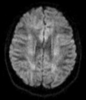Difference between revisions of "Documentation/4.8/Modules/DiffusionWeightedVolumeMasking"
From Slicer Wiki
(Nightly -> 4.8) |
m (Text replacement - "https:\/\/www\.slicer\.org\/slicerWiki\/index\.php\/([^ ]+)\b " to "https://www.slicer.org/wiki/$1 ") |
||
| Line 37: | Line 37: | ||
{{documentation/{{documentation/version}}/module-section|Tutorials}} | {{documentation/{{documentation/version}}/module-section|Tutorials}} | ||
Links to tutorials that use this module | Links to tutorials that use this module | ||
| − | * Slicer4 Diffusion Tensor Imaging Tutorial: https://www.slicer.org/ | + | * Slicer4 Diffusion Tensor Imaging Tutorial: https://www.slicer.org/wiki/Documentation/Nightly/Training#Slicer4_Diffusion_Tensor_Imaging_Tutorial <!-- ---------------------------- --> |
| − | |||
| − | <!-- ---------------------------- --> | ||
{{documentation/{{documentation/version}}/module-section|Panels and their use}} | {{documentation/{{documentation/version}}/module-section|Panels and their use}} | ||
{{documentation/{{documentation/version}}/module-parametersdescription}} | {{documentation/{{documentation/version}}/module-parametersdescription}} | ||
Latest revision as of 13:07, 27 November 2019
Home < Documentation < 4.8 < Modules < DiffusionWeightedVolumeMasking
|
For the latest Slicer documentation, visit the read-the-docs. |
Introduction and Acknowledgements
|
Contact: <email>slicer-users@bwh.harvard.edu</email> | |||||||||||
|
Module Description
Creates a brain mask from a diffusion weighted image volume. The mask can be used during diffusion tensor estimation or tractography seeding.
The brain mask is computed by averaging all baseline (non-diffusion-weighted) images, applying the Otsu thresholding algorithm to segment tissue voxels, and then removing small unconnected regions.
Use Cases
Most frequently used for these scenarios:
- Use Case 1: Create a brain mask from diffusion-weighted images (DWI). Use the brain mask to restrict tensor computation to the inside of the brain (remove noisy data outside the head). This makes a more attractive FA image.
- Use Case 2: Create a brain mask from diffusion-weighted images (DWI). Use the brain mask for seeding tractography.
Tutorials
Links to tutorials that use this module
- Slicer4 Diffusion Tensor Imaging Tutorial: https://www.slicer.org/wiki/Documentation/Nightly/Training#Slicer4_Diffusion_Tensor_Imaging_Tutorial
Panels and their use
Parameters:
- IO: Input/output parameters
- Input DWI Volume (inputVolume): Input DWI volume
- Output Baseline Volume (outputBaseline): Extracted baseline volume
- Output Diffusion Brain Mask (thresholdMask): Output Diffusion Brain Mask
- Mask Settings:
- Baseline B-Value Threshold Parameter (baselineBValueThreshold): Volumes with B-value below this threshold will be considered baseline images and included in mask calculation.
- Remove Islands in Brain Mask (removeIslands): Removes disconnected regions from brain mask.
List of parameters generated transforming this XML file using this XSL file. To update the URL of the XML file, edit this page.
Similar Modules
- DWIToDTIEstimation
References
- http://slicerdmri.github.io/
- Otsu thresholding method: https://en.wikipedia.org/wiki/Otsu%27s_method