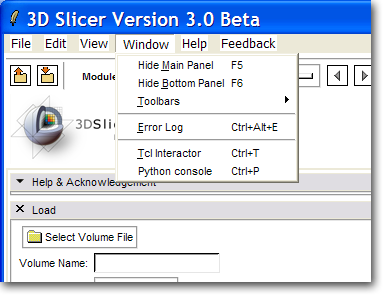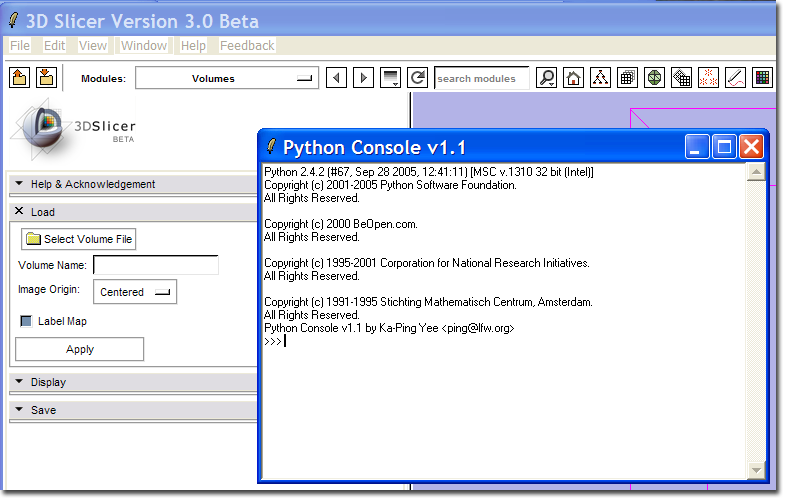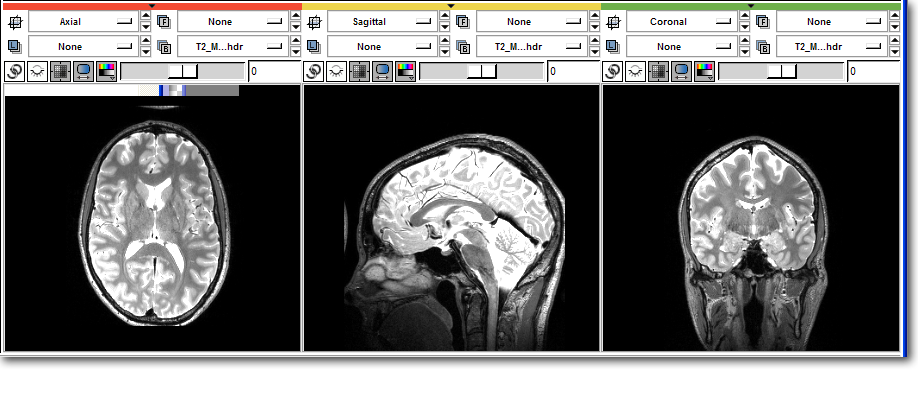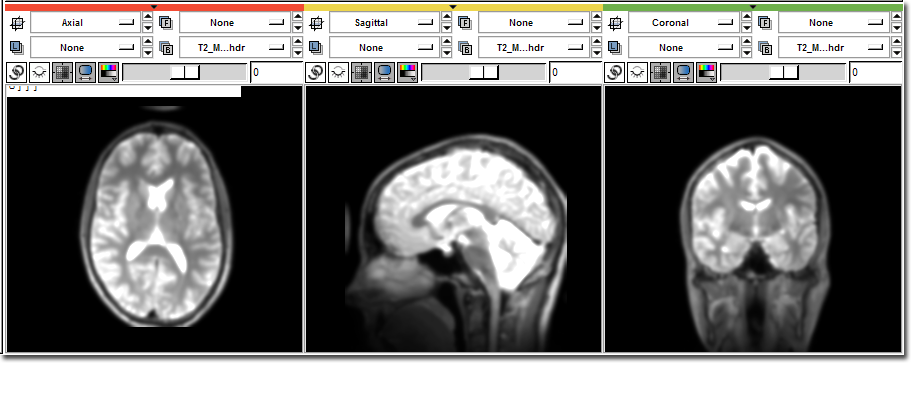Difference between revisions of "Slicer3:Python"
| Line 30: | Line 30: | ||
The Slicer Python interpreter has access to all Python modules referenced by the environment variable '''PYTHONPATH''' as well as the '''Slicer''' internal module. The '''Slicer''' module also supports the interface between Slicer Volume Nodes and NumPy. It would be instructive for the reader to review the [http://www.scipy.org/Documentation NumPy documentation]. For serious users of NumPy, there is the [http://www.tramy.us/ ''Guide to NumPy''] by Travis Oliphant for purchase. | The Slicer Python interpreter has access to all Python modules referenced by the environment variable '''PYTHONPATH''' as well as the '''Slicer''' internal module. The '''Slicer''' module also supports the interface between Slicer Volume Nodes and NumPy. It would be instructive for the reader to review the [http://www.scipy.org/Documentation NumPy documentation]. For serious users of NumPy, there is the [http://www.tramy.us/ ''Guide to NumPy''] by Travis Oliphant for purchase. | ||
| − | + | The main interface to Slicer from Python is through the Slicer Python module. From there, the Python user can access any of Slicer's global objects and MRML tree. For example: | |
| + | |||
| + | >>> import Slicer | ||
| + | >>> Slicer.slicer | ||
| + | <Slicer.Slicer object at 0x9f325f0> | ||
| + | >>> Slicer.slicer.MRMLScene.GetNumberOfNodesByClass ( 'vtkMRMLVolumeNode' ) | ||
| + | 0 | ||
| + | >>> | ||
| + | |||
| + | In this case, no 'vtkMRMLVolumeNode's were loaded into Slicer. | ||
| + | |||
| + | VTK objects may be easily constructed. | ||
| + | |||
| + | >>> a = Slicer.slicer.vtkPolyData() | ||
| + | >>> help ( a ) | ||
| + | Help on vtkPolyData in module Slicer object: | ||
| + | |||
| + | class vtkPolyData(vtkPointSet) | ||
| + | | Method resolution order: | ||
| + | | vtkPolyData | ||
| + | | vtkPointSet | ||
| + | | vtkDataSet | ||
| + | <output truncated> | ||
| − | + | VTK objects created in this manner conform as closely as possible to the VTK Python bindings, but must be created through the slicer object inside the Slicer module. Each object may be fully subclassed following the [http://www.onlamp.com/pub/a/python/2003/04/17/metaclasses.html meta object pattern]. | |
==== Listing available datasets ==== | ==== Listing available datasets ==== | ||
| + | In this example, a volume named '''T2_MGH.nhdr''' has been loaded into Slicer. | ||
>>> import Slicer | >>> import Slicer | ||
| Line 96: | Line 119: | ||
[[Image:PythonAfter.png]] | [[Image:PythonAfter.png]] | ||
| − | |||
| − | |||
| − | |||
| − | |||
| − | |||
| − | |||
| − | |||
| − | |||
| − | |||
| − | |||
| − | |||
| − | |||
| − | |||
| − | |||
| − | |||
| − | |||
| − | |||
| − | |||
| − | |||
| − | |||
| − | |||
| − | |||
| − | |||
| − | |||
== Where to go from here == | == Where to go from here == | ||
Revision as of 02:34, 18 August 2008
Home < Slicer3:PythonContents
Status of Python in Slicer
In post-3.2 Slicer3, Python support is currently disabled by default. However, it is easy to enable and should compile on all tested platform (Mac, Windows, Linux). Though matplotlib is still not properly interacting with Slicer3, NumPy and Python support should work well for all platforms. Python command line modules are well supported, as is building full GUI modules in Python (documentation coming soon).
Python for scientific computing
Python has a fairly comprehensive package for scientific computing called SciPy. Of main interest to Slicer users/developers is NumPy. NumPy provides most of the features of the Matlab image processing toolbox and numeric computations, but in an Open Source package. A compelling reason to use NumPy is the ease of interaction and integration with Slicer3.
Slicer3 and Python
Enabling Python in the Slicer Build
- Edit slicer_variables.tcl
- Change "set ::USE_PYTHON "off"" to "on"
- [Optional:] If you prefer to use your system Python installation, change set ::USE_SYSTEM_PYTHON "false" to "true"
- This will give an error under Linux and Windows, but it can be easily fixed by adding the system path for Python, just search for "if { $::USE_SYSTEM_PYTHON } {"
Build Slicer3 using "getbuildtest.tcl", i.e.:
Macintosh:Slicer3 blezek$ Scripts/getbuildtest.tcl
A new menu command Python Interpreter should appear on the Window menu.
This command should bring up the Python Console window.
Basic Slicer/Python tutorial
Note: this is initial documentation only, and is subject to change as the API evolves.
The Slicer Python interpreter has access to all Python modules referenced by the environment variable PYTHONPATH as well as the Slicer internal module. The Slicer module also supports the interface between Slicer Volume Nodes and NumPy. It would be instructive for the reader to review the NumPy documentation. For serious users of NumPy, there is the Guide to NumPy by Travis Oliphant for purchase.
The main interface to Slicer from Python is through the Slicer Python module. From there, the Python user can access any of Slicer's global objects and MRML tree. For example:
>>> import Slicer >>> Slicer.slicer <Slicer.Slicer object at 0x9f325f0> >>> Slicer.slicer.MRMLScene.GetNumberOfNodesByClass ( 'vtkMRMLVolumeNode' ) 0 >>>
In this case, no 'vtkMRMLVolumeNode's were loaded into Slicer.
VTK objects may be easily constructed.
>>> a = Slicer.slicer.vtkPolyData() >>> help ( a ) Help on vtkPolyData in module Slicer object: class vtkPolyData(vtkPointSet) | Method resolution order: | vtkPolyData | vtkPointSet | vtkDataSet <output truncated>
VTK objects created in this manner conform as closely as possible to the VTK Python bindings, but must be created through the slicer object inside the Slicer module. Each object may be fully subclassed following the meta object pattern.
Listing available datasets
In this example, a volume named T2_MGH.nhdr has been loaded into Slicer.
>>> import Slicer
>>> help ( Slicer.ListVolumeNodes )
Help on function ListVolumeNodes in module Slicer:
ListVolumeNodes()
Returns a dictionary containing the index and
vtkMRMLVolumeNodes currently loaded by Slicer
>>> nodes = Slicer.ListVolumeNodes()
>>> nodes
{0: vtkTemp1554}
>>> t2 = nodes[0]
>>> t2.GetName()
'T2_MGH.nhdr'
>>> t2.GetSpacing()
'0.84375 0.84375 0.84 '
>>> print t2.ListMethods()
<<<Output truncated>>>
Help on most Python functions is available using the built in help() command. This example shows how to list the available MRML volumes loaded by Slicer, select the volume you would like to use, and print some information from the volume. An exhaustive list of methods defined on each volume can be found using the ListMethods() method on the volume node.
NumPy tutorial
Python and NumPy give direct access to the volume data in Slicer by wrapping the image data in a NumPy array object through the .ToArray() method on the volume node. This tutorial assumes you have installed SciPy.
>>> # Access the image data directly >>> data = t2.GetImageData().ToArray() >>> print data [[[ 0 0 0 ..., 0 0 0] [ 0 0 1 ..., 0 1 0] [ 0 0 0 ..., 0 0 0] ..., [ 0 8 0 ..., 0 1 2] [ 0 0 0 ..., 4 1 2] [ 0 0 2 ..., 6 0 2]] <<< Some output truncated >>> [[ 0 0 0 ..., 0 0 0] [ 0 0 0 ..., 0 0 0] [ 0 0 0 ..., 0 0 0] ..., [ 0 3 3 ..., 0 0 8] [ 0 6 0 ..., 5 3 13] [ 0 5 1 ..., 9 3 8]]] >>> # Load the image filtering package from scipy >>> import scipy.ndimage >>> # Filter into a new array >>> temp = scipy.ndimage.gaussian_filter ( data, 2.0 ) >>> # Copy back into Slicer >>> data[:] = temp[:] >>> t2.Modified()
Before:
After:
Where to go from here
Far from exhaustive, this documentation is intended to whet the appitite of researchers who love the power of Matlab, but feel trapped inside, unable to break out and deploy applications. This Python interface to Slicer is intended to help! Here are some selected resources to begin to understand the power of what the combined NumPy - Slicer package offers.