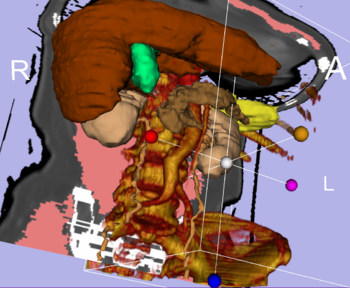Difference between revisions of "Announcements:Slicer3.2"
From Slicer Wiki
| Line 7: | Line 7: | ||
* Scenesnapshot allows capture of all visualization parameters of a scene | * Scenesnapshot allows capture of all visualization parameters of a scene | ||
* The new release contains hundreds of changes to the software and is based on recently released versions of vtk (5.2), itk (3.6), and cmake (2.6). | * The new release contains hundreds of changes to the software and is based on recently released versions of vtk (5.2), itk (3.6), and cmake (2.6). | ||
| − | * Slicer continues to be a research package and is not intended for clinical use. | + | * Slicer continues to be a research package and is not intended for clinical use. Testing of functionality is an ongoing activty with high priority. Nevertheless, some features of Slicer3 are not fully tested. |
| − | * Click [http://www.slicer.org/pages/Downloads here] to download Slicer3 | + | * Click [http://www.slicer.org/pages/Downloads here] to download different versions of Slicer3 and find pointers to the source code, mailing lists and bug tracker. |
| style="background: #C3D1C3" align="center"| [[Modules:VolumeRendering-Documentation|Integrated Volume Rendering]]: <br>The bone and large vessels are volume rendered. <br>The other structures are surface rendered <br>and combined with cross-sections. | | style="background: #C3D1C3" align="center"| [[Modules:VolumeRendering-Documentation|Integrated Volume Rendering]]: <br>The bone and large vessels are volume rendered. <br>The other structures are surface rendered <br>and combined with cross-sections. | ||
|- | |- | ||
Revision as of 12:00, 25 May 2008
Home < Announcements:Slicer3.2Slicer 3.2
|
Integrated Volume Rendering: The bone and large vessels are volume rendered. The other structures are surface rendered and combined with cross-sections. |
New and improved features
- Highlights
Fully integrated volume rendering with cropping
Implicit Slice Widget for specifying oblique views (part of the VTK widget family).
The Lightbox: Tools for viewing cross-sections
Interactive Editor allows interactive segmentation with powerful 2D and 3D algorithms
IO capabilities include DICOM, NRRD, NIFTI, Tiff, JPG, Freesurfer and FITS
Glyphs on tracts:
New Diffusion Imaging infrastructure includes
dicom import
gradient editor
visualiztionRemote Data Handling allows uploads and downloads from image informatics frameworks such as BIRN, and XNAT
OpenIGTLink interfaces to devices such as scanners, trackers, and robots
- Affine and b-Spline registration
- Loadable Modules
- EM segementer
- Scenesnapshots