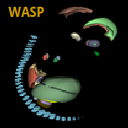Difference between revisions of "Documentation/Nightly/Extensions/Wasp"
| Line 9: | Line 9: | ||
{{documentation/{{documentation/version}}/module-introduction-row}} | {{documentation/{{documentation/version}}/module-introduction-row}} | ||
Extension: [[Documentation/{{documentation/version}}/Extensions/Wasp|Wasp]]<br> | Extension: [[Documentation/{{documentation/version}}/Extensions/Wasp|Wasp]]<br> | ||
| + | |||
| + | Watershed Annotation and Segmentation Plugin for 3D Slicer. | ||
| + | |||
Acknowledgments: | Acknowledgments: | ||
This work was done at the Medical Research Council (MRC) Harwell, Oxfordshire. Funded by Mouse Phenotyping Informatics Infrastructure (MPI2) <br> | This work was done at the Medical Research Council (MRC) Harwell, Oxfordshire. Funded by Mouse Phenotyping Informatics Infrastructure (MPI2) <br> | ||
| Line 24: | Line 27: | ||
<!-- ---------------------------- --> | <!-- ---------------------------- --> | ||
{{documentation/{{documentation/version}}/module-section|Module Description}} | {{documentation/{{documentation/version}}/module-section|Module Description}} | ||
| − | |||
| − | |||
The plugin consists of two main components | The plugin consists of two main components | ||
Revision as of 18:43, 22 December 2014
Home < Documentation < Nightly < Extensions < Wasp
|
For the latest Slicer documentation, visit the read-the-docs. |
Introduction and Acknowledgements
|
Extension: Wasp Watershed Annotation and Segmentation Plugin for 3D Slicer. Acknowledgments:
This work was done at the Medical Research Council (MRC) Harwell, Oxfordshire. Funded by Mouse Phenotyping Informatics Infrastructure (MPI2) Author: Thomas Lawson
|
|
|
Module Description
The plugin consists of two main components
- Watershed stage: Perform a series of watershed filters on the original image
- Annotation stage: Creating a new label map out of selected components from the watershed stage
Watershed stage
It allows the user to perform a series of Watershed segmentations on a 3D image using the SimpleITK “Morphological Watershed” without seeds.
They can edit various parameters but importantly they can choose a range of values to use for the “watershed level”.
- When the watershed value is lower the image will be segmented into more components.
- When the watershed level is higher the image will be segmented into less components
A user can then use a range for this parameter (e.g. 1 to 2 with steps of 0.1 resulting in 20 label map results)
Annotation stage
The user can then select individual segmentations out of any of the watershed produced label map using fiducials.
This will create a new label map with only the components the user has chosen. The user can also choose the order of the labels as well.
A model of the label map is generated as well.
Use Cases
Tutorials
Panels and their use
Similar Modules
References
Information for Developers
| Section under construction. |