Difference between revisions of "Documentation/Nightly/Modules/CornerAnnotation"
From Slicer Wiki
| Line 52: | Line 52: | ||
|[[File:CA-UI1.png|560x640px]] | |[[File:CA-UI1.png|560x640px]] | ||
|} | |} | ||
| − | * | + | * Annotations panel |
| − | ** | + | ** This module allows to create four annotations: Left Bottom, Left Upper, Right Bottom and Right Upper. Each Enable button display each text you created. |
| − | |||
| − | |||
| − | |||
| − | |||
| − | |||
| − | |||
{| | {| | ||
Revision as of 09:00, 30 August 2014
Home < Documentation < Nightly < Modules < CornerAnnotation
|
For the latest Slicer documentation, visit the read-the-docs. |
Introduction and Acknowledgements
|
This work is supported by Shiga University of Medical Science in Japan, NA-MIC, NCIGT, and Slicer Community. Author: Atsushi Yamada, Shiga University of Medical Science (SUMS) in Japan | |||||||
|
Module Description
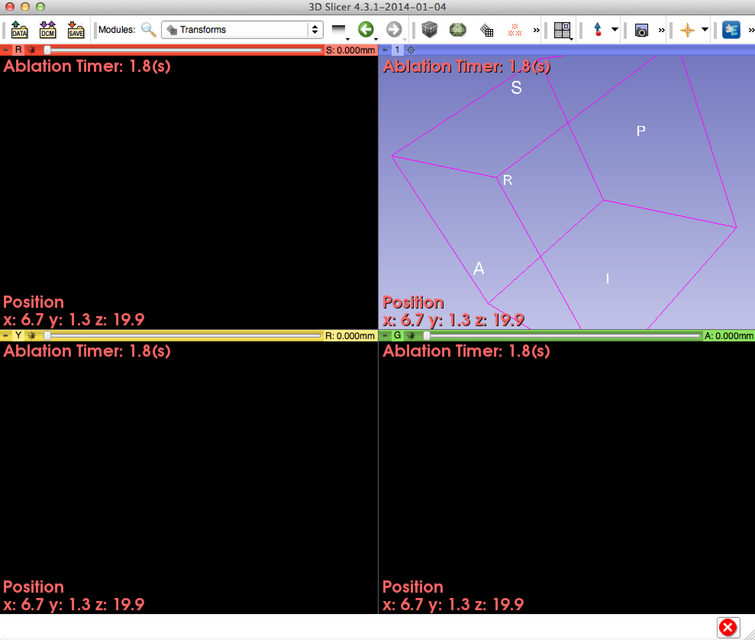
|
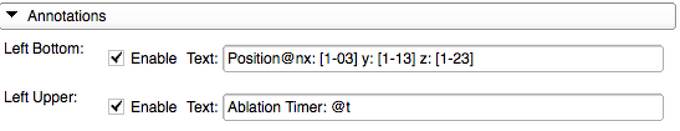
|
Use Cases
Tutorials
N/A
Panels and their use
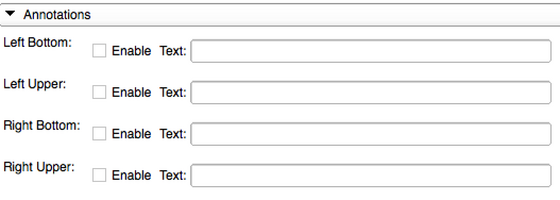
|
- Annotations panel
- This module allows to create four annotations: Left Bottom, Left Upper, Right Bottom and Right Upper. Each Enable button display each text you created.
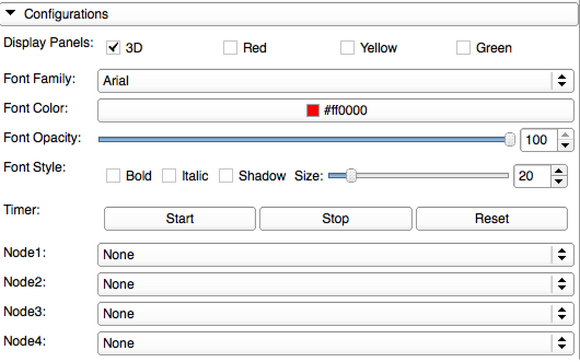
|
Similar Modules
N/A
References
Information for Developers
| Section under construction. |


