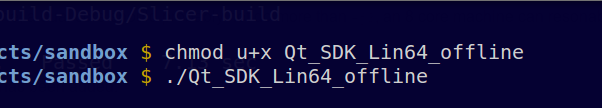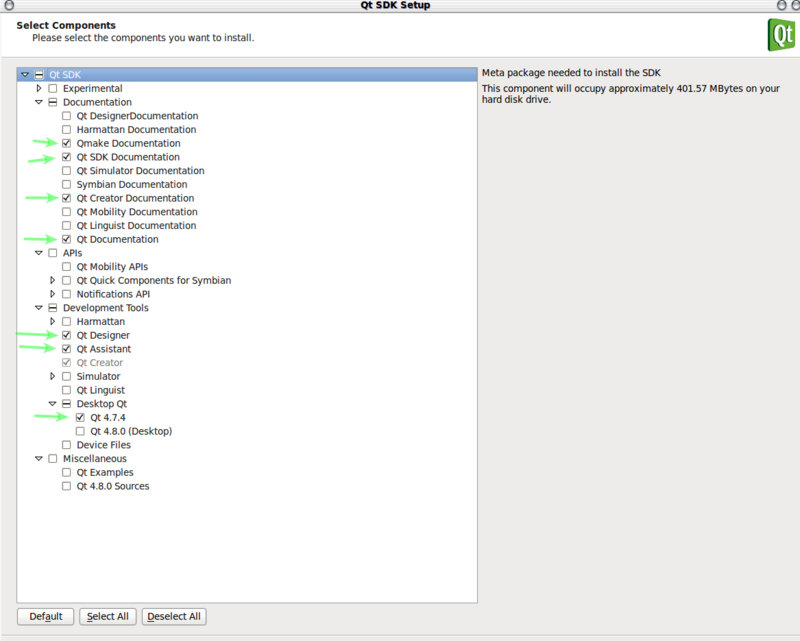Difference between revisions of "Documentation/4.1/Developers/Build Instructions/Prerequisites/Qt/Instal QtSDK1.2 Offline Linux 64"
From Slicer Wiki
(4.0 -> 4.1) |
|||
| Line 2: | Line 2: | ||
| text = This page aims at describing the different steps required to install QtSDK 1.2 on Linux 64-bit so that Qt 4.7.4 libraries are also installed. | | text = This page aims at describing the different steps required to install QtSDK 1.2 on Linux 64-bit so that Qt 4.7.4 libraries are also installed. | ||
}} | }} | ||
| − | + | ==Installation Instructions== | |
{| | {| | ||
[[File:QtSDK12-linux-64bit-offline-custom-install-step0.png|800px|thumb|center|Set permission to be user executable]] | [[File:QtSDK12-linux-64bit-offline-custom-install-step0.png|800px|thumb|center|Set permission to be user executable]] | ||
| Line 22: | Line 22: | ||
[[File:QtSDK12-linux-64bit-offline-custom-install-step8.png|800px|thumb|center|Check installation is successful]]<br> | [[File:QtSDK12-linux-64bit-offline-custom-install-step8.png|800px|thumb|center|Check installation is successful]]<br> | ||
|} | |} | ||
| + | ==Potential Errors== | ||
| + | ===Ubuntu 12.04=== | ||
| + | On Ubuntu 12.04 the QtSDK installer may hang with xorg server process consuming 100% CPU. To avoid this issue, please add the following command line option: '''-style cleanlooks'''. See this forum page for more information: http://qt-project.org/forums/viewthread/17040 | ||
Revision as of 17:17, 5 July 2012
Home < Documentation < 4.1 < Developers < Build Instructions < Prerequisites < Qt < Instal QtSDK1.2 Offline Linux 64| This page aims at describing the different steps required to install QtSDK 1.2 on Linux 64-bit so that Qt 4.7.4 libraries are also installed. |
Installation Instructions
Potential Errors
Ubuntu 12.04
On Ubuntu 12.04 the QtSDK installer may hang with xorg server process consuming 100% CPU. To avoid this issue, please add the following command line option: -style cleanlooks. See this forum page for more information: http://qt-project.org/forums/viewthread/17040