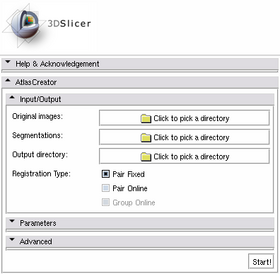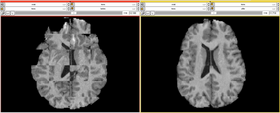Difference between revisions of "Modules:AtlasCreator"
From Slicer Wiki
| Line 54: | Line 54: | ||
| − | ===='''HowTo: Simple Atlas Creation''' | + | {| style="color:darkblue; background-color:lightgrey;" cellpadding="10" cellspacing="0" border="0" |
| − | + | |'''HowTo: Simple Atlas Creation''' | |
| − | The following steps perform a Pair Fixed Registration against an automatic chosen template for automatically detected structures. | + | |- |
| − | + | |The following steps perform a Pair Fixed Registration against an automatic chosen template for automatically detected structures. | |
| − | 1. Select the directories containing the Original Images and the Segmentations in the Input/Output panel. | + | |- |
| − | + | |'''1.''' Select the directories containing the '''Original Images''' and the '''Segmentations''' in the Input/Output panel. | |
| − | 2. Select an Output Directory in the Input/Output panel. It makes sense to create a new directory to use for the Output. | + | |- |
| − | + | |'''2.''' Select an '''Output Directory''' in the Input/Output panel. It makes sense to create a new directory to use for the Output. | |
| − | 3. Hit 'Start!' | + | |- |
| − | + | |'''3.''' Hit '''Start!''' | |
| − | 4. After some wait (minutes or hours!, depending on the number of input cases), the generated atlases and the used template will be loaded into 3D Slicer. | + | |- |
| + | |'''4.''' After some wait (minutes or hours!, depending on the number of input cases), the generated atlases and the used template will be loaded into 3D Slicer. | ||
| + | |} | ||
===Tutorials=== | ===Tutorials=== | ||
Revision as of 20:05, 14 April 2011
Home < Modules:AtlasCreatorReturn to Slicer 3.6 Documentation
AtlasCreator
General Information
Module Type & Category
Type: Built-in Loadable Module
Category: Registration
Authors, Collaborators & Contact
- Daniel Haehn, University of Pennsylvania
- Kilian Pohl, University of Pennsylvania
- Contact: Daniel Haehn (haehn@bwh.harvard.edu)
Module Description
The Atlas Creator module aligns images paired with segmentations to generate statistical atlases for several segmented structures.
Usage
This module supports different usage types:
- Simple Atlas Creation
- The advanced graphical user interface
- The command line interface
- External invocation using the Atlas Creator MRML Node
Use Cases, Examples
Input Data Requirements
The Atlas Creator expects input data to be structured the following way:
- In general each original image is accompanied by a manual segmentation.
- The images and the segmentations have to be in two different folders but have matching filenames.
- All images and segmentations have to be in Slicer-readable format.
- For Example:
- ./originals/case1.nrrd
- ./originals/case2.nrrd
- ./originals/case3.nrrd
- ./segmentations/case1.nrrd
- ./segmentations/case2.nrrd
- ./segmentations/case3.nrrd
| HowTo: Simple Atlas Creation |
| The following steps perform a Pair Fixed Registration against an automatic chosen template for automatically detected structures. |
| 1. Select the directories containing the Original Images and the Segmentations in the Input/Output panel. |
| 2. Select an Output Directory in the Input/Output panel. It makes sense to create a new directory to use for the Output. |
| 3. Hit Start! |
| 4. After some wait (minutes or hours!, depending on the number of input cases), the generated atlases and the used template will be loaded into 3D Slicer. |
Tutorials
Links to tutorials explaining how to use this module:
- Tutorial 1
- Data Set 1
Quick Tour of Features and Use
A list panels in the interface, their features, what they mean, and how to use them. For instance:
|
Development
Notes from the Developer(s)
Dependencies
Tests
On the Dashboard, these tests verify that the module is working on various platforms:
- MyModuleTest1 MyModuleTest1.cxx
- MyModuleTest2 MyModuleTest2.cxx
Known bugs
Usability issues
Source code & documentation
Links to the module's source code:
Source code:
Doxygen documentation: