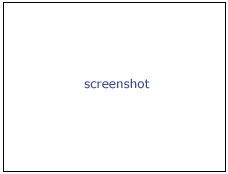Difference between revisions of "Modules:AtlasCreator"
From Slicer Wiki
(Created page with '== coming soon ;) ==') |
|||
| Line 1: | Line 1: | ||
| − | == | + | [[Documentation-3.6|Return to Slicer 3.6 Documentation]] |
| + | |||
| + | __NOTOC__ | ||
| + | ===AtlasCreator=== | ||
| + | |||
| + | {| | ||
| + | |[[Image:screenshotBlankNotOptional.png|thumb|280px|User Interface]] | ||
| + | |[[Image:screenshotBlank.png|thumb|280px|Output]] | ||
| + | |[[Image:screenshotBlank.png|thumb|280px|Caption]] | ||
| + | |} | ||
| + | |||
| + | == General Information == | ||
| + | ===Module Type & Category=== | ||
| + | |||
| + | Type: Built-in Loadable Module | ||
| + | |||
| + | Category: Registration | ||
| + | |||
| + | ===Authors, Collaborators & Contact=== | ||
| + | * Daniel Haehn, University of Pennsylvania | ||
| + | * Kilian Pohl, University of Pennsylvania | ||
| + | * Contact: Daniel Haehn (haehn@bwh.harvard.edu) | ||
| + | |||
| + | ===Module Description=== | ||
| + | Overview of what the module does goes here. | ||
| + | |||
| + | == Usage == | ||
| + | |||
| + | ===Use Cases, Examples=== | ||
| + | |||
| + | This module is especially appropriate for these use cases: | ||
| + | |||
| + | * Use Case 1: | ||
| + | * Use Case 2: | ||
| + | |||
| + | Examples of the module in use: | ||
| + | |||
| + | * Example 1 | ||
| + | * Example 2 | ||
| + | |||
| + | ===Tutorials=== | ||
| + | |||
| + | Links to tutorials explaining how to use this module: | ||
| + | |||
| + | * Tutorial 1 | ||
| + | ** Data Set 1 | ||
| + | |||
| + | ===Quick Tour of Features and Use=== | ||
| + | |||
| + | A list panels in the interface, their features, what they mean, and how to use them. For instance: | ||
| + | |||
| + | {| | ||
| + | | | ||
| + | * '''Main Panel:''' | ||
| + | ** '''Input volume''' | ||
| + | ** '''Atlas List''' | ||
| + | ** '''Initial Erosion distance''' | ||
| + | ** '''Image Modality''' | ||
| + | ** '''Output in Original Image Space''' | ||
| + | ** '''Find Midsaggital Plane''' | ||
| + | * '''Advanced panel:''' | ||
| + | ** '''Run Smooth Brain Mask''' | ||
| + | ** '''Resample Data to Isotropic Voxels''' | ||
| + | ** '''Initial Probability Threshold''' | ||
| + | ** '''Minimum Probability threshold''' | ||
| + | ** '''MMC Dilation Distance''' | ||
| + | ** '''MMC Erosion Distance''' | ||
| + | * '''FANTASM panel:''' | ||
| + | ** '''Inhomogeneity Correction''' | ||
| + | ** '''Smoothing Parameter''' | ||
| + | ** '''Background Threshold (%)''' | ||
| + | * '''MSP panel:''' | ||
| + | ** '''Output Plane?''' | ||
| + | ** '''Output Split-Halves?''' | ||
| + | ** '''Output Segmentation on Plane?''' | ||
| + | * '''Optimized Automated Registration panel:''' | ||
| + | ** '''Main Subpanel''' | ||
| + | *** '''Degres of freedom''' | ||
| + | *** '''Cost Function''' | ||
| + | *** '''Registration Interpolation''' | ||
| + | *** '''Output Interpolation''' | ||
| + | *** '''Apply Rotation''' | ||
| + | *** '''Minimum Angle''' | ||
| + | *** '''Maximum Angle ''' | ||
| + | *** '''Coarse Angle Increment''' | ||
| + | *** '''Fine Angle Increment''' | ||
| + | ** '''Advanced Subpanel''' | ||
| + | *** '''Multiple of Tolerance to Bracket the Minimum''' | ||
| + | *** '''Number of Iterations''' | ||
| + | *** '''Number of Minima From Level 8 to test at Level 4''' | ||
| + | *** '''Use the Max of the Min Resolutions of the Two Datasets when Resampling''' | ||
| + | *** '''Subsample Image for Speed''' | ||
| + | *** '''Skip Multilevel Search (Assume Images are Close to Alignment)''' | ||
| + | *** '''Multithreading for Registration''' | ||
| + | * '''Output panel:''' | ||
| + | ** '''First output''' | ||
| + | ** '''Second output''' | ||
| + | * '''Viewing panel:''' | ||
| + | |[[Image:screenshotBlankNotOptional.png|thumb|280px|User Interface]] | ||
| + | |} | ||
| + | |||
| + | == Development == | ||
| + | |||
| + | ===Notes from the Developer(s)=== | ||
| + | |||
| + | ===Dependencies=== | ||
| + | |||
| + | ===Tests=== | ||
| + | |||
| + | On the [http://www.cdash.org/CDash/index.php?project=Slicer3 Dashboard], these tests verify that the module is working on various platforms: | ||
| + | |||
| + | * MyModuleTest1 [http://viewvc.slicer.org/viewcvs.cgi/trunk MyModuleTest1.cxx] | ||
| + | * MyModuleTest2 [http://viewvc.slicer.org/viewcvs.cgi/trunk MyModuleTest2.cxx] | ||
| + | |||
| + | ===Known bugs=== | ||
| + | |||
| + | ===Usability issues=== | ||
| + | |||
| + | ===Source code & documentation=== | ||
| + | |||
| + | Links to the module's source code: | ||
| + | |||
| + | Source code: | ||
| + | *[http://viewvc.slicer.org/viewcvs.cgi/trunk file.cxx ] | ||
| + | *[http://viewvc.slicer.org/viewcvs.cgi/trunk file.h ] | ||
| + | |||
| + | Doxygen documentation: | ||
| + | *[http://www.na-mic.org/Slicer/Documentation/Slicer3-doc/html/classes.html class1] | ||
| + | |||
| + | == More Information == | ||
| + | |||
| + | ===Acknowledgment=== | ||
| + | |||
| + | ===References=== | ||
Revision as of 19:04, 14 April 2011
Home < Modules:AtlasCreatorReturn to Slicer 3.6 Documentation
AtlasCreator
General Information
Module Type & Category
Type: Built-in Loadable Module
Category: Registration
Authors, Collaborators & Contact
- Daniel Haehn, University of Pennsylvania
- Kilian Pohl, University of Pennsylvania
- Contact: Daniel Haehn (haehn@bwh.harvard.edu)
Module Description
Overview of what the module does goes here.
Usage
Use Cases, Examples
This module is especially appropriate for these use cases:
- Use Case 1:
- Use Case 2:
Examples of the module in use:
- Example 1
- Example 2
Tutorials
Links to tutorials explaining how to use this module:
- Tutorial 1
- Data Set 1
Quick Tour of Features and Use
A list panels in the interface, their features, what they mean, and how to use them. For instance:
|
Development
Notes from the Developer(s)
Dependencies
Tests
On the Dashboard, these tests verify that the module is working on various platforms:
- MyModuleTest1 MyModuleTest1.cxx
- MyModuleTest2 MyModuleTest2.cxx
Known bugs
Usability issues
Source code & documentation
Links to the module's source code:
Source code:
Doxygen documentation: