Difference between revisions of "Slicer4:Download Data"
| Line 62: | Line 62: | ||
1. Display of the download page at the “collection” level according to the layout | 1. Display of the download page at the “collection” level according to the layout | ||
the wiki. | the wiki. | ||
| − | + | -Layout : '''Done''' | |
| − | + | -Download All: '''Done''' | |
| − | + | -Download All with mrml: '''Done''' | |
| − | + | -Download single bitstream: '''Done''' | |
| − | + | -Download single bitstream with mrml: '''Done''' | |
| − | + | -Download single resource: '''In progress (70%)''' | |
| − | + | -Download single resource with mrml: '''To do''' | |
| − | + | -Show Items information: '''Done''' | |
| − | + | -Show Bitstreams Metadata: '''Done''' | |
2. Support for manually replacing a thumbnails '''In progress (80%)''' | 2. Support for manually replacing a thumbnails '''In progress (80%)''' | ||
Revision as of 15:18, 17 February 2011
Home < Slicer4:Download DataBack to Slicer 4 Developer Projects
Introduction
- This is a first generation mock-up for a database display/download schema for Slicer
- The NA-MIC download data can be used for prototyping.
- thumbnails should be extracted for now from the center slice of the volume. Mechanism to replace manually. Down the road, we will use the thumbnail from the mrml file.
- Annotation should be extracted from the DICOM headers, if available. We will need a painless way to edit the annotation (with wiki style history). Once the slicer annotation module is working (summer 2011), we can extract information from there.
- Pack as many thumbnails as possible horizontally (based on width of browser window and font size)
- Only list one or two lines of text, the rest pops up on rollover.
- Pack densly, use space sparingly
Top Level

|
Brain: Multi-modality (sMRI, DTI, fMRI) from Schizophrenia Study There are 20 cases: ten are Normal Controls and ten are Schizophrenic. Each case includes a weighted T1 scan, a weighted T2 scan, an fMRI scan, a DTI volume, the DWI with 51 directions, and several masks and labelmaps. Available from Harvard. |
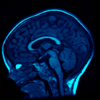
|
Brain: 2-4 Year Old from Autism Study Data for 2 autistic children and 2 normal controls (male, female) scanned at 2 years with follow up at 4 years from a 1.5T Siemens scanner. Files include structural data, tissue segmentation label map and subcortical structures segmentation. Available from UNC. |

|
Brain: White Matter Lesions for Lupus Study Data for 5 cases of Lupus White Matter Lesion patients. The data is co-registered. Each case contains: T1-weighted, T2-weighted, FLAIR, and masks for brain and lesions. Available from MIND. |
One Level Down
- Case 1, study 1
- Lupus001
- last update on 2010-04-12 14:32:11 (13.4 MB in 8 files)
- Brain MRI study of a subject with slight Lupus Erythematodes.
- Download this study: Just the data, data with a mrml file for Slicer 3.6
- Case 1, study 2
- Lupus002
- last update on 2010-04-12 14:32:11 (13.4 MB in 8 files)
- Brain MRI study of a subject with severe Lupus Erythematodes.
- Download this study: Just the data, data with a mrml file for Slicer 3.6
Development status
- A. Support for local customization
1. Add SQL schemas to link a resource to a template. Done
2. Add support for administrators to create/edit links between resources templates. Done
3. Modify the core MIDAS to support templates at the resource level. Done (communities, collections)
- B. Specific Customization for NAMIC datasets
1. Display of the download page at the “collection” level according to the layout the wiki. -Layout : Done -Download All: Done -Download All with mrml: Done -Download single bitstream: Done -Download single bitstream with mrml: Done -Download single resource: In progress (70%) -Download single resource with mrml: To do -Show Items information: Done -Show Bitstreams Metadata: Done 2. Support for manually replacing a thumbnails In progress (80%)
3. Implementation of javascript support to extend description on mouse over. Done (community page)
- C. Testing phaseTo do
- D. Upgrade of the MIDAS server To do
Screenshot
- Community level
- Collection level
- Manage thumbnails





