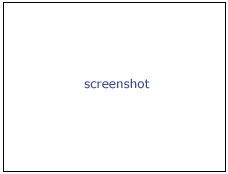Difference between revisions of "Modules:Plastimatch"
| Line 14: | Line 14: | ||
* Dicom and DicomRT import and export | * Dicom and DicomRT import and export | ||
* XiO import and export | * XiO import and export | ||
| − | * Plugins | + | * Plugins for 3D Slicer |
Plastimatch also features two handy utilities which are not directly related to image registration: | Plastimatch also features two handy utilities which are not directly related to image registration: | ||
Revision as of 23:40, 22 April 2010
Home < Modules:PlastimatchReturn to Slicer 3.6 Documentation
Plastimatch
Plastimatch is an open source software for deformable image registration. It is designed for high-performance volumetric registration of medical images, such as X-ray computed tomography (CT), magnetic resonance imaging (MRI), and positron emission tomography (PET). Software features include:
- B-spline method for deformable image registration (GPU and multicore accelerated)
- Demons method for deformable image registration (GPU accelerated)
- ITK-based algorithms for translation, rigid, affine, demons, and B-spline registration
- Pipelined, multi-stage registration framework with seamless conversion between most algorithms and transform types
- Landmark-based deformable registration using thin-plate splines for global registration
- Landmark-based deformable registration using radial basis functions for local corrections
- Broad support for 3D image file formats (using ITK), including Dicom, Nifti, NRRD, MetaImage, and Analyze
- Dicom and DicomRT import and export
- XiO import and export
- Plugins for 3D Slicer
Plastimatch also features two handy utilities which are not directly related to image registration:
- FDK cone-beam CT reconstruction (GPU and multicore accelerated)
- Digitally reconstructed radiograph (DRR) generation (GPU and multicore accelerated)
General Information
Module Type & Category
Type: Interactive or CLI
Category: Base or (Filtering, Registration, etc.)
Authors, Collaborators & Contact
- Author1: Affiliation & logo, if desired
- Contributor1: Affiliation & logo, if desired
- Contributor2: Affiliation & logo, if desired
- Contact: name, email
Module Description
Overview of what the module does goes here.
Usage
Use Cases, Examples
This module is especially appropriate for these use cases:
- Use Case 1:
- Use Case 2:
Examples of the module in use:
- Example 1
- Example 2
Tutorials
Links to tutorials explaining how to use this module:
- Tutorial 1
- Data Set 1
Quick Tour of Features and Use
A list panels in the interface, their features, what they mean, and how to use them. For instance:
|
Development
Notes from the Developer(s)
Algorithms used, library classes depended upon, use cases, etc.
Dependencies
Other modules or packages that are required for this module's use.
Tests
On the Dashboard, these tests verify that the module is working on various platforms:
- MyModuleTest1 MyModuleTest1.cxx
- MyModuleTest2 MyModuleTest2.cxx
Known bugs
Links to known bugs in the Slicer3 bug tracker
Usability issues
Follow this link to the Slicer3 bug tracker. Please select the usability issue category when browsing or contributing.
Source code & documentation
Links to the module's source code:
Source code:
Doxygen documentation:
More Information
Acknowledgment
Include funding and other support here.
References
Publications related to this module go here. Links to pdfs would be useful.