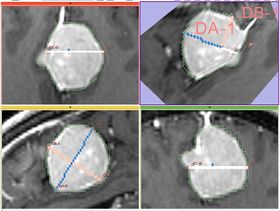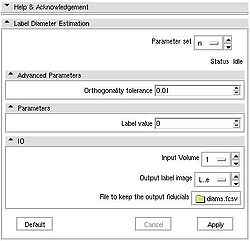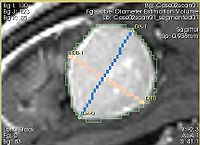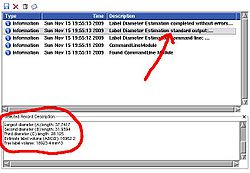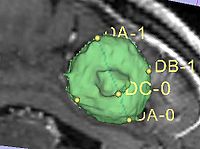Difference between revisions of "Modules:LabelDiameterEstimation-Documentation-3.5"
| Line 36: | Line 36: | ||
| | | | ||
| − | * ''' | + | * '''Control panel''' contains the following items |
| − | * ''' | + | ** '''Label value''' specifies which label should be used for diameter computation. When your label image has multiple labels, you can choose which one you want to measure. The default value of 0 will force the module to treat all label values in [1,255] as a single label. |
| − | * '''Output | + | ** '''Input volume''' specifies the image with the label to be measured |
| − | * ''' | + | ** '''Output label image''' is a label image, which will have the computed diameters represented by distinctive labels. The diameters from the longest to the shortest are represented by consecutive labels from 1 to 3. |
| + | ** '''File to keep the output fiducials''' must be specified to store the endpoints of the diameters. After computation is completed, the fiducials can be loaded from the ''File -> Add data...'' menu. | ||
| + | * '''Advanced parameters''' | ||
| + | ** '''Orthogonality tolerance''' You should change this parameter only if the module does not give you a meaningful answer with the default value. The larger the tolerance is, the more non-perpendicular the diameters are allowed to be. This is related to the implementation details of the module. Try increasing the tolerance from 0.01 to 0.1 if the results don't make sense. | ||
| + | |||
| + | The module also outputs numeric values for the lengths of the computed diameters. To see these numbers, open ''Log Viewer'', and select the first from top log record with the name ''Label Diameter Estimation: standard output''. The reported numbers are the lenghts of the three diameters, the volume estimate calculated as ''A*B*C/2'', and the true label volume in mm^3. | ||
| | | | ||
{| | {| | ||
| Line 46: | Line 51: | ||
[[Image:LabelDiameterEstimation_controls.jpg|thumb|250px|LabelDiameterEstimation control panel]] | [[Image:LabelDiameterEstimation_controls.jpg|thumb|250px|LabelDiameterEstimation control panel]] | ||
| − | |[[Image:LabelDiameterEstimation_slice.jpg|thumb|200px|Input label outline and the extracted diameters]] | + | |[[Image:LabelDiameterEstimation_slice.jpg|thumb|200px|Input label outline and the extracted diameters. Note the largest diameter is in blue (label 1), second largest is pink (label 2).]] |
|} | |} | ||
Revision as of 02:05, 16 November 2009
Home < Modules:LabelDiameterEstimation-Documentation-3.5Return to Slicer 3.5 Documentation
Label Diameter Estimation
LabelDiameterEstimation
General Information
Module Type & Category
Type: CLI
Category: Statistics
Authors, Collaborators & Contact
- Andriy Fedorov, BWH
- Ron Kikinis, BWH
- Contact: Andriy Fedorov, fedorov at bwh
Module Description
Given a binary label, this module estimates the largest diameter of the label, its largest in-plane perpendicular diameter, and the third diameter that is perpendicular to the plane of the first two.
Usage
Examples, Use Cases & Tutorials
This module was originally designed to calculate the dimensions of tumor, following the RECIST/WHO guidelines.
- Implementation details The module implements the following algorithm for calculating the dimensions of the label. First, the area of the label slice is computed in all the slices of the image that are passing through the label. This is done for the three orthogonal directions of the image. The largest area slice is found. The largest diameter (DA) is estimated by finding the two most distant points on the contour of the label cross-section. The second diameter (DB) is found by finding the two most distant points on the contour that lie on the line perpendicular to the first diameter. The third diameter (DC) is estimated by calculating the two points of intersection between the line perpendicular to the plane formed by DA and DBpassing through the point of their intersection, and the contour of the analyzed label.
Quick Tour of Features and Use
The module also outputs numeric values for the lengths of the computed diameters. To see these numbers, open Log Viewer, and select the first from top log record with the name Label Diameter Estimation: standard output. The reported numbers are the lenghts of the three diameters, the volume estimate calculated as A*B*C/2, and the true label volume in mm^3. |
|
Development
Dependencies
Known bugs
Follow this link to the Slicer3 bug tracker.
Usability issues
Follow this link to the Slicer3 bug tracker. Please select the usability issue category when browsing or contributing.
Source code & documentation
Source code can accessed here
Links to documentation generated by doxygen.
More Information
Acknowledgment
Supported by Brain Science Foundation.