Difference between revisions of "Modules:Welcome-Documentation-3.4"
| Line 44: | Line 44: | ||
**Models | **Models | ||
**Scenes | **Scenes | ||
| + | * '''Save''' | ||
* '''Common Activities''' | * '''Common Activities''' | ||
**Loading and Viewing Data: Link to the same named tutorial | **Loading and Viewing Data: Link to the same named tutorial | ||
Revision as of 13:34, 26 February 2009
Home < Modules:Welcome-Documentation-3.4Return to Slicer 3.4 Documentation
The "Welcome" Module
General Information
Module Type & Category
Type: Interactive
Category: Core Module
Authors, Collaborators & Contact
- Author1: Wendy Plesniak Affiliation & logo, if desired
- Ron Kikinis Affiliation & logo, if desired
- Steve Pieper Affiliation & logo, if desired
- Sonia Pujol Affiliation & logo, if desired
- Contact: name, email
Module Description
This module is intended as a welcome screen and will be set as default on all download versions of Slicer.
Detailed Description
This is a draft. The double stars entries in the table below pop up a floating window with more info.
Welcome to 3D Slicer 3.4. (logo)
This page contains some information and links to get you started. Please see our website, http://www.slicer.org for additional information.
3D Slicer is a free open source software package distributed under a BSD style license. See here for the full license.
The Software has been designed for research purposes only and has not been reviewed or approved by the Food and Drug Administration or by any other agency.
- Load
- Volumes: Short explanation of the different volumes that can be loaded into slicer (dicom, nrrd, nifti, tiff, jpeg etc.) and a short description of which module/panel to use to do it (e.g for Dicom images use File/Add Volume or click here).
- Models
- Scenes
- Save
- Common Activities
- Loading and Viewing Data: Link to the same named tutorial
- Data Fusion: Link to the registration tutorial and to the registration subpanel
- Interactive Segmentation: Link to the interactive editor module and to the matched tutorial
- Automated Brain Segmentation: Link to the EM tutorial and the segmentation subpanel
- DWI and DTI processing: Link to the tutorial and to the DWI/DTI subpanel
- Tracking and IGT research
- To learn more: Link to the tutorial pages and to the NA-MIC events page
- Communications
- Mailing Lists: Link to the mailing lists signup page
- Feature requests and bug reports: Link to mantis bug tracker
More Information
Acknowledgment
NAC, NA-MIC, NCIGT, MBirn, Fbirn