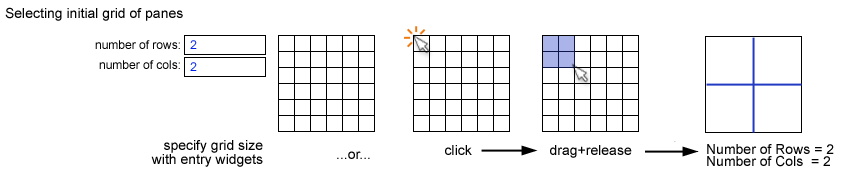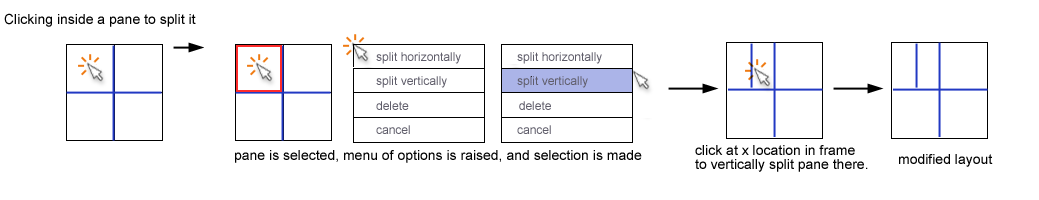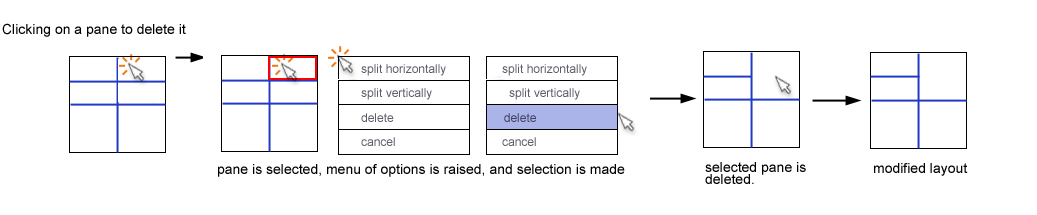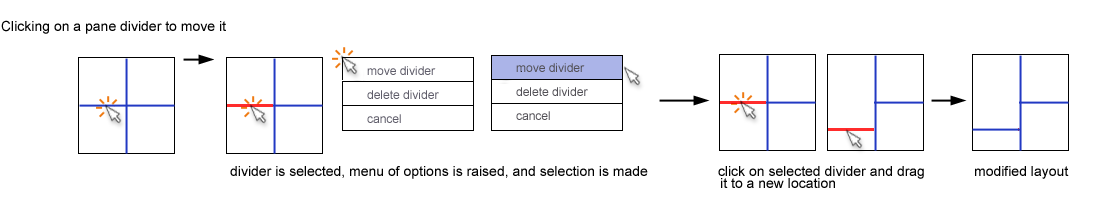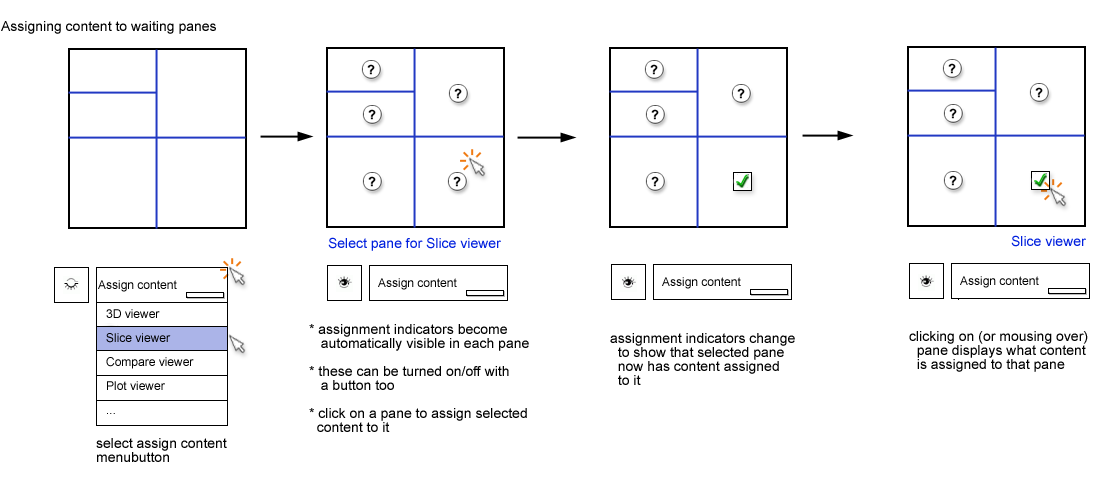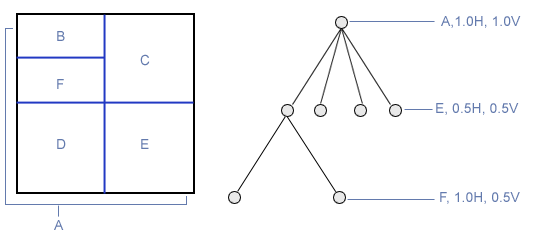Difference between revisions of "Slicer3:UIDesign:WorkingProblems:SlicerFlexibleLayout:UXP"
From Slicer Wiki
| Line 18: | Line 18: | ||
[[image:FlexibleLayoutUXPspanpane.png]] | [[image:FlexibleLayoutUXPspanpane.png]] | ||
| − | == Question to consider when | + | == Question to consider when selecting any pane divider == |
[[image:FlexibleLayoutUXPselectExtendedPane.png]] | [[image:FlexibleLayoutUXPselectExtendedPane.png]] | ||
Revision as of 19:24, 8 January 2009
Home < Slicer3:UIDesign:WorkingProblems:SlicerFlexibleLayout:UXPUser experience design for Slicer flexible layouts
Back to Flexible Layouts Overview
Selecting an intial grid
In a custom layout tool, a user first selects the number of rows and columns they want to begin with by either
- clicking and dragging on a template or
- entering parameters into entry widgets