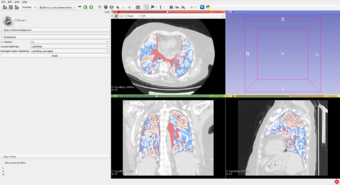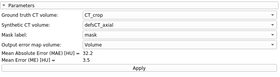Difference between revisions of "Documentation/Nightly/Extensions/DensityLungSegmentation"
From Slicer Wiki
(Created page with "<noinclude>{{documentation/versioncheck}} </noinclude> <!-- ---------------------------- --> {{documentation/{{documentation/version}}/module-header}} <!-- -------------------...") Tag: 2017 source edit |
Tag: 2017 source edit |
||
| Line 30: | Line 30: | ||
{| | {| | ||
| − | |[[ | + | |[[File:LungDensitySegmentation_screenshot.png|thumb|340px|Lung Density Segmentation module]] |
|} | |} | ||
| Line 61: | Line 61: | ||
<!-- ---------------------------- --> | <!-- ---------------------------- --> | ||
{{documentation/{{documentation/version}}/module-section|Information for Developers}} | {{documentation/{{documentation/version}}/module-section|Information for Developers}} | ||
| − | https://github.com/pzaffino/ | + | https://github.com/pzaffino/SlicerLungDensitySegmentation |
{{documentation/{{documentation/version}}/module-developerinfo}} | {{documentation/{{documentation/version}}/module-developerinfo}} | ||
Revision as of 13:32, 31 August 2021
Home < Documentation < Nightly < Extensions < DensityLungSegmentation
|
For the latest Slicer documentation, visit the read-the-docs. |
Introduction and Acknowledgements
|
Extension: ImageCompare |
This extension is for labeling lung tissue CT according to intensity.
Module Description
- Lung Density Segmentation: This module, given a chest CT, labels lung tissue according to intensity. It can be used for pneumonia (COVID-19 too).
Use Cases
- Lung Density Segmentation
User wants to segmente lung tissue according to intensity (healthy, ground-glass opacities, and consolidation).
Tutorials
- Lung Density Segmentation
1. Load chest CT 2. Select/create a labelmap for the result 3. Select/create a labelmap for the averaged result 4. Click Apply button
Panels and their use
Similar Modules
References
- Zaffino, Paolo, et al. "An Open-Source COVID-19 CT Dataset with Automatic Lung Tissue Classification for Radiomics." Bioengineering 8.2 (2021): 26.
Information for Developers
https://github.com/pzaffino/SlicerLungDensitySegmentation
| Section under construction. |