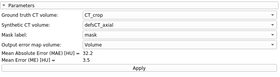Difference between revisions of "Documentation/Nightly/Extensions/ImageCompare"
From Slicer Wiki
Tag: 2017 source edit |
Tag: 2017 source edit |
||
| Line 35: | Line 35: | ||
* Synthetic CT Evaluation | * Synthetic CT Evaluation | ||
| − | |||
1. Load ground truth CT | 1. Load ground truth CT | ||
| − | |||
2. Load synthetic CT | 2. Load synthetic CT | ||
| − | |||
3. Load/generate a mask of patient's outilne | 3. Load/generate a mask of patient's outilne | ||
| − | |||
4. Click Apply button | 4. Click Apply button | ||
Revision as of 10:50, 24 January 2020
Home < Documentation < Nightly < Extensions < ImageCompare
|
For the latest Slicer documentation, visit the read-the-docs. |
Introduction and Acknowledgements
|
Extension: SyntheticCTEvaluation |
Module Description
This extension is for comparing images. For the moment it contains just a single module for syntethic CT evaluation.
- SyntheticCTEvaluation: This module allows to quantify the similarity between a syntethic CT and a ground truth.
Use Cases
Tutorials
- Synthetic CT Evaluation
1. Load ground truth CT 2. Load synthetic CT 3. Load/generate a mask of patient's outilne 4. Click Apply button
Panels and their use
Similar Modules
References
- Spadea MF, Pileggi G, Zaffino P, Salome P, Catana C, Izquierdo-Garcia D, Amato F, Seco J. Deep Convolution Neural Network (DCNN) Multiplane Approach to Synthetic CT Generation From MR images—Application in Brain Proton Therapy. International Journal of Radiation Oncology* Biology* Physics. 2019 Nov 1;105(3):495-503.
Information for Developers
https://github.com/pzaffino/SlicerImageCompare
| Section under construction. |