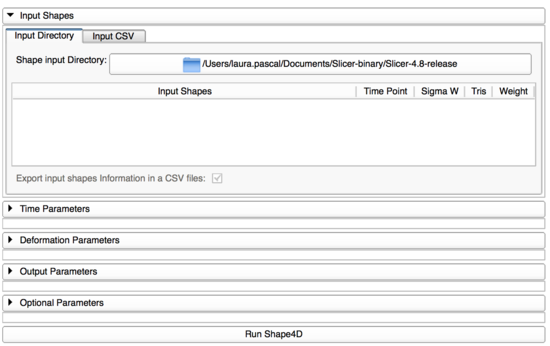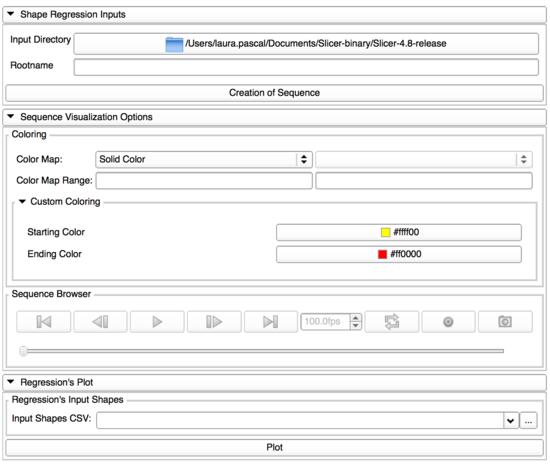Difference between revisions of "Documentation/4.8/Extensions/ShapeRegressionExtension"
| Line 57: | Line 57: | ||
* A folder containing the input shapes. The user would then have to specify the parameters associated to each input shape. A CSV file (''CSVInputshapeparameters.csv'') containing all these information will be automatically created in the output folder specified by the user. | * A folder containing the input shapes. The user would then have to specify the parameters associated to each input shape. A CSV file (''CSVInputshapeparameters.csv'') containing all these information will be automatically created in the output folder specified by the user. | ||
* A CSV files containing in each row the input shape file path followed by the shape parameters "Time Point" , "Sigma W" , "Tris" and "Weight" . | * A CSV files containing in each row the input shape file path followed by the shape parameters "Time Point" , "Sigma W" , "Tris" and "Weight" . | ||
| − | [[Image:RegressionComputation-ExampleInputShapeParametersCSVfile.png|500px|thumb|center|Example of CSV | + | [[Image:RegressionComputation-ExampleInputShapeParametersCSVfile.png|500px|thumb|center|Example of RegressionComputation Input CSV file]] |
|} | |} | ||
| Line 91: | Line 91: | ||
|[[Image:RegressionComputation-OptimalParameters.png|thumb|500px|Regression Computation Optimal Parameters]] | |[[Image:RegressionComputation-OptimalParameters.png|thumb|500px|Regression Computation Optimal Parameters]] | ||
|This section allows the user to specify: | |This section allows the user to specify: | ||
| − | * | + | * The optimal method used by Shape4D CLI |
* The minimum distance that will stopped the shape regression process | * The minimum distance that will stopped the shape regression process | ||
* The maximum number of iteration | * The maximum number of iteration | ||
| Line 109: | Line 109: | ||
* The input directory which should contain the time-regressed shape sets computed by RegressionComputation module | * The input directory which should contain the time-regressed shape sets computed by RegressionComputation module | ||
* The rootname of the time-regressed shape set that should be ''<prefix>_iter_n_time_'' with: | * The rootname of the time-regressed shape set that should be ''<prefix>_iter_n_time_'' with: | ||
| − | ** | + | ** The prefix specified by the user in the RegressionComputation module |
** n the iteration number of the shape regression process that the user want to visualize (''iter_n'' will be replaced by ''final'' if the user wants to display the final results computed) | ** n the iteration number of the shape regression process that the user want to visualize (''iter_n'' will be replaced by ''final'' if the user wants to display the final results computed) | ||
|} | |} | ||
| Line 132: | Line 132: | ||
|[[Image:RegressionVisualization-RegressionPlot.png|thumb|500px|Regression Plot]] | |[[Image:RegressionVisualization-RegressionPlot.png|thumb|500px|Regression Plot]] | ||
| To do so, the user will have to specify the path of a CSV file containing the following information used to compute the set of time-regressed shapes in RegressionComputation module: | | To do so, the user will have to specify the path of a CSV file containing the following information used to compute the set of time-regressed shapes in RegressionComputation module: | ||
| − | * | + | * The path of each input shape |
| − | * | + | * The time-point associated |
|[[Image:BrainModelVolume_RegressionPlot.png|200px|thumb|center|Example of Regression Plot]] | |[[Image:BrainModelVolume_RegressionPlot.png|200px|thumb|center|Example of Regression Plot]] | ||
|} | |} | ||
Latest revision as of 21:29, 6 February 2018
Home < Documentation < 4.8 < Extensions < ShapeRegressionExtension
|
For the latest Slicer documentation, visit the read-the-docs. |
Introduction and Acknowledgements
|
Extensions: ShapeRegressionExtension |
Extension Description
This extension is composed by two modules :
- RegressionComputation:
- Computation of time-regressed shapes in a collection of 3D shape inputs associated to a linear variable thanks to shape4D CLI.
- RegressionVisualization:
- Plotting of the time-regressed shape volume evolution according to a linear variable
- Visualization of the sequence of the time-regressed shapes generated (using Sequences module)
Interface
Regression Computation module:
Regression Visualization module:
Use Cases
Regression Computation Module
This module is a user-friendly interface allowing to easily use shape4D CLI in order to compute time-regressed shapes in a collection of 3D shape inputs associated to a linear variable.
Shape4D Inputs
| This section allows the user to specify the input shapes for each time point as well as their associated parameters.
To do so, the user can either specify :
|
Shape4D Parameters
Time Parameters
This section allows the user to specify:
|
Output Parameters
Shape4D CLI will compute several sets of time-regressed shapes where the basename of each shape will be: <prefix>_iter_n_time_00i with:- <prefix>: the prefix can be specified by the user
- n: the iteration number of the shape regression process (i.e. represents the number of the time-regressed shape serie)
- i: the time-regressed shape number
This section allows the user to specify :
|
Optimal Parameters
This section allows the user to specify:
|
Regression Visualization Module
This module allows to easily visualize the results obtained by the RegressionComputation module by using severals slicer extensions (Sequences, Colors, Tables).
Inputs
This section allows the user to create a sequence containing the time-regressed shapes computed by RegressionComputation module.In order to do that, the user would have to specify:
|
Visualization
Sequence Visualization
In this tab, the user could:
|
Regression Plot
This tab allows the user to plot the time-regressed shape volume evolution according to the time.To do so, the user will have to specify the path of a CSV file containing the following information used to compute the set of time-regressed shapes in RegressionComputation module:
|
Additional Information
This extension is available on 3DSlicer and on SlicerSALT.
Similar Modules
N/A
Information for Developers
The source code is available on github