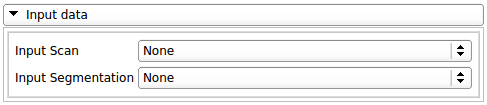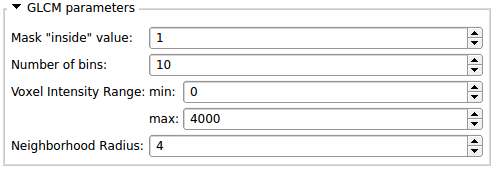Difference between revisions of "Documentation/Nightly/Modules/BoneTexture"
(Created page with "<noinclude>{{documentation/versioncheck}}</noinclude> <!-- ---------------------------- --> {{documentation/{{documentation/version}}/module-header}} <!-- --------------------...") |
|||
| Line 26: | Line 26: | ||
<!-- ---------------------------- --> | <!-- ---------------------------- --> | ||
| − | This module provide a simple and dynamic user interface that | + | This module provide a simple and dynamic user interface that allows: |
* to use [[Documentation/{{documentation/version}}/Modules/ComputeGLCMFeatureMaps|ComputeGLCMFeatureMaps]], [[Documentation/{{documentation/version}}/Modules/ComputeGLCMFeatures|ComputeGLCMFeatures]], [[Documentation/{{documentation/version}}/Modules/ComputeGLRLMFeatureMaps|ComputeGLRLMFeatureMaps]] and [[Documentation/{{documentation/version}}/Modules/ComputeGLRLMFeatures|ComputeGLRLMFeatures]].<br> | * to use [[Documentation/{{documentation/version}}/Modules/ComputeGLCMFeatureMaps|ComputeGLCMFeatureMaps]], [[Documentation/{{documentation/version}}/Modules/ComputeGLCMFeatures|ComputeGLCMFeatures]], [[Documentation/{{documentation/version}}/Modules/ComputeGLRLMFeatureMaps|ComputeGLRLMFeatureMaps]] and [[Documentation/{{documentation/version}}/Modules/ComputeGLRLMFeatures|ComputeGLRLMFeatures]].<br> | ||
| − | * to easily modify the parameters and choose the wanted outputs in order to fit to | + | * to easily modify the parameters and choose the wanted outputs in order to fit to each case studied in the best way possible. |
| − | * to observe | + | * to observe each outputs generated to be able to verify their consistency and hypothetically re-run the algorithm with a different parameter set. |
<!-- ---------------------------- --> | <!-- ---------------------------- --> | ||
| Line 44: | Line 44: | ||
{| | {| | ||
|[[Image:BoneTexture-Input.png|thumb|500px|BoneTexture Inputs]] | |[[Image:BoneTexture-Input.png|thumb|500px|BoneTexture Inputs]] | ||
| − | | This section | + | | This section allows the user to specify: |
* The input scan: it's interesting to notice that the computation time will improve if the useful data is taking as much space as possible in the input scan (a preliminary cropping step might be considered in order to erase the useless data on the boundaries) | * The input scan: it's interesting to notice that the computation time will improve if the useful data is taking as much space as possible in the input scan (a preliminary cropping step might be considered in order to erase the useless data on the boundaries) | ||
| − | * An input mask: the mask is optional, therefore it will | + | * An input mask: the mask is optional, therefore it will reduce the computation time of the algorithms |
|} | |} | ||
| Line 53: | Line 53: | ||
{| | {| | ||
|[[Image:BoneTexture-Parameter.png|thumb|500px|BoneTexture parameters]] | |[[Image:BoneTexture-Parameter.png|thumb|500px|BoneTexture parameters]] | ||
| − | |This section | + | |This section allows the user to choose: |
* The Type of features wanted: Run length features or co-occurrence features | * The Type of features wanted: Run length features or co-occurrence features | ||
* All the parameters necessary to run each algorithms | * All the parameters necessary to run each algorithms | ||
| − | * The type of | + | * The type of outputs wanted: texture features or texture maps |
|} | |} | ||
| Line 77: | Line 77: | ||
{| | {| | ||
|[[Image:BoneTexture-DisplayColormaps.png|thumb|500px|Texture map choice]] | |[[Image:BoneTexture-DisplayColormaps.png|thumb|500px|Texture map choice]] | ||
| − | |This section | + | |This section allows the user to easily observe the texture maps generated. <br> |
The first drop down menu allow to choose the texture map set (usually GLCM or CLRLM). | The first drop down menu allow to choose the texture map set (usually GLCM or CLRLM). | ||
|} | |} | ||
Revision as of 16:46, 7 July 2017
Home < Documentation < Nightly < Modules < BoneTexture
|
For the latest Slicer documentation, visit the read-the-docs. |
Introduction and Acknowledgements
|
Extensions: BoneTextureExtesion
|
Module Description
This module provide a simple and dynamic user interface that allows:
- to use ComputeGLCMFeatureMaps, ComputeGLCMFeatures, ComputeGLRLMFeatureMaps and ComputeGLRLMFeatures.
- to easily modify the parameters and choose the wanted outputs in order to fit to each case studied in the best way possible.
- to observe each outputs generated to be able to verify their consistency and hypothetically re-run the algorithm with a different parameter set.
Interface
Use Cases
Inputs
This section allows the user to specify:
|
Parameters
This section allows the user to choose:
|
Result display
Texture features
| The texture features computed over the whole input scan will be displayed in this table. |
Texture Maps
| This section allows the user to easily observe the texture maps generated. The first drop down menu allow to choose the texture map set (usually GLCM or CLRLM). |
| The second drop down menu allow to choose the feature displayed in the 3D view of Slicer. |
Additional Information
Similar Modules
N/A
Information for Developers
The source code is available on github