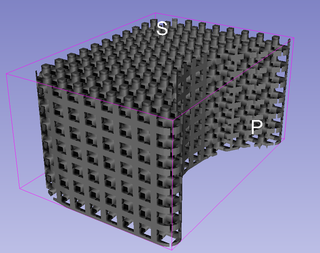Difference between revisions of "Documentation/4.5/Extensions/PorousScaffoldsExtension"
From Slicer Wiki
(Created page with "<noinclude>{{documentation/versioncheck}}</noinclude> <!-- ---------------------------- --> {{documentation/{{documentation/version}}/module-header}} <!-- --------------------...") |
|||
| Line 39: | Line 39: | ||
{| | {| | ||
| − | |[[Image:PorousScaffolds.png|thumb| | + | |[[Image:PorousScaffolds_3.png|thumb|320px|original model]] |
| − | |[[Image:PorousScaffolds_2.png|thumb| | + | |[[Image:PorousScaffolds.png|thumb|320px|scaffold of cube-shaped pores]] |
| + | |[[Image:PorousScaffolds_2.png|thumb|320px|scaffold of tetrahedron-shaped pores]] | ||
|} | |} | ||
Latest revision as of 03:31, 20 May 2016
Home < Documentation < 4.5 < Extensions < PorousScaffoldsExtension
|
For the latest Slicer documentation, visit the read-the-docs. |
Introduction and Acknowledgements
|
Extension: Porous Scaffolds Acknowledgements: This project is partially supported by Natural Science Foundation of China (Grant No.51005156 and 81171429).
Author: Fenghe Tang, Xiaojun Chen (Shanghai Jiao Tong University) Module DescriptionPorous Scaffolds is a Slicer Loadable module to generate pourous scaffold model based on the shape of a chosen model(.stl format). Use CasesTutorials
ReferencesN/A Information for DevelopersFor technical questions or problems, please use contacts in the introduction. |