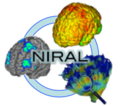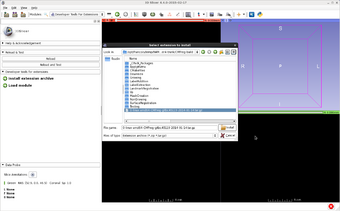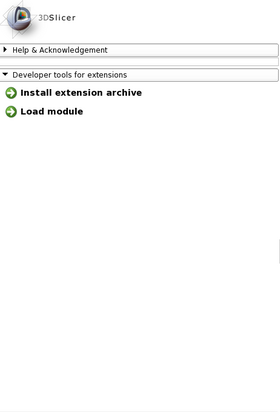Difference between revisions of "Documentation/Nightly/Modules/DeveloperToolsForExtensions"
m |
|||
| Line 60: | Line 60: | ||
<!-- ---------------------------- --> | <!-- ---------------------------- --> | ||
{{documentation/{{documentation/version}}/module-footer}} | {{documentation/{{documentation/version}}/module-footer}} | ||
| − | [[Category:Documentation/{{documentation/version}}/Modules/ | + | [[Category:Documentation/{{documentation/version}}/Modules/Developer Tools]] |
<!-- ---------------------------- --> | <!-- ---------------------------- --> | ||
Revision as of 14:28, 29 October 2015
Home < Documentation < Nightly < Modules < DeveloperToolsForExtensions
|
For the latest Slicer documentation, visit the read-the-docs. |
Introduction and Acknowledgements
|
Extension: DeveloperToolsForExtensions |
|
Website: https://github.com/fbudin69500/SlicerDeveloperToolsForExtensions. |
Module Description
This module currently presents two options to the user: -Installing an extension from an archive (*.tar.gz or *.zip) that is on the user's computer. This is useful if one wants to test that their extension has packaged correctly without uploading their extension onto the Midas server. Additionally, this can also be used by labs to distribute their extensions on their own website (uploading the extension archive directly on their website) and users can install these extensions using this module. -Load a module that has not been loaded at the start-up of Slicer, while Slicer is running, without having to restart Slicer (TO DO: limitations).
Use Cases
Tutorials
Panels and their use
Similar Modules
Information for Developers
| Section under construction. |