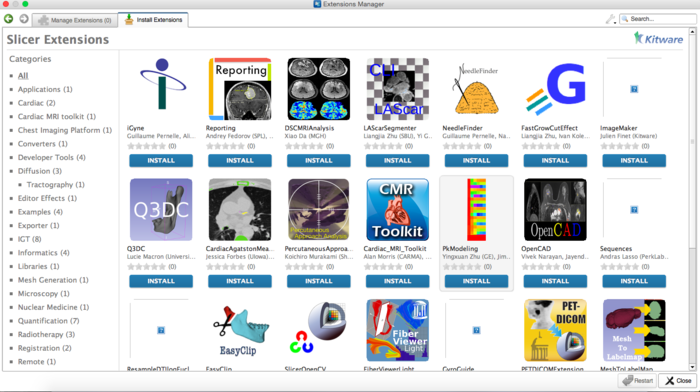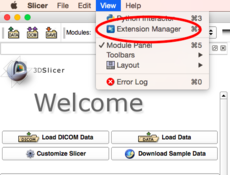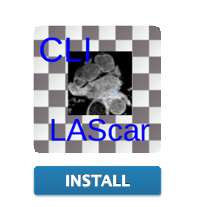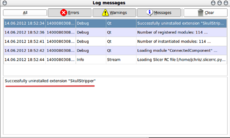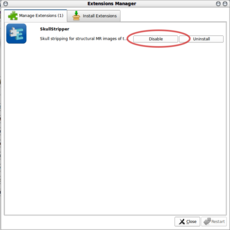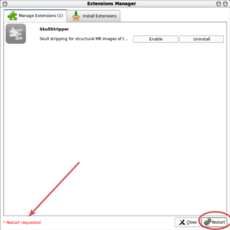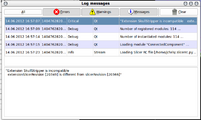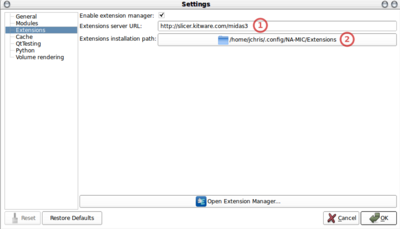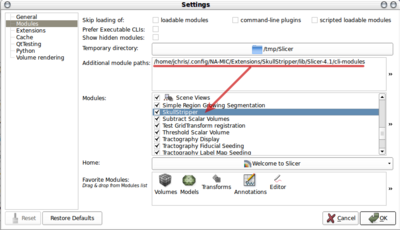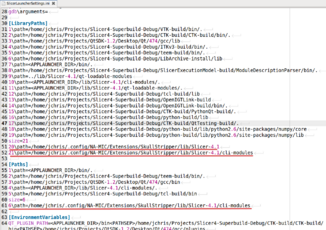Difference between revisions of "Documentation/Nightly/SlicerApplication/ExtensionsManager"
m |
|||
| Line 26: | Line 26: | ||
== Installing an extension without network connection == | == Installing an extension without network connection == | ||
| − | TBD | + | == Installing an extension == |
| + | |||
| + | <gallery widths=230px heights=230px perrow=4> | ||
| + | File:ExtensionsManager-4.1-Install_0_ExtensionsManagerMenu.jpg|1. Open extensions manager | ||
| + | File:TBD|2. Select 'Install from File' from the tools menu | ||
| + | File:TBD|3. Select a previously downloaded or othwerwise obtained extension archive | ||
| + | File:TBD|4. Extension is installed | ||
| + | File:TBD|5. Restart Slicer | ||
| + | File:ExtensionsManager-4.1-Install_3_ExtensionAvailable.jpg|6. Extension is available | ||
| + | </gallery> | ||
== Uninstalling an extension == | == Uninstalling an extension == | ||
Revision as of 17:12, 23 July 2014
Home < Documentation < Nightly < SlicerApplication < ExtensionsManager
|
For the latest Slicer documentation, visit the read-the-docs. |
Contents
3D Slicer now supports plug-ins which we call extensions. Extensions are available from an extension server. This allows end-users to select the extensions useful to them, without having to download the entire extension archive.
Extensions Manager
Prerequisites
ExtensionsManager must be enabled in the Application Settings (menu item "Edit -> Application Settings -> Extensions"). If you changed the setting, Slicer has to be restarted for it to become effective.
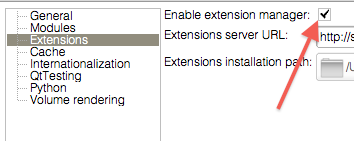
Installing an extension
Installing an extension without network connection
Installing an extension
- TBD
2. Select 'Install from File' from the tools menu
- TBD
3. Select a previously downloaded or othwerwise obtained extension archive
- TBD
4. Extension is installed
- TBD
5. Restart Slicer
Uninstalling an extension
Disabling an extension
Incompatible extensions
Caveat: Considering that installed extensions are common to all Slicer version installed by a given user and that an extension is specific to a given revision of Slicer, it's currently not possible to have working extension installed for multiple version of Slicer. The issues has been reported as #1958 and is currently targeted for 4.2.0 release.
Extensions Manager Settings
Extensions settings
|
Module settings
|
Launcher settings
|
Whereas the module path is used to indicate Slicer where to look to load additional modules, the extension manager also takes care of updating the |