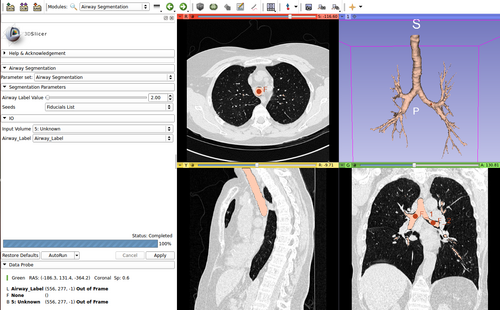Difference between revisions of "Documentation/Nightly/Modules/AirwaySegmentation"
| Line 26: | Line 26: | ||
<!-- ---------------------------- --> | <!-- ---------------------------- --> | ||
{{documentation/{{documentation/version}}/module-section|Module Description}} | {{documentation/{{documentation/version}}/module-section|Module Description}} | ||
| − | AirwaySegmentation is | + | AirwaySegmentation is an extension for airway segmentation starting from chest CT images. Two modules come with this extension. A simple CLI module, called Airway Segmentation CLI, that uses a modified version of ITK's itkConnectedThresholdImageFilter to segment all the pixels with an intensity below a threshold. The threshold is automatically identified by the module. To use this module for the segmentation, the user is required to place only one |
| + | fiducial point within the trachea. This fiducial is used as starting point for the region growing segmentation. Also, using this module, the user needs to specify the convolution kernel used for reconstructing the DICOM image. A scripted module, called AirwaySegmentation, is also available. This is a python module that automatically invokes the CLI module described above. It automatically extracts the convolution kernel of the image, and for this reason it only works for DICOM images. The output volume is also automatically created. This way, the user needs to only specify the input volume, and the fiducial placed in the trachea. a label color can also be optionally selected. | ||
<!-- ---------------------------- --> | <!-- ---------------------------- --> | ||
Revision as of 11:46, 8 January 2015
Home < Documentation < Nightly < Modules < AirwaySegmentation
|
For the latest Slicer documentation, visit the read-the-docs. |
Introduction and Acknowledgements
|
Extension: AirwaySegmentation | |||||||||
|
Module Description
AirwaySegmentation is an extension for airway segmentation starting from chest CT images. Two modules come with this extension. A simple CLI module, called Airway Segmentation CLI, that uses a modified version of ITK's itkConnectedThresholdImageFilter to segment all the pixels with an intensity below a threshold. The threshold is automatically identified by the module. To use this module for the segmentation, the user is required to place only one fiducial point within the trachea. This fiducial is used as starting point for the region growing segmentation. Also, using this module, the user needs to specify the convolution kernel used for reconstructing the DICOM image. A scripted module, called AirwaySegmentation, is also available. This is a python module that automatically invokes the CLI module described above. It automatically extracts the convolution kernel of the image, and for this reason it only works for DICOM images. The output volume is also automatically created. This way, the user needs to only specify the input volume, and the fiducial placed in the trachea. a label color can also be optionally selected.
Use Cases
- Airway Segmentation starting from chest CT datasets
Tutorials
N/A
Panels and their use
- Segmentation Parameters: Input parameters for segmentation.
- Airway Label Value: The integer value (0-255) to use for the segmentation results. This will determine the color of the segmentation that will be generated by the algorithm.
- Seeds: Seed points for the algorithm. Three seeds points must be placed. The first one in the trachea, the others in the main bronchi of the left and right lungs.
- IO: Input and Output parameters.
- Input Volume: Input chest CT dataset to be segmented.
- Output Parameters: Output label.
The user interface panel:
Similar Modules
N/A
References
N/A
Information for Developers
The code is available at Github.