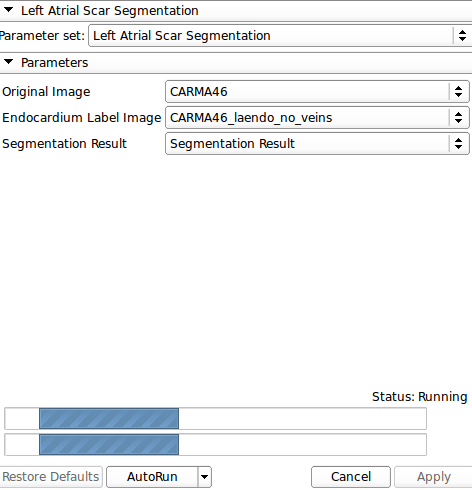Difference between revisions of "Documentation/Nightly/Modules/LAScarSegmenter"
Liangjiazhu (talk | contribs) |
Liangjiazhu (talk | contribs) |
||
| Line 30: | Line 30: | ||
<!-- ---------------------------- --> | <!-- ---------------------------- --> | ||
{{documentation/{{documentation/version}}/module-section|Tutorials}} | {{documentation/{{documentation/version}}/module-section|Tutorials}} | ||
| − | + | # Load source image <br /> [[file:LAScarSegSrc.png]] | |
| + | # Load endocardium label image. Pulmenary veins need to be excluded from this label image <br /> [[file:LAScarSegLabel.png]] | ||
| + | # Select Segmentation->Left Atrial Segmentation module | ||
| + | # Choose the source and label image. Create/select an output image. | ||
| + | # Press the Apply button <br /> [[file:LAScarSegResult.png]] | ||
<!-- ---------------------------- --> | <!-- ---------------------------- --> | ||
Revision as of 02:37, 15 June 2013
Home < Documentation < Nightly < Modules < LAScarSegmenter
|
For the latest Slicer documentation, visit the read-the-docs. |
Introduction and Acknowledgements
|
This work is part of the National Alliance for Medical Image Computing (NA-MIC), funded by the National Institutes of Health through the NIH Roadmap for Medical Research, Grant U54 EB005149. Information on NA-MIC can be obtained from the NA-MIC website. Contributor: LiangJia Zhu, University of Alabama at Birmingham | |||||||||
|
Tutorials
- Load source image
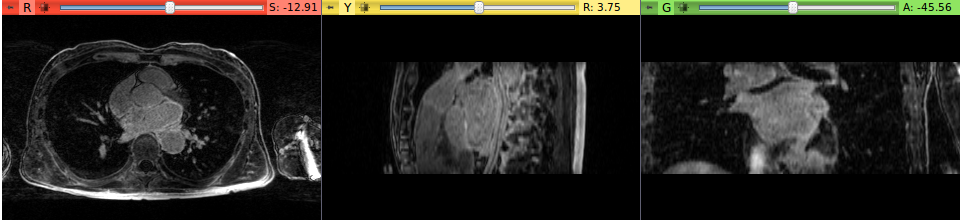
- Load endocardium label image. Pulmenary veins need to be excluded from this label image
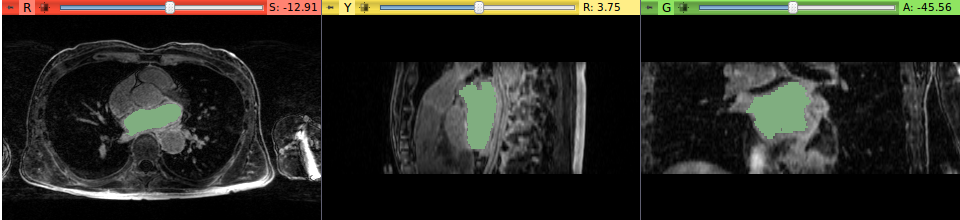
- Select Segmentation->Left Atrial Segmentation module
- Choose the source and label image. Create/select an output image.
- Press the Apply button
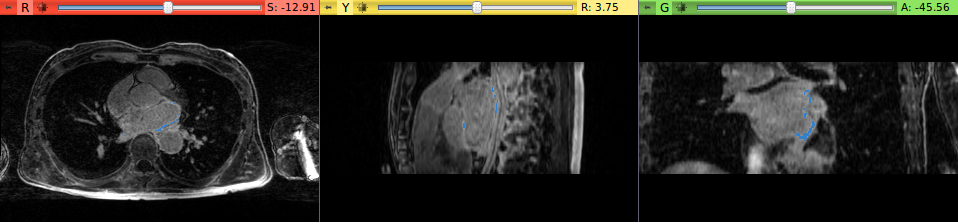
Panels and their use
The panel of this module is as follows:
The IO section has two input (Original Image and Endocardium Label Image) and one output.
Information for Developers
| Section under construction. |