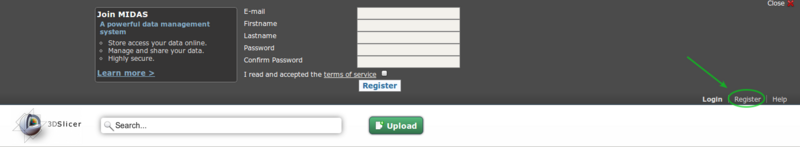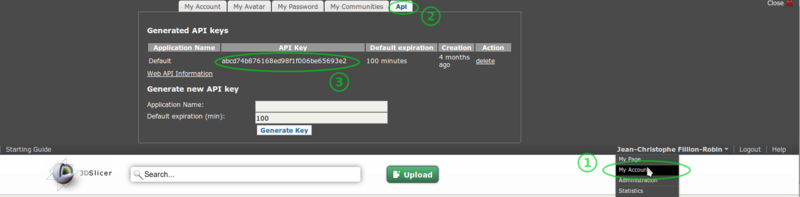Difference between revisions of "Documentation/Nightly/Developers/Tutorials/ObtainExtensionServerApiKey"
From Slicer Wiki
m |
(Undo revision 31996 by JChris.FillionR (Talk)) |
||
| Line 13: | Line 13: | ||
<li><p>Join the [http://slicer.kitware.com/midas3/community/23 NA-MIC community]</p></li> | <li><p>Join the [http://slicer.kitware.com/midas3/community/23 NA-MIC community]</p></li> | ||
| + | <!-- | ||
| + | <li><p>Send an email on the [http://massmail.bwh.harvard.edu/mailman/listinfo/slicer-devel slicer developers list] presenting your extension(s) and asking to be granted write permission on the [http://slicer.kitware.com/midas3/folder/253 experimental folder].</p></li> | ||
| + | --> | ||
| − | |||
<li><p>Then, you should be able to retrieve your API key looking at your account details. Note that you should be using the API key associated with '''Default''' application.</p></li> | <li><p>Then, you should be able to retrieve your API key looking at your account details. Note that you should be using the API key associated with '''Default''' application.</p></li> | ||
Revision as of 20:11, 12 June 2013
Home < Documentation < Nightly < Developers < Tutorials < ObtainExtensionServerApiKeySetting up an account and obtaining an API key
In order to upload extensions on the slicer extensions server, it is required to:
Create an account on the extension server: http://slicer.kitware.com
Join the NA-MIC community
Then, you should be able to retrieve your API key looking at your account details. Note that you should be using the API key associated with Default application.