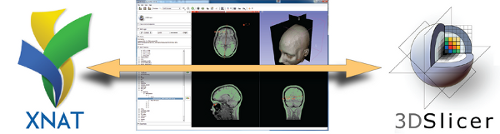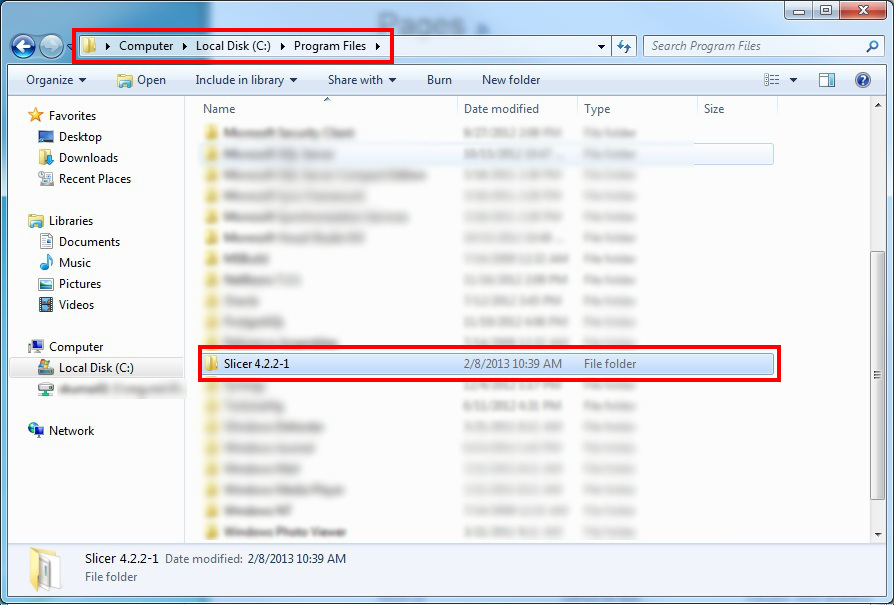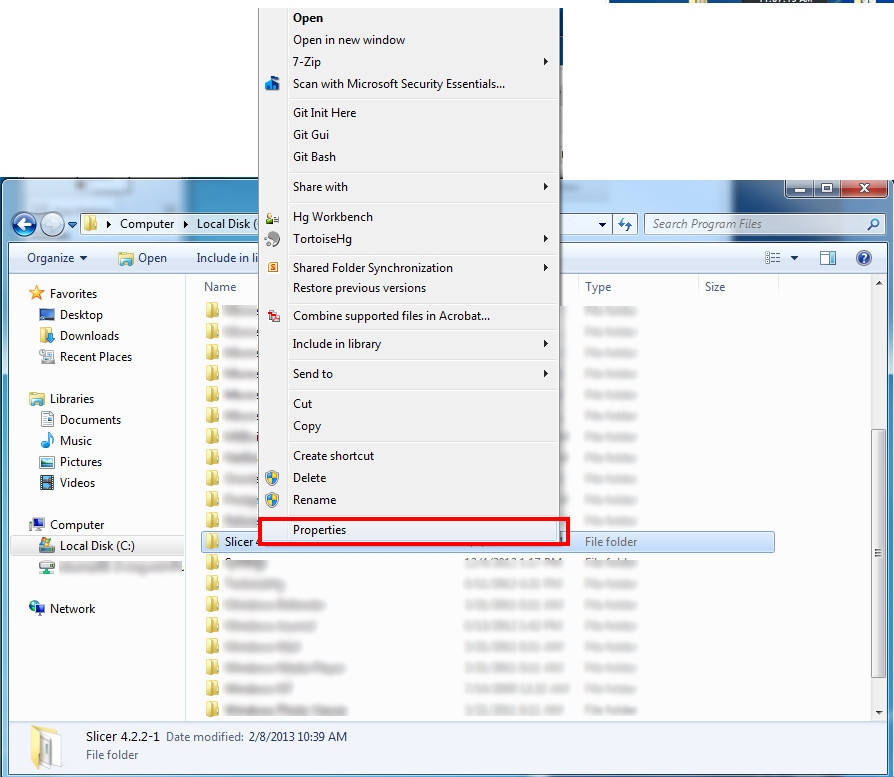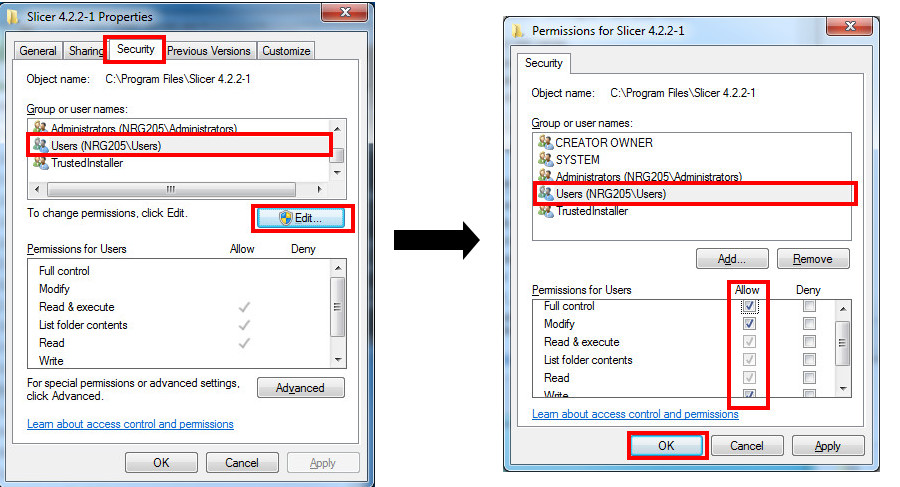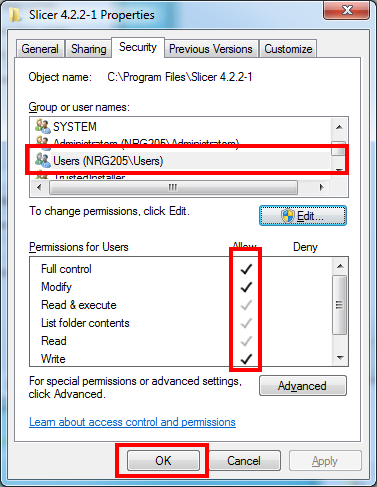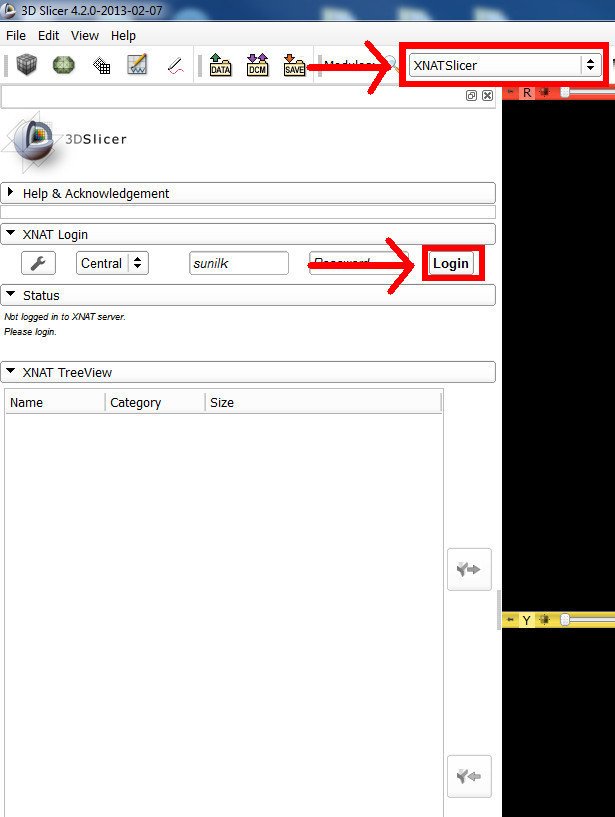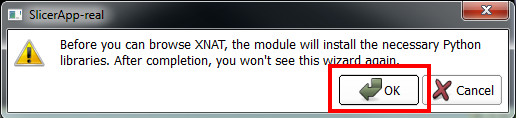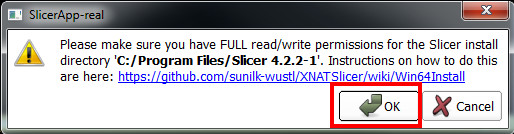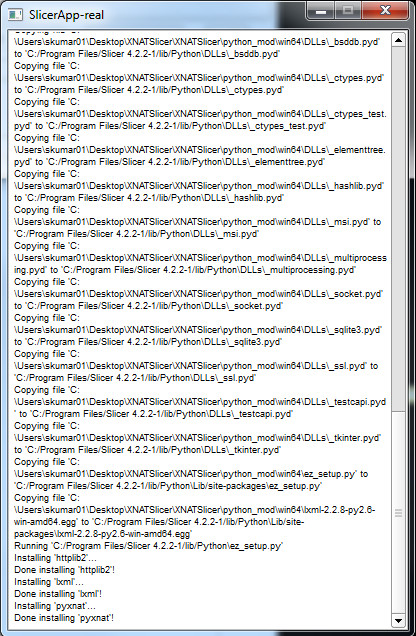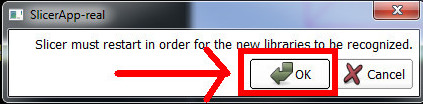Difference between revisions of "Documentation/4.2/Extensions/XNATSlicer"
From Slicer Wiki
| Line 42: | Line 42: | ||
{{documentation/{{documentation/version}}/module-section|Install Instructions}} | {{documentation/{{documentation/version}}/module-section|Install Instructions}} | ||
| − | The only | + | The only step needed is to make sure you have <b>Read+Write</b> permissions for your Slicer install directory. (If you already do, you can proceed to the [[First Login]] section.) |
| + | |||
| + | [[File:XNATSlicer-Perms1.jpg]] | ||
| + | |||
| + | [[File:XNATSlicer-Perms2.jpg]] | ||
| + | |||
| + | [[File:XNATSlicer-Perms3-4.jpg]] | ||
| + | |||
| + | [[File:XNATSlicer-Perms5.jpg]] | ||
<!-- ---------------------------- --> | <!-- ---------------------------- --> | ||
{{documentation/{{documentation/version}}/module-section|First Login}} | {{documentation/{{documentation/version}}/module-section|First Login}} | ||
| − | {| | + | {| |
|} | |} | ||
| + | [[File:XNATSlicer-LibInstall1.jpg]] | ||
| + | [[File:XNATSlicer-LibInstall2.jpg]] | ||
| + | [[File:XNATSlicer-LibInstall3.jpg]] | ||
| + | [[File:XNATSlicer-LibInstall4.jpg]] | ||
| + | [[File:XNATSlicer-LibInstall5.jpg]] | ||
<!-- ---------------------------- --> | <!-- ---------------------------- --> | ||
Revision as of 18:01, 8 February 2013
Home < Documentation < 4.2 < Extensions < XNATSlicer
Introduction and Acknowledgements
|
| |||||
|
Module Description
Secure GUI-based IO with any XNAT server. Powered by PyXNAT. Win64 for now.
Features:
- Download and view
- Scans (individual or batch)
- Bundled Slicer scenes (*.mrb)
- Any Slicer-readable file
- Upload
- Bundled Slicer scenes (*.mrb)
- Other
- Project and folder creation
- File deletion
Install Instructions
The only step needed is to make sure you have Read+Write permissions for your Slicer install directory. (If you already do, you can proceed to the First Login section.)
First Login
Use Cases
Tutorials
Panels and their use
|
Similar Modules
References
Information for Developers
| Section under construction. |