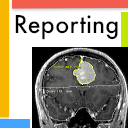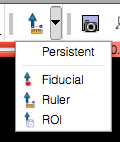Difference between revisions of "Documentation/4.1/Extensions/Reporting"
| Line 44: | Line 44: | ||
The 3-d segmentations are stored as binary image masks, and are serialized into DICOM Segmentation Storage objects, which in turn can be referenced from the AIM XML document. | The 3-d segmentations are stored as binary image masks, and are serialized into DICOM Segmentation Storage objects, which in turn can be referenced from the AIM XML document. | ||
| − | '''Windows and Linux users:''' Reporting module is available as an extension that can be installed using [[Documentation/4.1/SlicerApplication/ExtensionsManager|Slicer Extension Manager]]. Follow the Extension Manager usage instructions to find and install Reporting extension. Once installed, you need to restart Slicer before you can use the Reporting module. Note that you need to use the latest Slicer nightly package (starting from Aug 19 nightly) to access the Reporting extension. | + | '''Windows and Linux users:''' Reporting module is available as an extension that can be installed using [[Documentation/4.1/SlicerApplication/ExtensionsManager|Slicer Extension Manager]]. Make sure Extension Manager is enabled in the Application settings (as shown [[Documentation/4.1/SlicerApplication/ExtensionsManager#Extensions_Manager_Settings|here]]). Follow the Extension Manager usage instructions to find and install Reporting extension. Once installed, you need to restart Slicer before you can use the Reporting module. Note that you need to use the latest Slicer nightly package (starting from Aug 19 nightly) to access the Reporting extension. |
| + | '''Mac OS X users:''' we are currently working on packaging issues that prevent Reporting extension to be usable on Mac. Until this issue is resolved, please use the packaged version of Slicer that can be downloaded [https://dl.dropbox.com/u/3770904/Slicer-4.1.0-Reporting.dmg using this link]. This package has Reporting module included. As soon as the issue is resolved, this page will be updated accordingly. | ||
| + | |||
| + | '''Potential issues related to extensions and multiple versions of Slicer:''' Slicer settings are stored in a dedicated system-specific location. These settings are not reset when you install a new Slicer version. If you observe unstable behavior, you could try resetting the settings as follows: | ||
| + | * '''Linux''' and '''Mac''': settings are stored in your home directory in ''.config'' folder (remove ''~/.config'' or move it to a different location) | ||
| + | * '''Windows''': settings are located in ''C:\Users\<your_user_name>\AppData\Roaming\NA-MIC'' folder -- remove it or move to a different location. | ||
| + | '''WARNING:''' the configuration file contains the path to your DICOM database. Once the configuration file is removed, you will need to re-configure the DICOM module to point it to the location of the database! | ||
| − | |||
|} | |} | ||
Revision as of 22:24, 20 August 2012
Home < Documentation < 4.1 < Extensions < Reporting
WARNING: This module is Work in Progress, which means:
|
Introduction and Acknowledgements
|
Extension: Reporting | |||||||
|
Module Description
|
The purpose of the Reporting module is to provide Slicer interface for creating image annotations/markup that are stored in a structured form, and can be exported into Annotation Image Markup (AIM) XML-based format. Currently, Reporting module allows to create three types of markup:
The 3-d segmentations are stored as binary image masks, and are serialized into DICOM Segmentation Storage objects, which in turn can be referenced from the AIM XML document. Windows and Linux users: Reporting module is available as an extension that can be installed using Slicer Extension Manager. Make sure Extension Manager is enabled in the Application settings (as shown here). Follow the Extension Manager usage instructions to find and install Reporting extension. Once installed, you need to restart Slicer before you can use the Reporting module. Note that you need to use the latest Slicer nightly package (starting from Aug 19 nightly) to access the Reporting extension. Mac OS X users: we are currently working on packaging issues that prevent Reporting extension to be usable on Mac. Until this issue is resolved, please use the packaged version of Slicer that can be downloaded using this link. This package has Reporting module included. As soon as the issue is resolved, this page will be updated accordingly. Potential issues related to extensions and multiple versions of Slicer: Slicer settings are stored in a dedicated system-specific location. These settings are not reset when you install a new Slicer version. If you observe unstable behavior, you could try resetting the settings as follows:
WARNING: the configuration file contains the path to your DICOM database. Once the configuration file is removed, you will need to re-configure the DICOM module to point it to the location of the database! |
Please note that this module is under active development, and is being made available for the purposes of beta testing and feedback evaluation! The functionality, GUI and workflows may change in the subsequent releases of the module.
Use Cases
This module is designed for the use cases that require creation and/or exchange of self-containing documents describing a certain finding in a DICOM image, such as lesions and anatomical structures.
Tutorials
Not available at this time.
Panels and their use
Before you start using the module, you need to be familiar with 3D Slicer interface and main features. Please see instruction on using the main application GUI and various tutorials to learn about 3D Slicer.
Reporting module uses internal data structure called "report" to organize the markup/annotations and associate them with the image volume being annotated.
The steps to create a new report are the following:
|
GUI of the module contains the following elements:
|
 Segmentation can be edited using Editor module tools provided in the "Edit selected label map" panel. |
Similar Modules
References
- Quantitative Imaging Network (QIN)
- Main page summarizing the scope and development of this functionality: http://wiki.na-mic.org/Wiki/index.php?title=AIM_Annotations_integration_with_3DSlicer
- Annotation Image Markup home page
Information for Developers
- Source code of the module: https://github.com/fedorov/Reporting
| Section under construction. |