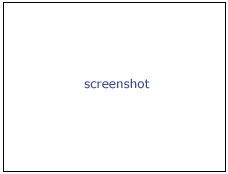Difference between revisions of "Documentation/4.0/Modules/YOURMODULENAME"
(→Help) |
|||
| Line 46: | Line 46: | ||
A list of all the panels in the interface, their features, what they mean, and how to use them. For instance: | A list of all the panels in the interface, their features, what they mean, and how to use them. For instance: | ||
| − | {| | + | {|style="width: 75%" |
| | | | ||
| − | * | + | * Input panel1: |
| − | ** | + | ** First input |
| − | ** | + | ** Second input |
| − | * | + | * Parameters panel: |
| − | ** | + | ** First parameter |
| − | ** | + | ** Second parameter |
| − | * | + | * Output panel: |
| − | ** | + | ** First output |
| − | ** | + | ** Second output |
| − | * | + | * Viewing panel: |
| − | |align="right"|[[Image:screenshotBlankNotOptional.png|thumb|280px|Name of panel 1]] | + | | align="right" | |
| + | [[Image:screenshotBlankNotOptional.png|thumb|280px|Name of panel 1]] | ||
|- | |- | ||
| | | | ||
| − | * | + | * Input panel2: |
| − | ** | + | ** First input |
| − | ** | + | ** Second input |
| − | * | + | * Parameters panel: |
| − | ** | + | ** First parameter |
| − | ** | + | ** Second parameter |
| − | * | + | * Output panel: |
| − | ** | + | ** First output |
| − | ** | + | ** Second output |
| − | * | + | * Viewing panel: |
| − | |align="right"|[[Image:screenshotBlankNotOptional.png|thumb|280px|Name of panel 2]] | + | | align="right" | |
| + | [[Image:screenshotBlankNotOptional.png|thumb|280px|Name of panel 2]] | ||
|} | |} | ||
| − | |||
| − | |||
| − | |||
==Similar Modules== | ==Similar Modules== | ||
Revision as of 13:33, 11 August 2011
Home < Documentation < 4.0 < Modules < YOURMODULENAMEReturn to the Slicer 4.0 Documentation
Module Name
MyModule
Introduction
|
||
Module Description
Here comes a description what the module is good for
References
Publications related to this module go here. Links to pdfs would be useful.
Use Cases
This module is especially appropriate for these use cases:
- Use Case 1:
- Use Case 2:
Examples of the module in use:
- Example 1
- Example 2
Tutorials
Links to tutorials explaining how to use this module:
Panels and their use
A list of all the panels in the interface, their features, what they mean, and how to use them. For instance:
|
|
|
Similar Modules
- Point to other modules that have similar functionality
Development
Module Type & Category
Type: Interactive or CLI
Category: Base or (Filtering, Registration, etc.)
Notes from the Developer(s)
Algorithms used, library classes depended upon, use cases, etc.
Dependencies
Other modules or packages that are required for this module's use.
Tests
On the Slicer4 Dashboard, these tests verify that the module is working on various platforms:
- MyModuleTest1 MyModuleTest1.cxx
- MyModuleTest2 MyModuleTest2.cxx
Source code & documentation
Links to the module's source code:
Source code:
Doxygen documentation: