Difference between revisions of "Slicer 3.6:Training"
From Slicer Wiki
| Line 11: | Line 11: | ||
|- | |- | ||
| style="background:#FFFFCC; color:blue; font-size:110%" align="center"| <span id="1.1"></span> '''Core''' | | style="background:#FFFFCC; color:blue; font-size:110%" align="center"| <span id="1.1"></span> '''Core''' | ||
| − | | style="background:#FFFFCC; color:black" valign="top"| '''Slicer3Minute Tutorial'''<br><br>The Slicer3Minute tutorial is an introduction to the advanced 3D visualization capabilities of Slicer3.6. <br>'''Audience:''' First time users. | + | | style="background:#FFFFCC; color:black" valign="top"| '''Slicer3Minute Tutorial'''<br><br>The Slicer3Minute tutorial is an introduction to the advanced 3D visualization capabilities of Slicer3.6. <br><br>'''Audience:''' First time users. |
| style="background:#FFFFCC; color:black" valign="top" | '''[http://www.slicer.org/slicerWiki/images/5/51/Slicer3MinuteDataset.zip Slicer3Minute Data]'''<br><br> The Slicer3Minute dataset contains an MR scan of the brain and 3D reconstructions of the anatomy | | style="background:#FFFFCC; color:black" valign="top" | '''[http://www.slicer.org/slicerWiki/images/5/51/Slicer3MinuteDataset.zip Slicer3Minute Data]'''<br><br> The Slicer3Minute dataset contains an MR scan of the brain and 3D reconstructions of the anatomy | ||
| style="background:#FFFFCC; color:black" align="center"| [[Image:Slicer3Minute_3.6RC2.png |200px]] | | style="background:#FFFFCC; color:black" align="center"| [[Image:Slicer3Minute_3.6RC2.png |200px]] | ||
|- | |- | ||
| style="background:#FFFFCC; color:blue; font-size:110%" align="center"| <span id="1.1"></span> '''Core''' | | style="background:#FFFFCC; color:blue; font-size:110%" align="center"| <span id="1.1"></span> '''Core''' | ||
| − | | style="background:#FFFFCC; color:black" valign="top"| '''Slicer3Visualization Tutorial'''<br><br>The Slicer3Visualization tutorial guides through 3D data loading and visualization in Slicer3.6.<br>'''Audience:''' All beginning users including clinicians, scientists, engineers and programmers. | + | | style="background:#FFFFCC; color:black" valign="top"| '''Slicer3Visualization Tutorial'''<br><br>The Slicer3Visualization tutorial guides through 3D data loading and visualization in Slicer3.6.<br><br>'''Audience:''' All beginning users including clinicians, scientists, engineers and programmers. |
| style="background:#FFFFCC; color:black" valign="top" | '''[http://www.slicer.org/slicerWiki/images/6/61/Slicer3VisualizationDataset.zip Slicer3Visualization Data]'''<br><br>The Slicer3VisualizationDataset contains two MR scans of the brain, a pre-computed labelmap and 3D reconstructions of the anatomy. | | style="background:#FFFFCC; color:black" valign="top" | '''[http://www.slicer.org/slicerWiki/images/6/61/Slicer3VisualizationDataset.zip Slicer3Visualization Data]'''<br><br>The Slicer3VisualizationDataset contains two MR scans of the brain, a pre-computed labelmap and 3D reconstructions of the anatomy. | ||
| style="background:#FFFFCC; color:black" align="center"| [[Image:VisualizationTutorial 3.6RC3.png|200px]] | | style="background:#FFFFCC; color:black" align="center"| [[Image:VisualizationTutorial 3.6RC3.png|200px]] | ||
|- | |- | ||
| style="background:#FFFFCC; color:blue; font-size:110%" align="center"| <span id="1.1"></span> '''Core''' | | style="background:#FFFFCC; color:blue; font-size:110%" align="center"| <span id="1.1"></span> '''Core''' | ||
| − | | style="background:#FFFFCC; color:black" valign="top"| '''Programming in Slicer3 Tutorial'''<br><br>The Programming in Slicer3 tutorial is an introduction to the the integration of stand-alone programs outside of the Slicer3 source tree.<br>'''Audience:''' Programmers and Engineers. | + | | style="background:#FFFFCC; color:black" valign="top"| '''Programming in Slicer3 Tutorial'''<br><br>The Programming in Slicer3 tutorial is an introduction to the the integration of stand-alone programs outside of the Slicer3 source tree.<br><br>'''Audience:''' Programmers and Engineers. |
| style="background:#FFFFCC; color:black" valign="top" | under construction | | style="background:#FFFFCC; color:black" valign="top" | under construction | ||
| style="background:#FFFFCC; color:black" align="center"| [[Image:HelloPython.png|200px]] | | style="background:#FFFFCC; color:black" align="center"| [[Image:HelloPython.png|200px]] | ||
|- | |- | ||
| style="background:#FFFFCC; color:blue; font-size:110%" align="center"| <span id="1.1"></span> '''Segmentation''' | | style="background:#FFFFCC; color:blue; font-size:110%" align="center"| <span id="1.1"></span> '''Segmentation''' | ||
| − | | style="background:#FFFFCC; color:black" valign="top"| '''Automatic Segmentation'''<br><br>The course guides through the process of using the Expectation-Maximization Segmentation algorithm to automatically segment brain structures from MRI data. <br>'''Audience:''' Programmers and Engineers. | + | | style="background:#FFFFCC; color:black" valign="top"| '''Automatic Segmentation'''<br><br>The course guides through the process of using the Expectation-Maximization Segmentation algorithm to automatically segment brain structures from MRI data. <br><br>'''Audience:''' Programmers and Engineers. |
| style="background:#FFFFCC; color:black" valign="top" | '''[http://www.slicer.org/slicerWiki/images/9/91/AutomaticSegmentation.zip Automatic Segmentation Data]''' | | style="background:#FFFFCC; color:black" valign="top" | '''[http://www.slicer.org/slicerWiki/images/9/91/AutomaticSegmentation.zip Automatic Segmentation Data]''' | ||
| style="background:#FFFFCC; color:black" align="center"| under construction | | style="background:#FFFFCC; color:black" align="center"| under construction | ||
|- | |- | ||
| style="background:#FFFFCC; color:blue; font-size:110%" align="center"| <span id="1.1"></span> '''Registration''' | | style="background:#FFFFCC; color:blue; font-size:110%" align="center"| <span id="1.1"></span> '''Registration''' | ||
| − | | style="background:#FFFFCC; color:black" valign="top"|'''Slicer3 Manual Registration Tutorial''' <br><br> Shows how to manually/interactively align two images in Slicer3.4 or 3.5. <br>'''Audience:''' First time & early users. | + | | style="background:#FFFFCC; color:black" valign="top"|'''Slicer3 Manual Registration Tutorial''' <br><br> Shows how to manually/interactively align two images in Slicer3.4 or 3.5. <br><br>'''Audience:''' First time & early users. |
| style="background:#FFFFCC; color:black" valign="top" | '''[http://www.slicer.org/slicerWiki/image/8/88/Slicer3_Tutorial_ManualRegistration_ExampleDataset.zip Manual Registration Data]'''<br><br>This dataset contains two brain MRI of a single subject, obtained in different orientations. | | style="background:#FFFFCC; color:black" valign="top" | '''[http://www.slicer.org/slicerWiki/image/8/88/Slicer3_Tutorial_ManualRegistration_ExampleDataset.zip Manual Registration Data]'''<br><br>This dataset contains two brain MRI of a single subject, obtained in different orientations. | ||
| style="background:#FFFFCC; color:black" align="center"| [[Image:Slicer3_ManualRegistrationTutorial.gif|200px]] | | style="background:#FFFFCC; color:black" align="center"| [[Image:Slicer3_ManualRegistrationTutorial.gif|200px]] | ||
|- | |- | ||
| style="background:#FFFFCC; color:blue; font-size:110%" align="center"| <span id="1.1"></span> '''Specialized''' | | style="background:#FFFFCC; color:blue; font-size:110%" align="center"| <span id="1.1"></span> '''Specialized''' | ||
| − | | style="background:#FFFFCC; color:black" valign="top"| '''Diffusion MRI Tutorial''' <br><br>This tutorial guides you through the process of loading diffusion MR data, estimating diffusion tensors, and performing tractography of white matter bundles. <br>'''Audience:''' All users and developers. | + | | style="background:#FFFFCC; color:black" valign="top"| '''Diffusion MRI Tutorial''' <br><br>This tutorial guides you through the process of loading diffusion MR data, estimating diffusion tensors, and performing tractography of white matter bundles. <br><br>'''Audience:''' All users and developers. |
| style="background:#FFFFCC; color:black" valign="top" |''' [http://www.slicer.org/slicerWiki/images/c/cf/DiffusionDataset.zip Diffusion Data]''' | | style="background:#FFFFCC; color:black" valign="top" |''' [http://www.slicer.org/slicerWiki/images/c/cf/DiffusionDataset.zip Diffusion Data]''' | ||
| style="background:#FFFFCC; color:black" align="center"| [[Image:cc.PNG |200px]] | | style="background:#FFFFCC; color:black" align="center"| [[Image:cc.PNG |200px]] | ||
|- | |- | ||
| style="background:#FFFFCC; color:blue; font-size:110%" align="center"| <span id="1.1"></span> '''Specialized''' | | style="background:#FFFFCC; color:blue; font-size:110%" align="center"| <span id="1.1"></span> '''Specialized''' | ||
| − | | style="background:#FFFFCC; color:black" valign="top"| '''Change Tracker Tutorial''' <br><br>This tutorial describes the use of ChangeTracker module to detect changes in tumor volume from two MRI scans. <br>'''Audience:''' All users interested in longitudinal analysis of pathology. | + | | style="background:#FFFFCC; color:black" valign="top"| '''Change Tracker Tutorial''' <br><br>This tutorial describes the use of ChangeTracker module to detect changes in tumor volume from two MRI scans. <br><br>'''Audience:''' All users interested in longitudinal analysis of pathology. |
| style="background:#FFFFCC; color:black" valign="top" |''' Training Data download is integrated with the ChangeTracker module (see Tutorial)''' | | style="background:#FFFFCC; color:black" valign="top" |''' Training Data download is integrated with the ChangeTracker module (see Tutorial)''' | ||
| style="background:#FFFFCC; color:black" align="center"| under construction | | style="background:#FFFFCC; color:black" align="center"| under construction | ||
|} | |} | ||
Revision as of 20:47, 6 June 2010
Home < Slicer 3.6:TrainingThis page contains tutorials designed for 3D Slicer 3.6. (page currently under construction)
- For tutorials for other versions of Slicer, please visit the Slicer training portal.
| Category | Tutorial | Sample Data | Image |
| Core | Slicer3Minute Tutorial The Slicer3Minute tutorial is an introduction to the advanced 3D visualization capabilities of Slicer3.6. Audience: First time users. |
Slicer3Minute Data The Slicer3Minute dataset contains an MR scan of the brain and 3D reconstructions of the anatomy |

|
| Core | Slicer3Visualization Tutorial The Slicer3Visualization tutorial guides through 3D data loading and visualization in Slicer3.6. Audience: All beginning users including clinicians, scientists, engineers and programmers. |
Slicer3Visualization Data The Slicer3VisualizationDataset contains two MR scans of the brain, a pre-computed labelmap and 3D reconstructions of the anatomy. |

|
| Core | Programming in Slicer3 Tutorial The Programming in Slicer3 tutorial is an introduction to the the integration of stand-alone programs outside of the Slicer3 source tree. Audience: Programmers and Engineers. |
under construction | 
|
| Segmentation | Automatic Segmentation The course guides through the process of using the Expectation-Maximization Segmentation algorithm to automatically segment brain structures from MRI data. Audience: Programmers and Engineers. |
Automatic Segmentation Data | under construction |
| Registration | Slicer3 Manual Registration Tutorial Shows how to manually/interactively align two images in Slicer3.4 or 3.5. Audience: First time & early users. |
Manual Registration Data This dataset contains two brain MRI of a single subject, obtained in different orientations. |

|
| Specialized | Diffusion MRI Tutorial This tutorial guides you through the process of loading diffusion MR data, estimating diffusion tensors, and performing tractography of white matter bundles. Audience: All users and developers. |
Diffusion Data | 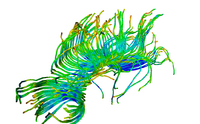
|
| Specialized | Change Tracker Tutorial This tutorial describes the use of ChangeTracker module to detect changes in tumor volume from two MRI scans. Audience: All users interested in longitudinal analysis of pathology. |
Training Data download is integrated with the ChangeTracker module (see Tutorial) | under construction |