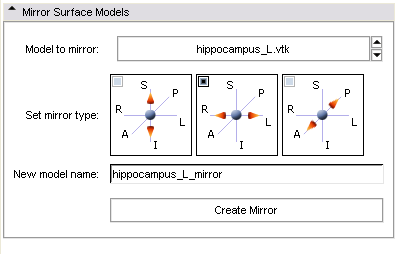Difference between revisions of "Modules:ModelMirror-Documentation-3.6"
| Line 37: | Line 37: | ||
When the "Create Mirror" button is pressed, a new model is created and displayed in the 3D viewer. | When the "Create Mirror" button is pressed, a new model is created and displayed in the 3D viewer. | ||
| + | |||
| + | [[Image:SlicerModelMirrorModels.png]] | ||
== Development == | == Development == | ||
Revision as of 20:43, 7 May 2010
Home < Modules:ModelMirror-Documentation-3.6Return to Slicer 3.6 Documentation
ModelMirror
ModelMirror
General Information
Module Type & Category
Type: Interactive
Category: Surface Models
Authors, Collaborators & Contact
- Author1: Wendy Plesniak, BWH
- Contact: Wendy Plesniak, wjp@bwh.harvard.edu
Module Description
The ModelMirror Module allows a user to select a model in the scene and create a new model by mirroring the selected one around one of the principle axes in RAS space:
Quick Tour of Features and Use
- Mirror Surface Models Panel:
In this simple GUI panel, a surface model is selected from the pull-down menu. A mirror axis is selected and a new name is given to the model that will be created.
When the "Create Mirror" button is pressed, a new model is created and displayed in the 3D viewer.
Development
Notes from the Developer(s)
Algorithms used, library classes depended upon, use cases, etc.
Dependencies
Other modules or packages that are required for this module's use.
Tests
On the Dashboard, these tests verify that the module is working on various platforms:
- MyModuleTest1 MyModuleTest1.cxx
- MyModuleTest2 MyModuleTest2.cxx
Known bugs
Links to known bugs in the Slicer3 bug tracker
Usability issues
Follow this link to the Slicer3 bug tracker. Please select the usability issue category when browsing or contributing.
Source code & documentation
Links to the module's source code:
Source code:
Doxygen documentation:
More Information
Acknowledgment
Include funding and other support here.
References
Publications related to this module go here. Links to pdfs would be useful.