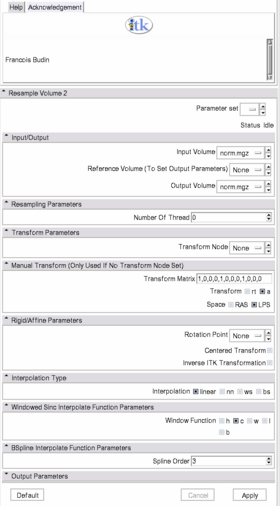Difference between revisions of "Modules:ResampleScalarVectorDWIVolume-Documentation-3.6"
| Line 83: | Line 83: | ||
== More Information == | == More Information == | ||
| + | |||
| + | ===When Using the module in command line=== | ||
| + | * The Transform can be given through an ITK Transform file. An example is given below. | ||
| + | #Insight Transform File V1.0 | ||
| + | # Transform 0 | ||
| + | Transform: AffineTransform_double_3_3 | ||
| + | Parameters: 1.73205080756880 0.5 0 -0.5 .8660254037844 0 0 0 1.5 15 32 27 | ||
| + | FixedParameters: 40 35 20 | ||
| + | |||
| + | * '''Be Careful :''' The transform file must have an empty line after the fixed parameters | ||
| + | * The Fixed Parameters are the coordinates of the center of rotation | ||
| + | * The Parameters are written in the following format: | ||
| + | ** The first 9 numbers represent a linear transformation matrix in column-major order (where the column index varies the fastest) | ||
| + | ** The last 3 are a translation. | ||
| + | * A transform file may contain multiple transforms. The module will apply all of them. | ||
===Acknowledgment=== | ===Acknowledgment=== | ||
Revision as of 15:26, 26 March 2010
Home < Modules:ResampleScalarVectorDWIVolume-Documentation-3.6Return to Slicer 3.6 Documentation
Resample Scalar/Vector/DWI Volume
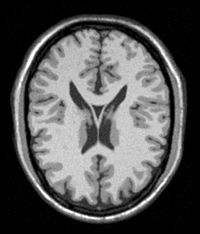 Original Image [1] |
General Information
Module Type & Category
Type: Interactive or CLI
Category: Base or (Filtering, Registration, etc.)
Authors, Collaborators & Contact
- Author1: Affiliation & logo, if desired
- Contributor1: Affiliation & logo, if desired
- Contributor2: Affiliation & logo, if desired
- Contact: name, email
Module Description
Overview of what the module does goes here.
Usage
Examples, Use Cases & Tutorials
- Note use cases for which this module is especially appropriate, and/or link to examples.
- Link to examples of the module's use
- Link to any existing tutorials
Quick Tour of Features and Use
List all the panels in your interface, their features, what they mean, and how to use them. For instance:
- Input panel:
- Parameters panel:
- Output panel:
- Viewing panel:
Development
Dependencies
The module uses some source code present in the ResampleDTI module repository.
Known bugs
Follow this link to the Slicer3 bug tracker.
Usability issues
Follow this link to the Slicer3 bug tracker. Please select the usability issue category when browsing or contributing.
Source code & documentation
Customize following links for your module:
Source code:
Source code from ResampleDTI
- itkWarpTransform3D.h
- itkWarpTransform3D.txx
- itkTransformDeformationFieldFilter.h
- itkTransformDeformationFieldFilter.txx
- deformationfieldio.h
- deformationfieldio.cxx
- dtitypes.h
- itkHFieldToDeformationFieldImageFilter.h
- itkHFieldToDeformationFieldImageFilter.txx
Doxygen documentation:
More Information
When Using the module in command line
- The Transform can be given through an ITK Transform file. An example is given below.
#Insight Transform File V1.0 # Transform 0 Transform: AffineTransform_double_3_3 Parameters: 1.73205080756880 0.5 0 -0.5 .8660254037844 0 0 0 1.5 15 32 27 FixedParameters: 40 35 20
- Be Careful : The transform file must have an empty line after the fixed parameters
- The Fixed Parameters are the coordinates of the center of rotation
- The Parameters are written in the following format:
- The first 9 numbers represent a linear transformation matrix in column-major order (where the column index varies the fastest)
- The last 3 are a translation.
- A transform file may contain multiple transforms. The module will apply all of them.
Acknowledgment
This work is part of the National Alliance for Medical Image Computing (NAMIC), funded by the National Institutes of Health through the NIH Roadmap for Medical Research, Grant U54 EB005149. Information on the National Centers for Biomedical Computing can be obtained from http://nihroadmap.nih.gov/bioinformatics.
References
ITK software guide. Sections "6.9 Geometric Transformations", "8.8 Transforms" and "8.9 Interpolators".