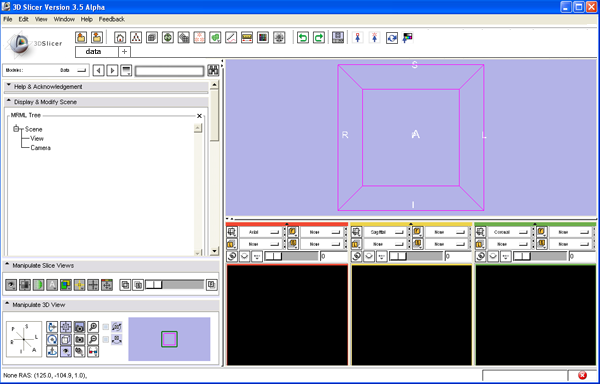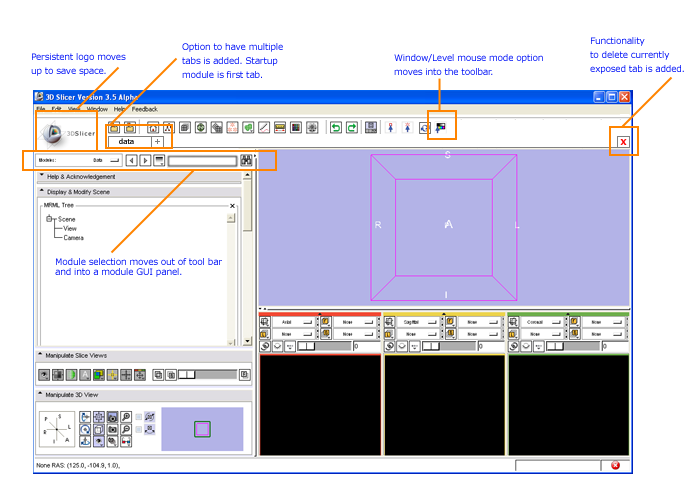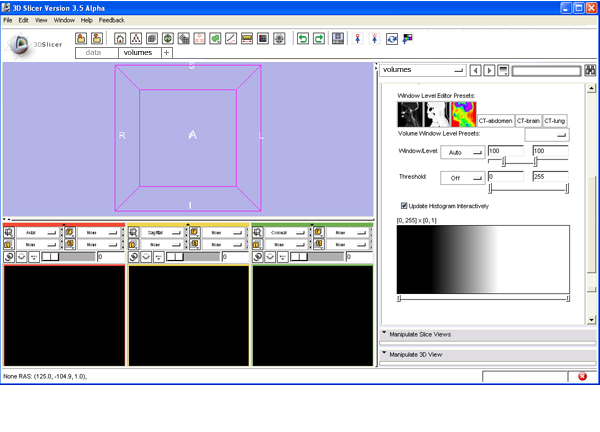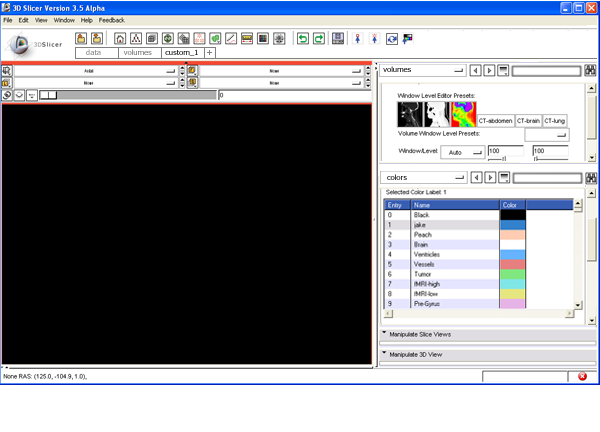Difference between revisions of "Slicer3:UIDesign:WorkingProblems:SlicerFlexibleLayout:UXP3"
From Slicer Wiki
(Created page with '=Adding multiple tabs to a Slicer application window = [http://www.slicer.org/slicerWiki/index.php/Slicer3:UIDesign#Working_problem:_Customizable_layouts_for_Slicer3 Back to Fle…') |
|||
| Line 4: | Line 4: | ||
== Default layout at startup == | == Default layout at startup == | ||
| + | |||
| + | [[image:TabbedApplicationWindowStartup.png]] | ||
== Annotations of modifications to main application layout to accommodate tabs (and multiple module GUIs) == | == Annotations of modifications to main application layout to accommodate tabs (and multiple module GUIs) == | ||
| + | |||
| + | [[image:TabbedApplicationWindowStartupAnno.png ]] | ||
== Adding a new tab == | == Adding a new tab == | ||
| + | |||
| + | [[image:TabbedApplicationWindowNewTab.png]] | ||
== Adding a tab with a user-specified custom layout containing multiple module GUIs. == | == Adding a tab with a user-specified custom layout containing multiple module GUIs. == | ||
| + | |||
| + | [[image:TabbedApplicationWindowCustomLayout.png]] | ||
Revision as of 18:29, 10 February 2010
Home < Slicer3:UIDesign:WorkingProblems:SlicerFlexibleLayout:UXP3Contents
Adding multiple tabs to a Slicer application window
Back to Flexible Layouts Overview