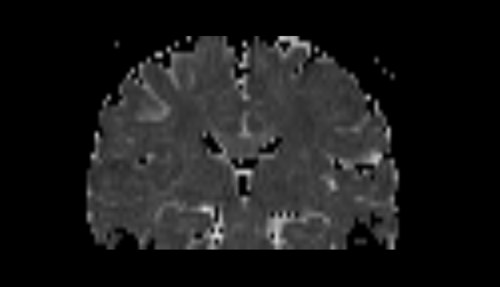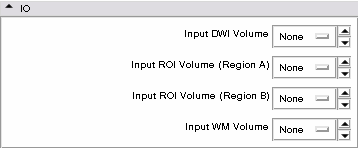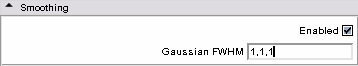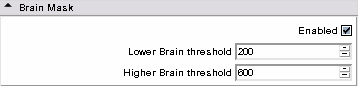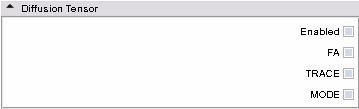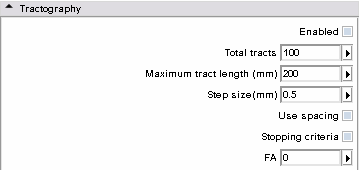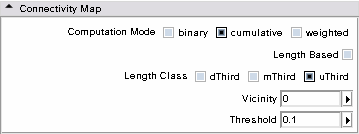Difference between revisions of "Modules:StochasticTractography-Documentation-3.4"
| (10 intermediate revisions by 2 users not shown) | |||
| Line 1: | Line 1: | ||
| − | + | [[Documentation-3.4|Return to Slicer 3.4 Documentation]] | |
| + | |||
| + | [[Announcements:Slicer3.4#Highlights|Gallery of New Features]] | ||
__NOTOC__ | __NOTOC__ | ||
===Module Name=== | ===Module Name=== | ||
| Line 19: | Line 21: | ||
* Author: Julien von Siebenthal | * Author: Julien von Siebenthal | ||
* Contributor: Steve Pieper | * Contributor: Steve Pieper | ||
| − | * Contact: | + | * Contact: Ryan Eckbo, PNL, reckbo at bwh.harvard.edu |
===Module Description=== | ===Module Description=== | ||
As a main purpose, the stochastic tractography module helps to evaluate connectivity between two regions of interest (ROIs) of the brain. These ROIs define generally grey matter regions having a specific neurophysiological function. Extensively, study involving more than two regions could still be done by pairing the regions two by two. | As a main purpose, the stochastic tractography module helps to evaluate connectivity between two regions of interest (ROIs) of the brain. These ROIs define generally grey matter regions having a specific neurophysiological function. Extensively, study involving more than two regions could still be done by pairing the regions two by two. | ||
| + | |||
| + | To go deeper into learning the module you can download the following [http://www.na-mic.org/Wiki/index.php/Python_Stochastic_Tractography_Tutorial tutorial] | ||
== Usage == | == Usage == | ||
| Line 37: | Line 41: | ||
{| | {| | ||
| | | | ||
| − | * Feature 1 : smooth using a Half Width Full Maximum gaussian filter | + | * Feature 1 : smooth the given Diffusion Weighted Image (DWI) using a Half Width Full Maximum gaussian filter |
| − | [[Image:smooth2.png|thumb|500px|Smoothing step]] | + | {| |
| + | |[[Image:smooth2.png|thumb|500px|Smoothing step]] | ||
| + | |} | ||
|} | |} | ||
{| | {| | ||
| | | | ||
| − | * Feature 2 : generate a brain mask | + | * Feature 2 : generate a brain mask from the DWI baseline input |
| − | [[Image:mask2.png|thumb|500px|Brain mask step]] | + | {| |
| + | |[[Image:mask2.png|thumb|500px|Brain mask step]] | ||
| + | |} | ||
|} | |} | ||
{| | {| | ||
| | | | ||
| − | * Feature 3 : create a DTI (Diffusion Tensor Image) tensor | + | * Feature 3 : create a DTI (Diffusion Tensor Image) tensor from the DWI input |
{| | {| | ||
|[[Image:tensor2.png|thumb|500px|Tensor step]] | |[[Image:tensor2.png|thumb|500px|Tensor step]] | ||
| Line 67: | Line 75: | ||
{| | {| | ||
| | | | ||
| − | * Feature 5 : produce connection maps in case 2 ROIs are given without ROI filtering | + | * Feature 5 : produce connection maps in case 2 ROIs are given without ROI filtering from the tractography |
** showing union and intersection of both maps from region A to region B and B to A | ** showing union and intersection of both maps from region A to region B and B to A | ||
{| | {| | ||
| Line 77: | Line 85: | ||
{| | {| | ||
| | | | ||
| − | * Feature 6 : produce connection maps in case 2 ROIs are given with ROI filtering | + | * Feature 6 : produce connection maps in case 2 ROIs are given with ROI filtering from the tractography |
** showing only tracts connecting region A to region B and B to A | ** showing only tracts connecting region A to region B and B to A | ||
{| | {| | ||
| Line 86: | Line 94: | ||
|} | |} | ||
| − | + | ||
===Quick Tour of Features and Use=== | ===Quick Tour of Features and Use=== | ||
| Line 92: | Line 100: | ||
| | | | ||
* '''IO panel:''' | * '''IO panel:''' | ||
| − | ** Input DWI Volume: the DWI is loaded through the Volume module - it is th only mandatory input | + | ** Input DWI Volume: the DWI is loaded through the Volume module - it is th only mandatory input |
| − | ** Input ROI Volume (A/B): only 1 ROI is needed to achieve a tractography. If you want to evaluate the connection between two regions, you will give both ROIs | + | ** Input ROI Volume (A/B): only 1 ROI is needed to achieve a tractography. If you want to evaluate the connection between two regions, you will give both ROIs |
| − | ** Input WM Volume: a white matter mask can be given as input to use ones provided by other tools or Slicer modules - it will supersede the brain mask even if enabled. Be mindful in setting a WM: tractography results can be impaired by a too restrictive WM | + | ** Input WM Volume: a white matter mask can be given as input to use ones provided by other tools or Slicer modules - it will supersede the brain mask even if enabled. Be mindful in setting a WM: tractography results can be impaired by a too restrictive WM |
| − | ** You are not obliged to set the ROIs or the white matter mask to smooth the DWI, create the brain mask and the tensor. These 3 | + | ** You are not obliged to set the ROIs or the white matter mask to smooth the DWI, create the brain mask and the tensor. These 3 features just require a DWI |
{| | {| | ||
|[[Image:IOmenu.png|thumb|500px|IO step]] | |[[Image:IOmenu.png|thumb|500px|IO step]] | ||
| Line 104: | Line 112: | ||
| | | | ||
* '''Smoothing panel:''' | * '''Smoothing panel:''' | ||
| − | ** Gaussian FWHM: this filter defines a Full Width Half Maximum. You can define it for each direction in modifying each component of the 3-vector | + | ** Gaussian FWHM: this filter defines a Full Width Half Maximum. You can define it for each direction in modifying each component of the 3-vector |
| − | ** Advice: you can enable solely that functionality and compute several times with different parameters till | + | ** Advice: you can enable solely that functionality and compute several times with different parameters till satisfaction |
{| | {| | ||
|[[Image:Smoothmenu.png|thumb|500px|Smoothing step]] | |[[Image:Smoothmenu.png|thumb|500px|Smoothing step]] | ||
| Line 114: | Line 122: | ||
| | | | ||
* '''Brain Mask panel:''' | * '''Brain Mask panel:''' | ||
| − | ** Lower/Higher Brain Threshold: this filter is based on a simple level set segmentation - intensities of the baseline lying between the two values will be represented, others are set to 0. The most common use of this filter is to remove ventricles from the tractography domain and most of the outside of the brain | + | ** Lower/Higher Brain Threshold: this filter is based on a simple level set segmentation - intensities of the baseline lying between the two values will be represented, others are set to 0. The most common use of this filter is to remove ventricles from the tractography domain and most of the outside of the brain |
| + | ** Advice: you can enable solely that functionality and compute several times with different parameters till satisfaction | ||
{| | {| | ||
|[[Image:Maskmenu.png|thumb|500px|Brain mask step]] | |[[Image:Maskmenu.png|thumb|500px|Brain mask step]] | ||
| Line 123: | Line 132: | ||
| | | | ||
* '''Diffusion Tensor panel:''' | * '''Diffusion Tensor panel:''' | ||
| − | ** Important: this step is not mandatory. It is here to evaluate the whole tensor and achieve measurements like FA, mode or trace. You did not need it to achieve tractography | + | ** Important: this step is not mandatory. It is here to evaluate the whole tensor and achieve measurements like FA, mode or trace. You did not need it to achieve tractography |
| − | ** FA, mode and trace are sent as scalar volumes and inserted in the MRML tree to be further used | + | ** FA, mode and trace are sent as scalar volumes and inserted in the MRML tree to be further used |
| + | ** Advice: you can enable solely that functionality and compute several times with different parameters till satisfaction | ||
{| | {| | ||
|[[Image:Tensormenu.png|thumb|500px|Tensor step]] | |[[Image:Tensormenu.png|thumb|500px|Tensor step]] | ||
| Line 133: | Line 143: | ||
| | | | ||
* '''Tractography panel:''' This panel deals with the tractography per se: | * '''Tractography panel:''' This panel deals with the tractography per se: | ||
| − | ** Total tracts: number of generated tracts per voxel | + | ** Total tracts: number of generated tracts per voxel |
| − | ** Maximum tract length (mm): set the maximum length a tract could reach | + | ** Maximum tract length (mm): set the maximum length a tract could reach |
| − | ** Step size (mm): is the step length for the update vector | + | ** Step size (mm): is the step length for the update vector |
| − | ** Use spacing: must be used with caution - activate spacing of the update vector | + | ** Use spacing: must be used with caution - activate spacing of the update vector |
| − | ** Stopping criteria: FA is used as the stopping criteria. Advice: as ROIs are defined in the grey matter FA are generally very low, therefore do not use it in most cases | + | ** Stopping criteria: FA is used as the stopping criteria. Advice: as ROIs are defined in the grey matter FA are generally very low, therefore do not use it in most cases |
{| | {| | ||
|[[Image:Tractomenu.png|thumb|500px|Tractography step]] | |[[Image:Tractomenu.png|thumb|500px|Tractography step]] | ||
| Line 145: | Line 155: | ||
{| | {| | ||
| | | | ||
| − | * '''Connectivity Map panel:''' This panel lets the user modify parameters to create density/connectivity maps. A map is a scalar volume storing the number of times each voxel is traversed by tracts. It can be counted differently which the purpose of the following parameters: | + | * '''Connectivity Map panel:''' This panel lets the user modify parameters to create density/connectivity maps. A map is a scalar volume storing the number of times each voxel is traversed by tracts. It can be counted differently which is the purpose of the following parameters: |
** Computation mode: | ** Computation mode: | ||
*** binary: voxel counter is incremented by 1 only once | *** binary: voxel counter is incremented by 1 only once | ||
| Line 154: | Line 164: | ||
*** mThird: tracts only counted have length between (maximum tract length)/3 and 2 * (maximum tract length)/3 | *** mThird: tracts only counted have length between (maximum tract length)/3 and 2 * (maximum tract length)/3 | ||
*** uThird: tracts only counted have length between 2 * (maximum tract length)/3 and (maximum tract length) | *** uThird: tracts only counted have length between 2 * (maximum tract length)/3 and (maximum tract length) | ||
| + | *** vicinity: in case of 2 ROIs connectivity assessment, setting vicinity to a positive value creates a neighborhood (in voxels) around the ROIs. This could help in counting tracts that ternminate near the ROIs but not accurately in | ||
| + | *** threshold: defines the connection probability under which tracts are rejected | ||
{| | {| | ||
|[[Image:Connectmenu.png|thumb|500px|Connectivity step]] | |[[Image:Connectmenu.png|thumb|500px|Connectivity step]] | ||
Latest revision as of 21:14, 30 March 2010
Home < Modules:StochasticTractography-Documentation-3.4Return to Slicer 3.4 Documentation
Module Name
Stochastic Tractography
General Information
Module Type & Category
Type: Interactive
Category: DTI
Authors, Collaborators & Contact
- Author: Julien von Siebenthal
- Contributor: Steve Pieper
- Contact: Ryan Eckbo, PNL, reckbo at bwh.harvard.edu
Module Description
As a main purpose, the stochastic tractography module helps to evaluate connectivity between two regions of interest (ROIs) of the brain. These ROIs define generally grey matter regions having a specific neurophysiological function. Extensively, study involving more than two regions could still be done by pairing the regions two by two.
To go deeper into learning the module you can download the following tutorial
Usage
- You want to study fiber path from a single region of interest (ROI)
- You want to evaluate connectivity between two ROIs
Description
With the stochastic tractography module, you can:
|
|
|
|
|
|
Quick Tour of Features and Use
|
|
|
|
|
|
Development
Dependencies
Volumes
Known bugs
Follow this link to the Slicer3 bug tracker.
Usability issues
Follow this link to the Slicer3 bug tracker. Please select the usability issue category when browsing or contributing.
Source code & documentation
More Information
Acknowledgment
National Alliance for Medical Image Computing (NAMIC), funded by the National Institutes of Health through the NIH Roadmap for Medical Research, Grant U54 EB005149 (to Ron Kikinis, Marek Kubicki).
References
- Björnemo M, Brun A, Kikinis R, Westin CF. Regularized stochastic white matter tractography using diffusion tensor MRI. In Fifth International Conference on Medical Image Computing and Computer-Assisted Intervention (MICCAI'02). Tokyo, Japan, 2002;435-442.
- Friman, O., Farneback, G., Westin CF. A Bayesian Approach for Stochastic White Matter Tractography. IEEE Transactions on Medical Imaging, Vol 25, No. 8, Aug. 2006
- Shenton, M.E., Ngo, T., Rosenberger, G., Westin, C.F., Levitt, J.J., McCarley, R.W., Kubicki, M. Study of Thalamo-Cortical White Matter Fiber Tract Projections in Schizophrenia Using Diffusion Stochastic Tractography. Poster presented at the 46th Meeting of the American College of Neuropsychopharmacology, Boca Raton, FL, December 2007.