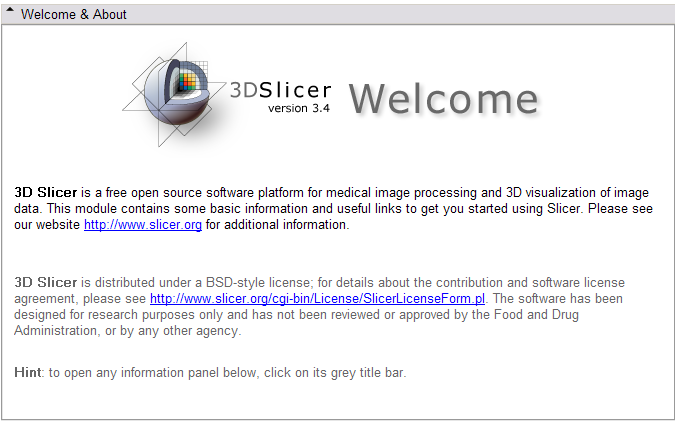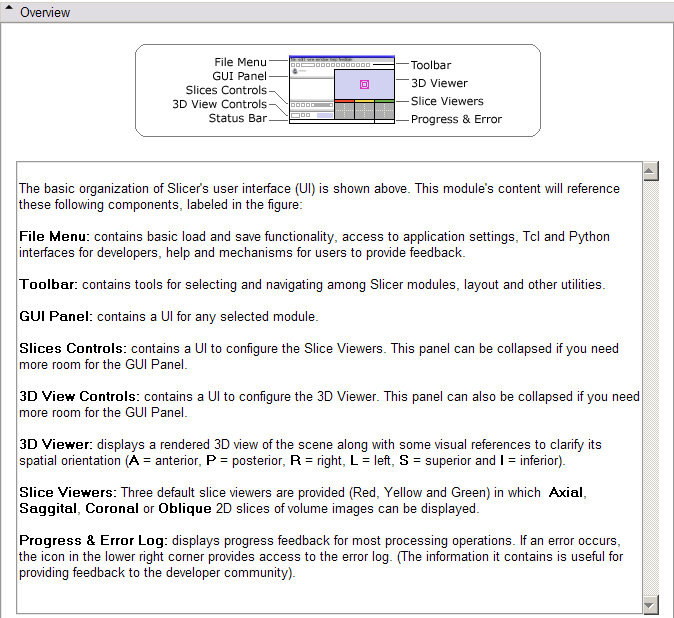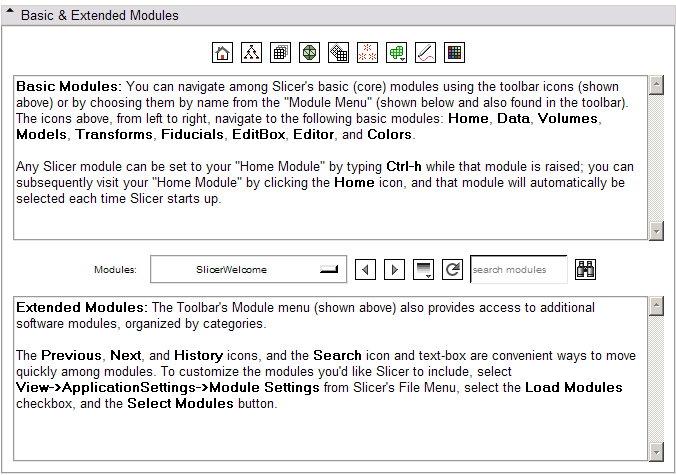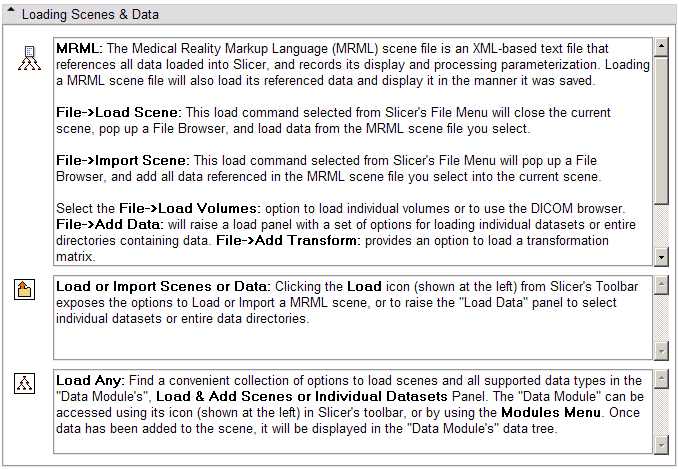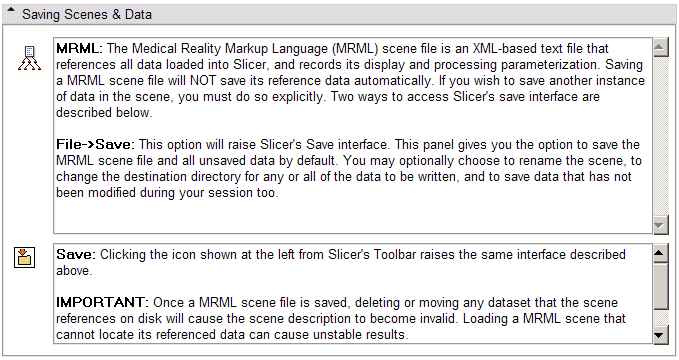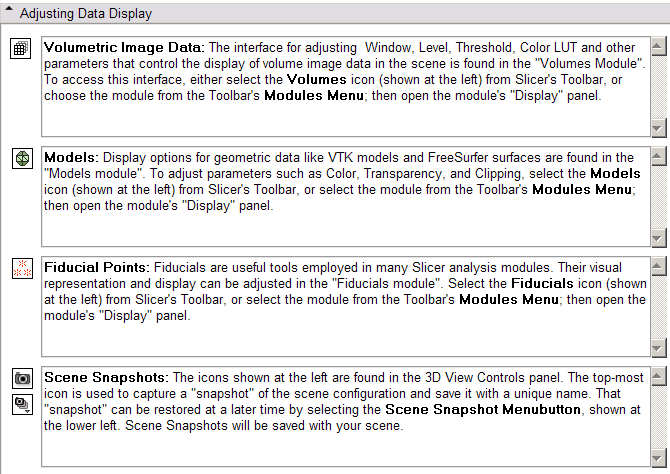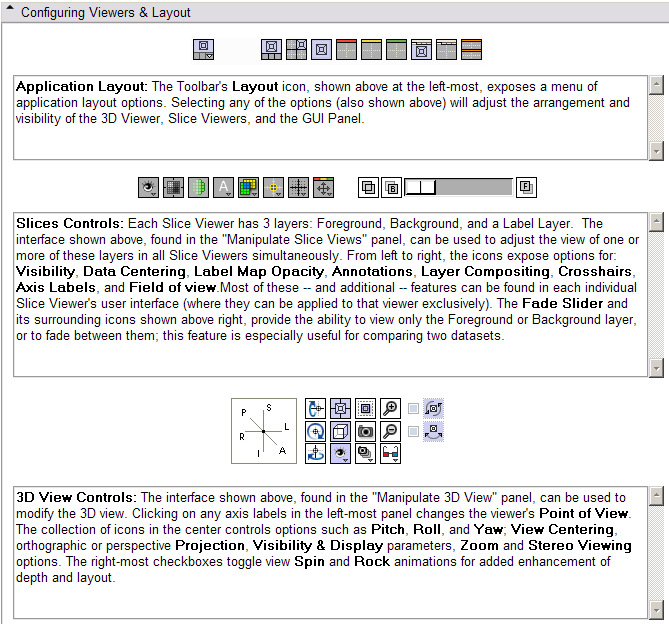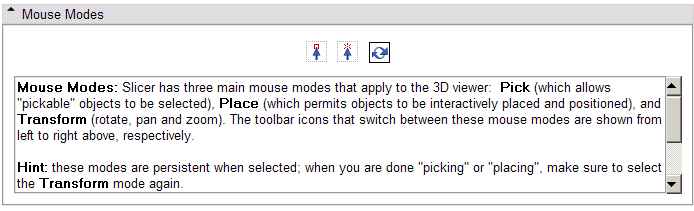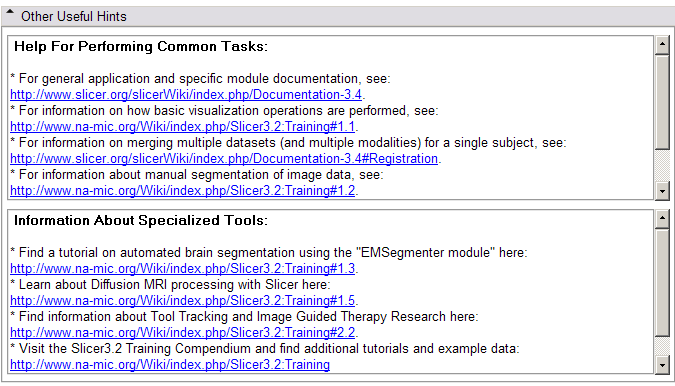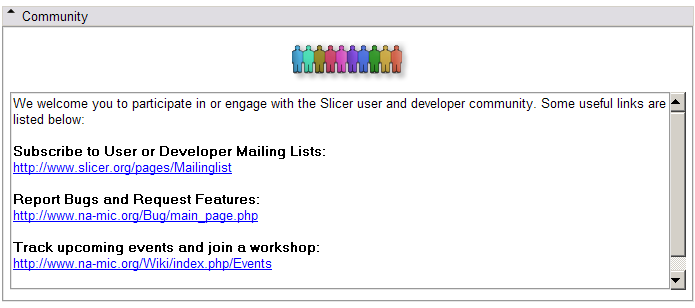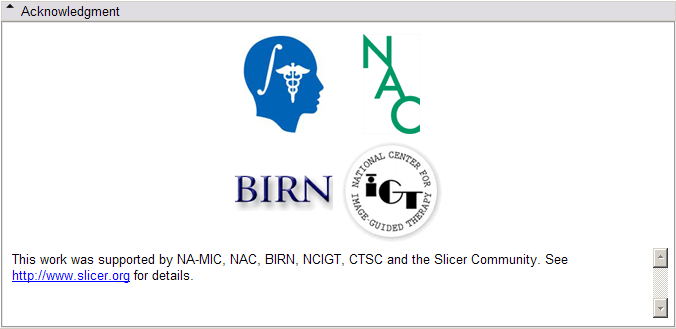Difference between revisions of "Slicer3:UIDesign:WorkingProblems:WelcomeModule:VersionB"
From Slicer Wiki
m (Text replacement - "\[http:\/\/www\.slicer\.org\/slicerWiki\/index\.php\/([^ ]+) ([^]]+)]" to "$2") |
|||
| (7 intermediate revisions by one other user not shown) | |||
| Line 1: | Line 1: | ||
| − | [ | + | [[Slicer3:UIDesign#Working_problem:_Welcome_Module_for_Slicer3.4_release|Return to Welcome Module UI Design]] |
=Second revision: please add comments for content revisions!= | =Second revision: please add comments for content revisions!= | ||
| − | wjp: the | + | (wjp): the icons are not yet 'live buttons' -- this would be a nice feature, but I think it's lower priority than 3.4 bug fixing... will revisit. (Let me know if you disagree.) |
| + | |||
| + | Notes: | ||
| + | * changed the link for data fusion to Ron's request | ||
| + | * added a configuring viewers & layout panel | ||
| + | |||
| + | <br> | ||
== Welcome frame, open by default == | == Welcome frame, open by default == | ||
| Line 14: | Line 20: | ||
[[image:WelcomeModules_Draft2.png]] | [[image:WelcomeModules_Draft2.png]] | ||
| − | == Loading | + | == Loading == |
[[image:WelcomeLoad_Draft2.png]] | [[image:WelcomeLoad_Draft2.png]] | ||
| Line 22: | Line 28: | ||
== How to adjust display of data == | == How to adjust display of data == | ||
[[image:WelcomeDisplay_Draft2.png]] | [[image:WelcomeDisplay_Draft2.png]] | ||
| + | |||
| + | == How to use the Slices Control GUI, View Control GUI, and select a new layout == | ||
| + | [[image:WelcomeLayout_Draft2.png]] | ||
== Good to mention mouse modes... == | == Good to mention mouse modes... == | ||
| − | [[image: | + | [[image:WelcomeMouseMode_Draft2.png]] |
== Not sure what content goes here, so commented out in code -- will discuss with Steve.== | == Not sure what content goes here, so commented out in code -- will discuss with Steve.== | ||
Latest revision as of 02:34, 27 November 2019
Home < Slicer3:UIDesign:WorkingProblems:WelcomeModule:VersionBReturn to Welcome Module UI Design
Contents
- 1 Second revision: please add comments for content revisions!
- 1.1 Welcome frame, open by default
- 1.2 Overview frame, simple "lay of the land"
- 1.3 Modules (what's core, what's extra, and getting around)
- 1.4 Loading
- 1.5 Save instructions
- 1.6 How to adjust display of data
- 1.7 How to use the Slices Control GUI, View Control GUI, and select a new layout
- 1.8 Good to mention mouse modes...
- 1.9 Not sure what content goes here, so commented out in code -- will discuss with Steve.
- 1.10 Other helpful stuff:
- 1.11 Community links
- 1.12 Acknowledgments
Second revision: please add comments for content revisions!
(wjp): the icons are not yet 'live buttons' -- this would be a nice feature, but I think it's lower priority than 3.4 bug fixing... will revisit. (Let me know if you disagree.)
Notes:
- changed the link for data fusion to Ron's request
- added a configuring viewers & layout panel
Welcome frame, open by default
Overview frame, simple "lay of the land"
Modules (what's core, what's extra, and getting around)
Loading
Save instructions
How to adjust display of data
How to use the Slices Control GUI, View Control GUI, and select a new layout
Good to mention mouse modes...
Not sure what content goes here, so commented out in code -- will discuss with Steve.
File:WelcomeConfigure Draft2.png