Difference between revisions of "Modules:GrayscaleFillHole-Documentation-3.4"
| (One intermediate revision by one other user not shown) | |||
| Line 1: | Line 1: | ||
| − | + | [[Documentation-3.4|Return to Slicer 3.4 Documentation]] | |
| + | |||
| + | [[Announcements:Slicer3.4#Highlights|Gallery of New Features]] | ||
__NOTOC__ | __NOTOC__ | ||
===Module Name=== | ===Module Name=== | ||
| Line 11: | Line 13: | ||
== General Information == | == General Information == | ||
| + | |||
===Module Type & Category=== | ===Module Type & Category=== | ||
Type: CLI | Type: CLI | ||
| − | Category: | + | Category: Filtering Morphology |
===Authors, Collaborators & Contact=== | ===Authors, Collaborators & Contact=== | ||
| Line 22: | Line 25: | ||
===Module Description=== | ===Module Description=== | ||
| − | + | GrayscaleFillholeImageFilter fills holes in a grayscale | |
| + | image. Holes are local minima in the grayscale topography that are not | ||
| + | connected to boundaries of the image. Gray level values adjacent to a | ||
| + | hole are extrapolated across the hole. This filter is used to smooth | ||
| + | over local minima without affecting the values of local maxima. If you | ||
| + | take the difference between the output of this filter and the original | ||
| + | image (and perhaps threshold the difference above a small value), you'll | ||
| + | obtain a map of the local minima. This filter uses the | ||
| + | itkGrayscaleGeodesicErodeImageFilter. It provides its own input as the | ||
| + | 'mask' input to the geodesic erosion. The 'marker' image for the | ||
| + | geodesic erosion is constructed such that boundary pixels match the | ||
| + | boundary pixels of the input image and the interior pixels are set to | ||
| + | the maximum pixel value in the input image. Geodesic morphology and the | ||
| + | Fillhole algorithm is described in Chapter 6 of Pierre Soille's book | ||
| + | 'Morphological Image Analysis: Principles and Applications', Second | ||
| + | Edition, Springer, 2003. A companion filter, Grayscale Grind Peak, | ||
| + | removes peaks in grayscale images. | ||
== Usage == | == Usage == | ||
| + | <pre> | ||
| + | GrayscaleFillHoleImageFilter.exe <std::string> <std::string> | ||
| + | Where: | ||
| + | |||
| + | <std::string> | ||
| + | (required) Input volume to be filtered | ||
| + | |||
| + | <std::string> | ||
| + | (required) Output filtered | ||
| + | </pre> | ||
===Examples, Use Cases & Tutorials=== | ===Examples, Use Cases & Tutorials=== | ||
Latest revision as of 20:15, 26 May 2009
Home < Modules:GrayscaleFillHole-Documentation-3.4Return to Slicer 3.4 Documentation
Module Name
Grayscale Fill Hole
General Information
Module Type & Category
Type: CLI
Category: Filtering Morphology
Authors, Collaborators & Contact
- Author: Bill Lorensen
- Contact: bill.lorensen at gmail.com
Module Description
GrayscaleFillholeImageFilter fills holes in a grayscale image. Holes are local minima in the grayscale topography that are not connected to boundaries of the image. Gray level values adjacent to a hole are extrapolated across the hole. This filter is used to smooth over local minima without affecting the values of local maxima. If you take the difference between the output of this filter and the original image (and perhaps threshold the difference above a small value), you'll obtain a map of the local minima. This filter uses the itkGrayscaleGeodesicErodeImageFilter. It provides its own input as the 'mask' input to the geodesic erosion. The 'marker' image for the geodesic erosion is constructed such that boundary pixels match the boundary pixels of the input image and the interior pixels are set to the maximum pixel value in the input image. Geodesic morphology and the Fillhole algorithm is described in Chapter 6 of Pierre Soille's book 'Morphological Image Analysis: Principles and Applications', Second Edition, Springer, 2003. A companion filter, Grayscale Grind Peak, removes peaks in grayscale images.
Usage
GrayscaleFillHoleImageFilter.exe <std::string> <std::string>
Where:
<std::string>
(required) Input volume to be filtered
<std::string>
(required) Output filtered
Examples, Use Cases & Tutorials
- Note use cases for which this module is especially appropriate, and/or link to examples.
- Link to examples of the module's use
- Link to any existing tutorials
Quick Tour of Features and Use
List all the panels in your interface, their features, what they mean, and how to use them. For instance:
- Input panel:
- Parameters panel:
- Output panel:
- Viewing panel:
Development
Dependencies
Other modules or packages that are required for this module's use.
Known bugs
Follow this link to the Slicer3 bug tracker.
Usability issues
Follow this link to the Slicer3 bug tracker. Please select the usability issue category when browsing or contributing.
Source code & documentation
Source Code: [1]
Documentation:
More Information
Acknowledgment
This work is part of the National Alliance for Medical Image Computing (NAMIC), funded by the National Institutes of Health through the NIH Roadmap for Medical Research, Grant U54 EB005149. Information on the National Centers for Biomedical Computing can be obtained from National Centers for Biomedical Computing.