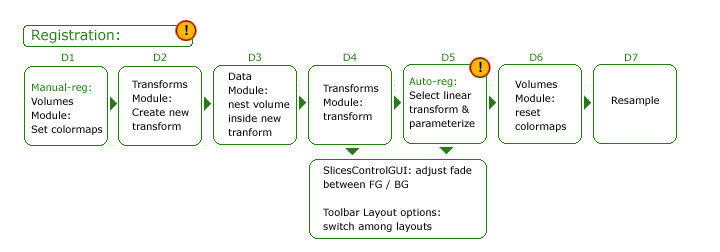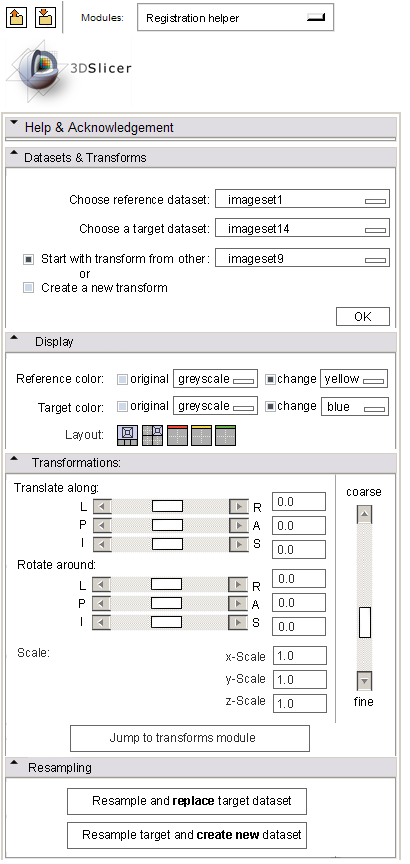Difference between revisions of "Slicer3:UIDesign:WorkingProblems:SlicerUsabilityInTractography:Registration"
| (20 intermediate revisions by the same user not shown) | |||
| Line 7: | Line 7: | ||
=== 5. Manual Registration === | === 5. Manual Registration === | ||
| − | * | + | [[Image:Usability.png]] Not clear what methods are best for different scenarios. Need a helper or guide to promote best practices... |
| + | * Best practices: when and how to apply deformations? | ||
| + | * and When to resample? | ||
| + | |||
| + | <br> | ||
| + | |||
| + | [[Image:Idea.png]] Suggestions for general common tools: | ||
| + | |||
| + | * choose a "reference" dataset | ||
| + | * Add a target dataset | ||
| + | * Choose to inherit another dataset's transform or start fresh | ||
| + | * would be good to be able to easily toggle colormap from color to grey and back. | ||
| + | * would be good to be able to quickly switch among layouts for checking registration results. | ||
| + | |||
| + | |||
| + | <br> | ||
| + | |||
| + | [[Image:Usability.png]] Transform module specific suggestions: | ||
| + | * Transform module has confusing interface. | ||
| + | * Here, no sense of '''what''' a person is transforming (the first thing a user does is go to the module and start moving sliders, but user sees nothing move. Not intuitive to know to creaet a new transform node, apply it to a dataset, then select that transform, and apply the xlation, rotation, scale to it). | ||
| + | * Would be good to slide translation or rotation scale by either course or fine increments | ||
=== 6. Automatic Registration === | === 6. Automatic Registration === | ||
| + | [[Image:Usability.png]] Lots of registration methods but hard for a user to know which one to use and when. | ||
| + | |||
| + | [[Image:Idea.png]] '''Suggestion from JJ:''' helper questions could guide the process -- this is rough, can we find a valid decision tree?: | ||
| + | * Are target and reference the same case? Y/N | ||
| + | ** if N: | ||
| + | *** Choose one: | ||
| + | **** A. Is reference an atlas? | ||
| + | **** B. a different patient? | ||
| + | **** C. same patient but different modality? | ||
| + | **** D. same patient but different date? | ||
| + | **** E. same patient, different modality and different date? | ||
| + | ***** Based on selection, recommend an Automatic registration method, or a set of them to try. | ||
| + | ** if Y: | ||
| + | *** Choose one or more: | ||
| + | **** a different modality? | ||
| + | **** a different date? | ||
| + | **** a different modality and date? | ||
| + | ***** Based on selection, recommend an Automatic registration method, or a set of them to try. | ||
=== idea: flexible registration 'guide' === | === idea: flexible registration 'guide' === | ||
| − | + | [[Image:Idea.png]] Below is a sketch to follow up an idea Steve Pieper had for guiding a user through available registration options. It shows a Registration helper module that re-presents functionality from other modules. The transform panel, like the that in the Transforms Module, needs a careful think-thru. For now this is just a placeholder to paint the picture. | |
| − | + | ||
| + | [[Image:RegHelper.png]] | ||
| + | |||
| + | == Priority items: (blocking project progress) == | ||
| − | |||
| − | |||
| − | |||
| − | |||
| − | |||
| − | + | == Proposed plan for addressing issues == | |
Latest revision as of 12:04, 22 December 2008
Home < Slicer3:UIDesign:WorkingProblems:SlicerUsabilityInTractography:RegistrationBack to Slicer3 UI design
Back to Tractography project
Contents
5. Manual Registration
![]() Not clear what methods are best for different scenarios. Need a helper or guide to promote best practices...
Not clear what methods are best for different scenarios. Need a helper or guide to promote best practices...
- Best practices: when and how to apply deformations?
- and When to resample?
![]() Suggestions for general common tools:
Suggestions for general common tools:
- choose a "reference" dataset
- Add a target dataset
- Choose to inherit another dataset's transform or start fresh
- would be good to be able to easily toggle colormap from color to grey and back.
- would be good to be able to quickly switch among layouts for checking registration results.
![]() Transform module specific suggestions:
Transform module specific suggestions:
- Transform module has confusing interface.
- Here, no sense of what a person is transforming (the first thing a user does is go to the module and start moving sliders, but user sees nothing move. Not intuitive to know to creaet a new transform node, apply it to a dataset, then select that transform, and apply the xlation, rotation, scale to it).
- Would be good to slide translation or rotation scale by either course or fine increments
6. Automatic Registration
![]() Lots of registration methods but hard for a user to know which one to use and when.
Lots of registration methods but hard for a user to know which one to use and when.
![]() Suggestion from JJ: helper questions could guide the process -- this is rough, can we find a valid decision tree?:
Suggestion from JJ: helper questions could guide the process -- this is rough, can we find a valid decision tree?:
- Are target and reference the same case? Y/N
- if N:
- Choose one:
- A. Is reference an atlas?
- B. a different patient?
- C. same patient but different modality?
- D. same patient but different date?
- E. same patient, different modality and different date?
- Based on selection, recommend an Automatic registration method, or a set of them to try.
- Choose one:
- if Y:
- Choose one or more:
- a different modality?
- a different date?
- a different modality and date?
- Based on selection, recommend an Automatic registration method, or a set of them to try.
- Choose one or more:
- if N:
idea: flexible registration 'guide'
![]() Below is a sketch to follow up an idea Steve Pieper had for guiding a user through available registration options. It shows a Registration helper module that re-presents functionality from other modules. The transform panel, like the that in the Transforms Module, needs a careful think-thru. For now this is just a placeholder to paint the picture.
Below is a sketch to follow up an idea Steve Pieper had for guiding a user through available registration options. It shows a Registration helper module that re-presents functionality from other modules. The transform panel, like the that in the Transforms Module, needs a careful think-thru. For now this is just a placeholder to paint the picture.