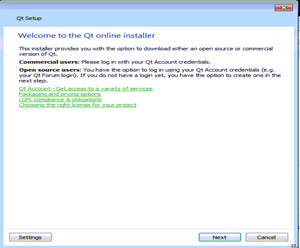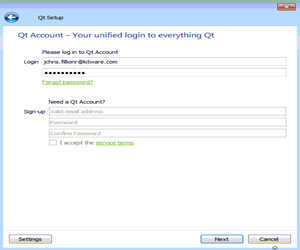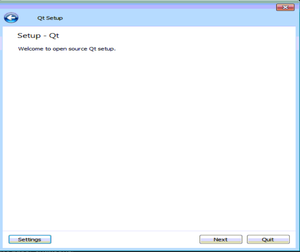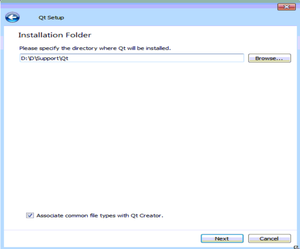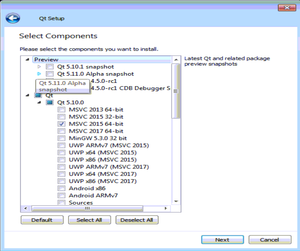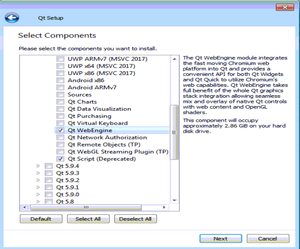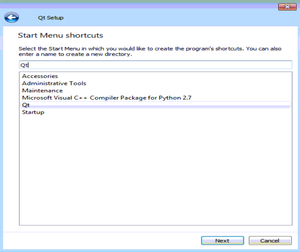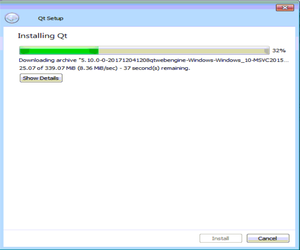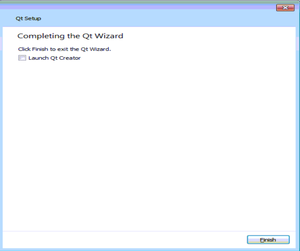Difference between revisions of "Documentation/Nightly/Developers/Build Instructions/Prerequisites/Qt5"
From Slicer Wiki
(Created page with " ## Windows # Download [https://download.qt.io/official_releases/online_installers/qt-unified-windows-x86-online.exe qt-unified-windows-x86-online.exe] # Install Qt along wit...") |
|||
| (3 intermediate revisions by 2 users not shown) | |||
| Line 1: | Line 1: | ||
| − | + | == Windows == | |
| − | # Download [https://download.qt.io/official_releases/online_installers/qt-unified-windows-x86-online.exe | + | # Download Qt 5.10.0 installer from [https://download.qt.io/archive/qt/5.10/5.10.0 here]. (5.10.x version is not available in the [https://download.qt.io/official_releases/online_installers/qt-unified-windows-x86-online.exe unified installer]) |
# Install Qt along with <tt>qtscript</tt> and <tt>qtwebengine</tt> components | # Install Qt along with <tt>qtscript</tt> and <tt>qtwebengine</tt> components | ||
| Line 10: | Line 10: | ||
File:Qt5_windows_install_3.png|3. Qt setup | File:Qt5_windows_install_3.png|3. Qt setup | ||
File:Qt5_windows_install_4.png|4. Select installation folder | File:Qt5_windows_install_4.png|4. Select installation folder | ||
| − | File:Qt5_windows_install_5_1.png|5.1. Select Qt version | + | File:Qt5_windows_install_5_1.png|5.1. Select Qt version 5.10.x or earlier for <tt>MSVC 2015 64-bit</tt> (5.11 and later would require VS2017 for Qt WebEngine component). In recent Qt installer versions, you need to enable "LTS" package category and click "Refresh" button to see suitable Qt versions. |
File:Qt5_windows_install_5_2.png|5.2. Select additional components <tt>Qt WebEngine</tt>, <tt>Qt Script</tt> | File:Qt5_windows_install_5_2.png|5.2. Select additional components <tt>Qt WebEngine</tt>, <tt>Qt Script</tt> | ||
File:Qt5_windows_install_6.png|6. License | File:Qt5_windows_install_6.png|6. License | ||
Latest revision as of 15:20, 28 June 2019
Home < Documentation < Nightly < Developers < Build Instructions < Prerequisites < Qt5Windows
- Download Qt 5.10.0 installer from here. (5.10.x version is not available in the unified installer)
- Install Qt along with qtscript and qtwebengine components