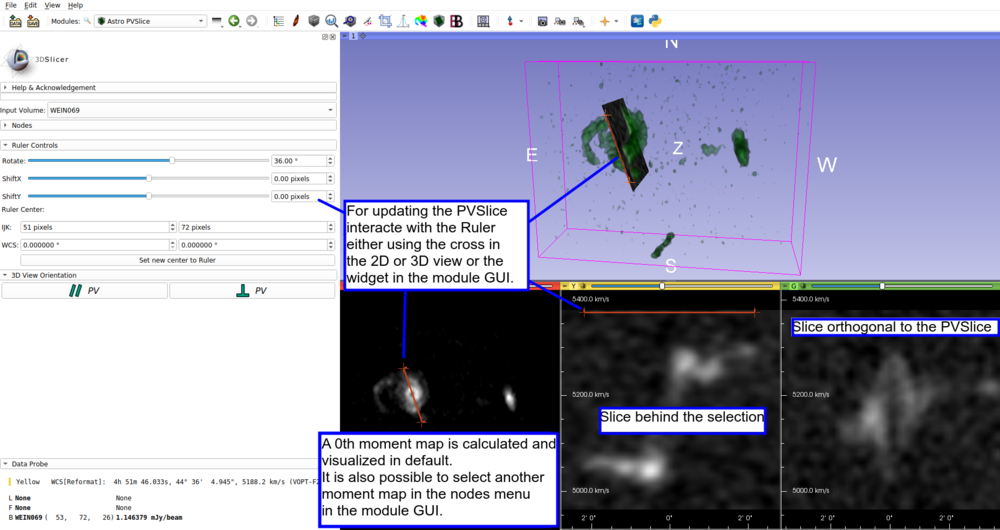Difference between revisions of "Documentation/Nightly/Modules/AstroPVSlice"
m (Text replacement - "\[http:\/\/www\.slicer\.org\/slicerWiki\/index\.php\/([^ ]+) ([^]]+)]" to "$2") |
|||
| (One intermediate revision by one other user not shown) | |||
| Line 19: | Line 19: | ||
* Davide Punzo, <email>punzodavide@hotmail.it</email>; <email>D.Punzo@astro.rug.nl</email> | * Davide Punzo, <email>punzodavide@hotmail.it</email>; <email>D.Punzo@astro.rug.nl</email> | ||
* Thijs van der Hulst, <email>J.M.van.der.Hulst@astro.rug.nl</email> | * Thijs van der Hulst, <email>J.M.van.der.Hulst@astro.rug.nl</email> | ||
| − | [ | + | [[Documentation/Nightly/Extensions/SlicerAstro|Back to SlicerAstro home]] |
{{documentation/{{documentation/version}}/module-introduction-end}} | {{documentation/{{documentation/version}}/module-introduction-end}} | ||
| Line 33: | Line 33: | ||
<!-- ---------------------------- --> | <!-- ---------------------------- --> | ||
{{documentation/{{documentation/version}}/module-section|Shortcuts}} | {{documentation/{{documentation/version}}/module-section|Shortcuts}} | ||
| − | These shortcuts are available in the 2D Red slice view: | + | These shortcuts are available in the 2D Red slice view: <br> |
| − | 1. 'c': Activate/Deactivate the interaction "move ruler center" | + | 1. 'c': Activate/Deactivate the interaction "move ruler center" <br> |
| − | 2. move the mouse: will after activating the "move ruler center" will update the position of the ruler in the 2D/3D views and in the GUI. | + | 2. move the mouse: will after activating the "move ruler center" will update the position of the ruler in the 2D/3D views and in the GUI. <br> |
<!-- ---------------------------- --> | <!-- ---------------------------- --> | ||
Latest revision as of 02:23, 27 November 2019
Home < Documentation < Nightly < Modules < AstroPVSlice
|
For the latest Slicer documentation, visit the read-the-docs. |
Introduction and Acknowledgements
|
Authors: Acknowledgements: Contacts:
|
Module Description
AstroPVSlice module visualize Position Velocity (PV) Slices by providing customized controls over the GUI. This module provides a fast inspection tool with a PVSlice linked both with the 2D and 3D views. For creating PV Diagram (e.g., creating a curvilinear PV and save it as fits file), please use the Astro PV Diagram module.
Panels and their use
Shortcuts
These shortcuts are available in the 2D Red slice view:
1. 'c': Activate/Deactivate the interaction "move ruler center"
2. move the mouse: will after activating the "move ruler center" will update the position of the ruler in the 2D/3D views and in the GUI.
References
@ARTICLE{2017A&C....19...45P,
author = {{Punzo}, D. and {van der Hulst}, J.~M. and {Roerdink}, J.~B.~T.~M. and
{Fillion-Robin}, J.~C. and {Yu}, L.},
title = "{SlicerAstro: A 3-D interactive visual analytics tool for HI data}",
journal = {Astronomy and Computing},
archivePrefix = "arXiv",
eprint = {1703.06651},
primaryClass = "astro-ph.IM",
keywords = {Radio lines: galaxies, Scientific visualization, Visual analytics, Agile software development, Object oriented development, Empirical software validation},
year = 2017,
month = apr,
volume = 19,
pages = {45-59},
doi = {10.1016/j.ascom.2017.03.004},
}