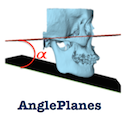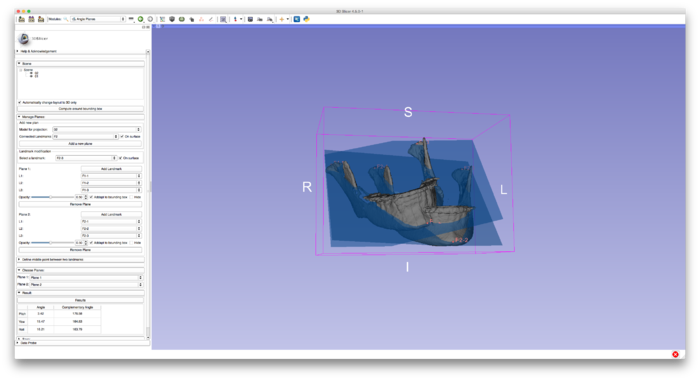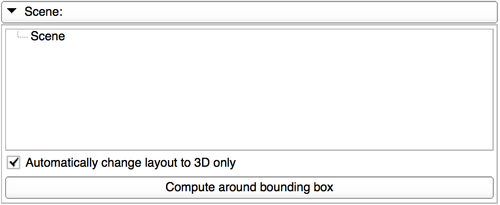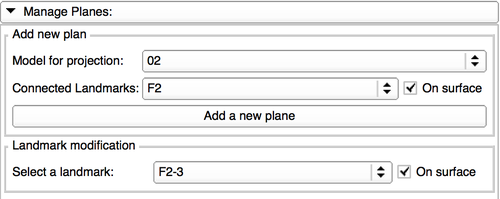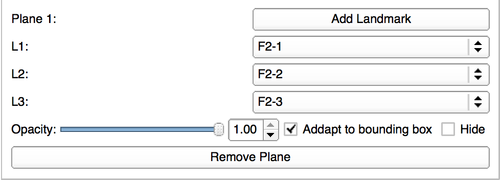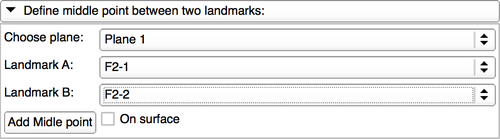Difference between revisions of "Documentation/Nightly/Extensions/AnglePlanes"
| (2 intermediate revisions by the same user not shown) | |||
| Line 14: | Line 14: | ||
- Lucia Cevidanes (University of Michigan - School of Dentistry)<br> | - Lucia Cevidanes (University of Michigan - School of Dentistry)<br> | ||
- Jean-Baptiste Vimort (University of Michigan - School of Dentistry)<br> | - Jean-Baptiste Vimort (University of Michigan - School of Dentistry)<br> | ||
| − | Contact: | + | Contact: Jean-Baptiste Vimort, <email>jb.vimort@gmail.com</email><br> |
License: [http://www.apache.org/licenses/LICENSE-2.0.html Apache License, Version 2.0] | License: [http://www.apache.org/licenses/LICENSE-2.0.html Apache License, Version 2.0] | ||
<gallery> | <gallery> | ||
| Line 24: | Line 24: | ||
{{documentation/{{documentation/version}}/extension-section|Extension Description}} | {{documentation/{{documentation/version}}/extension-section|Extension Description}} | ||
| − | This Module is used to calculate the angle between two | + | This Module is used to calculate the angle between two plans by using the normals. The user gets the choice to use two plans which are already implemented on Slicer or they can define a plan by using landmarks (at least 3 landmarks). Plans can also be saved to be reused for other models. |
<!-- ---------------------------- --> | <!-- ---------------------------- --> | ||
| Line 44: | Line 44: | ||
The "compute around bounding box" button will adjust the bounding box around all the displayed models in Slicer. | The "compute around bounding box" button will adjust the bounding box around all the displayed models in Slicer. | ||
|} | |} | ||
| − | ===Manage | + | ===Manage plans=== |
*Create a plan: | *Create a plan: | ||
{| | {| | ||
| Line 57: | Line 57: | ||
|Once the plan created, there is a possibility to add landmarks to the list. <br> | |Once the plan created, there is a possibility to add landmarks to the list. <br> | ||
Each plan will be defined by three different landmarks. <br> | Each plan will be defined by three different landmarks. <br> | ||
| − | There is also some options to select the opacity of each | + | There is also some options to select the opacity of each plan, hide it, or adapt it to the bounding box. <br> |
| − | The remove plan option will erase the plan from Angle | + | The remove plan option will erase the plan from Angle Plans, but the landmarks list will remain intact. |
|} | |} | ||
===Define a middle point=== | ===Define a middle point=== | ||
| Line 64: | Line 64: | ||
|[[Image:CMFDefineMiddlePointTab.png|500px]] | |[[Image:CMFDefineMiddlePointTab.png|500px]] | ||
|In this tab, the user will have to define a middle point defined with two landmarks from the same list. <br> | |In this tab, the user will have to define a middle point defined with two landmarks from the same list. <br> | ||
| − | Angle | + | Angle plan won't allow the modification of any middle point, therefore all the middle points will be updated when one of the landmarks that define its is moved. |
|} | |} | ||
| − | ===Choose | + | ===Choose plans=== |
{| | {| | ||
|[[Image:CMFChoosePlanesTab.png|500px]] | |[[Image:CMFChoosePlanesTab.png|500px]] | ||
| − | |This tab is fore the selection of the two plans that will be used for the measurement, the user can also choose two use one of the three fundamental | + | |This tab is fore the selection of the two plans that will be used for the measurement, the user can also choose two use one of the three fundamental plans. |
|} | |} | ||
===Results=== | ===Results=== | ||
| Line 88: | Line 88: | ||
<!-- ---------------------------- --> | <!-- ---------------------------- --> | ||
{{documentation/{{documentation/version}}/extension-section|Information for Developers}} | {{documentation/{{documentation/version}}/extension-section|Information for Developers}} | ||
| + | The source code is available on [https://github.com/DCBIA-OrthoLab/AnglePlanes-Extension github] | ||
<!-- ---------------------------- --> | <!-- ---------------------------- --> | ||
{{documentation/{{documentation/version}}/extension-footer}} | {{documentation/{{documentation/version}}/extension-footer}} | ||
<!-- ---------------------------- --> | <!-- ---------------------------- --> | ||
Latest revision as of 20:59, 29 February 2016
Home < Documentation < Nightly < Extensions < AnglePlanes
|
For the latest Slicer documentation, visit the read-the-docs. |
Introduction and Acknowledgements
Extension: AnglePlanes
Acknowledgments:
This work was supported by the National Institues of Dental and Craniofacial Research and Biomedical Imaging and Bioengineering of the National Institutes of Health under Award Number R01DE024450
Author: Julia Lopinto, University of Michigan
Contributors:
- Francois Budin (NIRAL, University of North Carolina),
- Beatriz Paniagua (NIRAL, University of North Carolina),
- Lucia Cevidanes (University of Michigan - School of Dentistry)
- Jean-Baptiste Vimort (University of Michigan - School of Dentistry)
Contact: Jean-Baptiste Vimort, <email>jb.vimort@gmail.com</email>
License: Apache License, Version 2.0
Extension Description
This Module is used to calculate the angle between two plans by using the normals. The user gets the choice to use two plans which are already implemented on Slicer or they can define a plan by using landmarks (at least 3 landmarks). Plans can also be saved to be reused for other models.
Interface
Tutorials
Scene
Manage plans
- Create a plan:
- Modify a plan:
Define a middle point
Choose plans
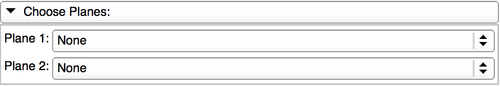
|
This tab is fore the selection of the two plans that will be used for the measurement, the user can also choose two use one of the three fundamental plans. |
Results
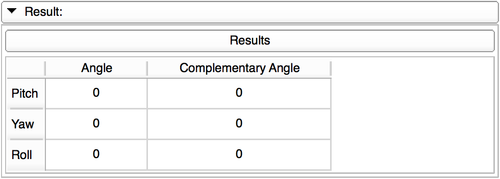
|
The result tab will display the Pitch, Yaw and Roll between the to plans selected in the previous tab. |
Save
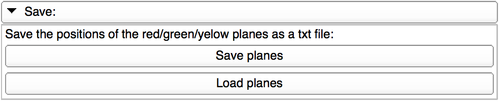
|
The positions of the red, green and yellow plans can be saved and reloaded thanks to this tab. |
Similar Extensions
N/A
Information for Developers
The source code is available on github