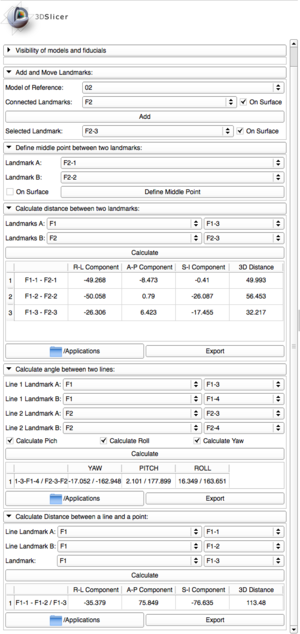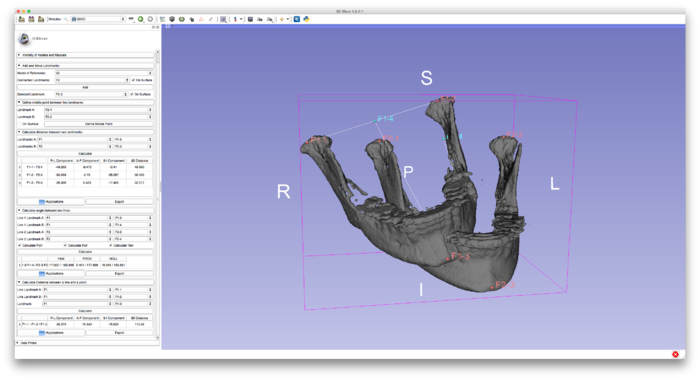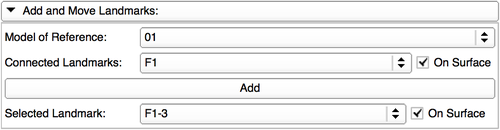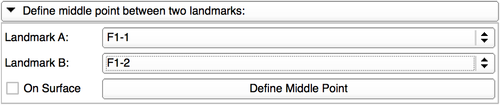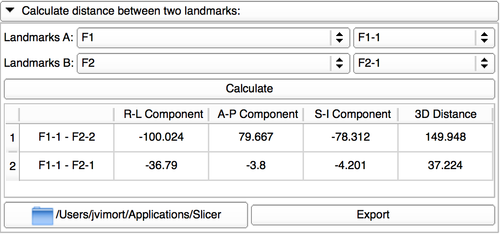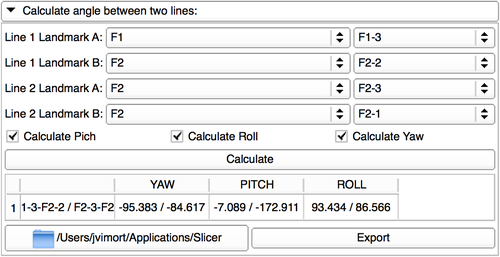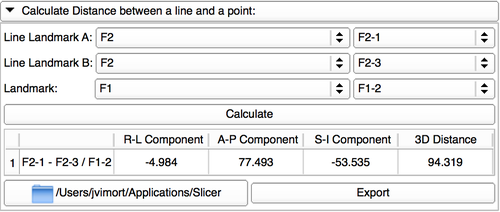Difference between revisions of "Documentation/Nightly/Extensions/Q3DC"
| (One intermediate revision by the same user not shown) | |||
| Line 17: | Line 17: | ||
Contributor4: Steve Pieper (Isomics, Inc.)<br> | Contributor4: Steve Pieper (Isomics, Inc.)<br> | ||
Contributor5: Jean-Baptiste Vimort (University of Michigan)<br> | Contributor5: Jean-Baptiste Vimort (University of Michigan)<br> | ||
| − | Contact: | + | Contact: Jean-Baptiste Vimort, <email>jb.vimort@gmail.com</email><br> |
License: [http://www.apache.org/licenses/LICENSE-2.0.html Apache License, Version 2.0] | License: [http://www.apache.org/licenses/LICENSE-2.0.html Apache License, Version 2.0] | ||
{{documentation/{{documentation/version}}/module-introduction-row}} | {{documentation/{{documentation/version}}/module-introduction-row}} | ||
| Line 44: | Line 44: | ||
<!-- ---------------------------- --> | <!-- ---------------------------- --> | ||
{{documentation/{{documentation/version}}/extension-section|Tutorials}} | {{documentation/{{documentation/version}}/extension-section|Tutorials}} | ||
| − | + | ===Visibility of models and Landmarks=== | |
| + | {| | ||
| + | |[[Image:CMFVisibilityOfModelsAndLandmarksTab.png|500px]] | ||
| + | |This tab allows the user to display and hide all the models and landmarks contained in Slicer's scene. <br> | ||
| + | |} | ||
| + | ===Add and move landmarks=== | ||
| + | {| | ||
| + | |[[Image:CMFAddAndMoveLandmarksTab.png|500px]] | ||
| + | |To add points, the user will need to select a model (on which each landmark will be projected) and a list of landmarks. <br> | ||
| + | This list of Landmarks can already contain landmarks, if that is the case the "on surface" option will project all the landmarks that are not defined as a middle point. <br> | ||
| + | Only one landmark can be moved at the time, the one that is selected in the "landmark modification" part. This landmark can be kept on the surface or not. | ||
| + | |} | ||
| + | ===Define a middle point=== | ||
| + | {| | ||
| + | |[[Image:CMFDefineMiddlePointsTab.png|500px]] | ||
| + | |In this tab, the user will have to define a middle point defined with two landmarks. <br> | ||
| + | Q3DC won't allow the modification of any middle point, therefore all the middle points will be updated when one of the landmarks that define its is moved. | ||
| + | |} | ||
| + | ===Calculate distance between two landmarks=== | ||
| + | {| | ||
| + | |[[Image:CMFCalculateDistanceBetweenLandmarksTab.png|500px]] | ||
| + | |To calculate distances between two points the user will need two specify two landmarks that can be from different landmark list. <br> | ||
| + | The result of each measurement will be add as a line in a tab, each measurement will contain the distance between the two points in the 3D space and the 3 components (x,y,z) of the distance. <br> | ||
| + | The result tab can then be exported as a .csv file. | ||
| + | |} | ||
| + | ===Calculate angles between two lines=== | ||
| + | {| | ||
| + | |[[Image:CMFCalculateAngleBetweenLinesTab.png|500px]] | ||
| + | |To calculate angles between two lines the user will need two specify two lines each composed of two points, each landmarks can be from different landmark list. <br> | ||
| + | The user will then have the possibility to choose if he want to compute the Roll, Pitch and/or Yaw. <br> | ||
| + | The result of each measurement will be add as a line in a tab, each measurement will contain what the user had decide to compute.<br> | ||
| + | The result tab can then be exported as a .csv file. | ||
| + | |} | ||
| + | ===Calculate distance between a landmark and a line=== | ||
| + | {| | ||
| + | |[[Image:CMFCalculateDistanceBetweenLineLandmrksTab.png|500px]] | ||
| + | |To calculate distances between a point and a line, the user will need two specify two landmarks that will define the line and an other landmark for the point, each landmark can be from different landmark list. <br> | ||
| + | The point will then be projected on the line, and the distance between the selected point and the projected point will be computed. <br> | ||
| + | The result of each measurement will be add as a line in a tab, each measurement will contain the distance between the two points in the 3D space and the 3 components (x,y,z) of the distance. <br> | ||
| + | The result tab can then be exported as a .csv file. | ||
| + | |} | ||
<!-- ---------------------------- --> | <!-- ---------------------------- --> | ||
Latest revision as of 13:50, 20 May 2016
Home < Documentation < Nightly < Extensions < Q3DC
|
For the latest Slicer documentation, visit the read-the-docs. |
Introduction and Acknowledgements
|
Extension: Q3DC |
|
|
Module Description
This extension contains one module of the same name: Q3DC means Quantitative 3D Cephalometrics, meaning head measurements used in craniofacial surgery. Using placed fiducials, it allows users to compute 2D angles: Yaw, Pitch and Roll; and decompose the 3D distance into the three different components: R-L , A-P and S-I. It is possible to compute the middle point between two fiducials and export the values.
Use Cases
Tutorials
Visibility of models and Landmarks
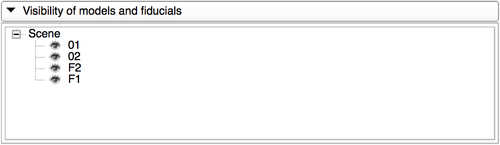
|
This tab allows the user to display and hide all the models and landmarks contained in Slicer's scene. |
Add and move landmarks
Define a middle point
Calculate distance between two landmarks
Calculate angles between two lines
Calculate distance between a landmark and a line
Similar Modules
N/A
Information for Developers
The source code is available on github