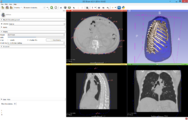Difference between revisions of "Documentation/Nightly/Extensions/VolumeClip"
From Slicer Wiki
(Created page with '<noinclude>{{documentation/versioncheck}}</noinclude> <!-- ---------------------------- --> {{documentation/{{documentation/version}}/module-header}} <!-- -----------------------…') |
|||
| (One intermediate revision by the same user not shown) | |||
| Line 33: | Line 33: | ||
<!-- ---------------------------- --> | <!-- ---------------------------- --> | ||
{{documentation/{{documentation/version}}/extension-section|Use Cases}} | {{documentation/{{documentation/version}}/extension-section|Use Cases}} | ||
| − | + | ||
| − | * Clip irrelevant image areas of the input volume before segmentation | + | === Remove patient table from CT volumes === |
| − | * Create quick mask for registration (apply the | + | * Go to Volume clip with model module |
| + | * Set: | ||
| + | ** Input volume: your input image | ||
| + | ** Clipping surface: Create new model | ||
| + | ** Clipping surface from markups: Create new MarkupsFiducial | ||
| + | ** Fill value: on CT: -1000 (radiological density of air on CT), on MR: 0 (typical background voxel brightness) | ||
| + | ** Output volume: Create new volume | ||
| + | * Drop/move a few markup fiducials around your region of interest on a couple of axial slices | ||
| + | * Click apply | ||
| + | |||
| + | === Clip irrelevant image areas of the input volume before segmentation === | ||
| + | * Go to Volume clip with model module | ||
| + | * Set: | ||
| + | ** Input volume: your input image | ||
| + | ** Clipping surface: Create new model | ||
| + | ** Clipping surface from markups: Create new MarkupsFiducial | ||
| + | ** Clip outside: uncheck | ||
| + | ** Fill value: background voxel value (depending on your imaging modality it may be -1000, 0, or other) | ||
| + | ** Output volume: Create new volume | ||
| + | * Drop/move a few markup fiducials around the image areas that you would like to remove | ||
| + | * Click apply | ||
| + | * If there are more areas to remove then set the created Volume node as Output volume and repeat the following steps | ||
| + | ** Set: Clipping surface from markups: Create new MarkupsFiducial (or go to the Markups module to remove all fiducials from the current list) | ||
| + | ** Drop/move a few markup fiducials around the image areas that you would like to remove | ||
| + | ** Click apply | ||
| + | |||
| + | === Create quick mask for registration === | ||
| + | * Go to Volume clip with model module | ||
| + | * Set: | ||
| + | ** Input volume: your input image | ||
| + | ** Clipping surface: Create new model | ||
| + | ** Clipping surface from markups: Create new MarkupsFiducial | ||
| + | ** Output volume: Create new volume | ||
| + | * Drop/move a few markup fiducials around your region of interest on 2-3 orthogonal slices (3-4 fiducials on each slice should be enough) | ||
| + | * Click apply | ||
| + | * Set: | ||
| + | ** Input volume: Volume (the mask volume that you created) | ||
| + | ** Clip outside: uncheck | ||
| + | ** Fill value: 100 | ||
| + | * Click apply | ||
<gallery widths="200px" perrow="4"> | <gallery widths="200px" perrow="4"> | ||
Image:VolumeClipScreenshot1.png|Volume clip with model (before clipping) | Image:VolumeClipScreenshot1.png|Volume clip with model (before clipping) | ||
| Line 54: | Line 93: | ||
{{documentation/{{documentation/version}}/extension-section|Information for Developers}} | {{documentation/{{documentation/version}}/extension-section|Information for Developers}} | ||
{{documentation/{{documentation/version}}/extension-developerinfo}} | {{documentation/{{documentation/version}}/extension-developerinfo}} | ||
| − | Source code: https:// | + | Source code: https://github.com/PerkLab/SlicerVolumeClip |
<!-- ---------------------------- --> | <!-- ---------------------------- --> | ||
{{documentation/{{documentation/version}}/extension-footer}} | {{documentation/{{documentation/version}}/extension-footer}} | ||
<!-- ---------------------------- --> | <!-- ---------------------------- --> | ||
Latest revision as of 02:44, 12 September 2017
Home < Documentation < Nightly < Extensions < VolumeClip
|
For the latest Slicer documentation, visit the read-the-docs. |
Introduction and Acknowledgements
|
Authors: Andras Lasso (PerkLab, Queen's University), Matt Lougheed (PerkLab, Queen's University) Extension Description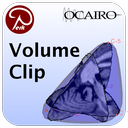
Modules
Use CasesRemove patient table from CT volumes
Clip irrelevant image areas of the input volume before segmentation
Create quick mask for registration
TutorialsShort video of volume clipping with model: https://www.youtube.com/watch?v=1mYNwJbE7dQ Similar ExtensionsDocumentation/Nightly/Extensions/ModelClip ReferencesInformation for Developers
Source code: https://github.com/PerkLab/SlicerVolumeClip |