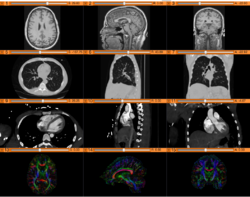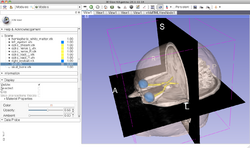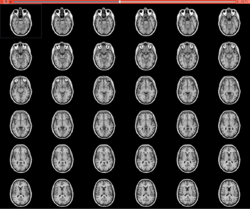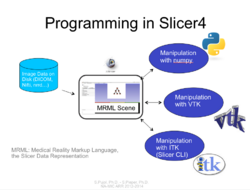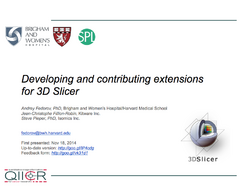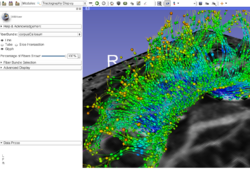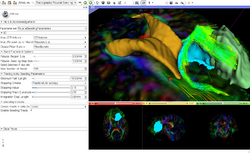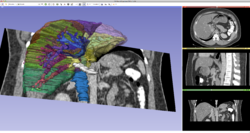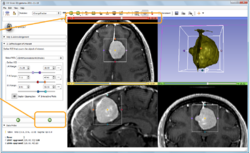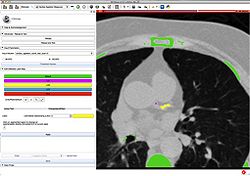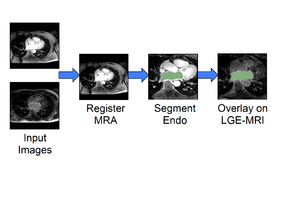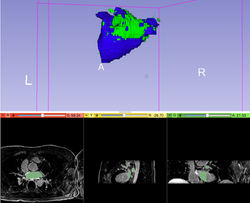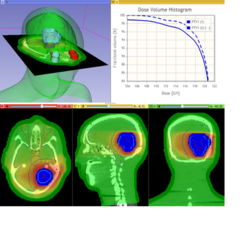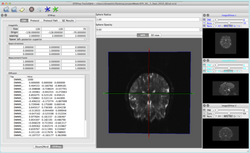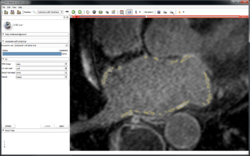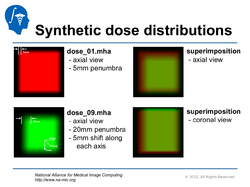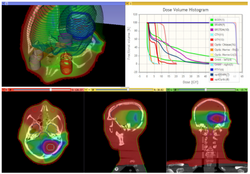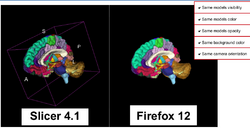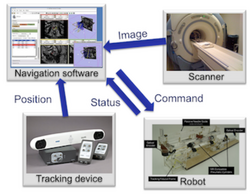Difference between revisions of "Documentation/4.3/Training"
Tag: 2017 source edit |
|||
| (28 intermediate revisions by 5 users not shown) | |||
| Line 1: | Line 1: | ||
| − | <noinclude>{{documentation/ | + | <noinclude>{{documentation/historicaltraining}}</noinclude> |
__TOC__ | __TOC__ | ||
| Line 10: | Line 10: | ||
*For questions related to the Slicer4 Compendium, please send an e-mail to '''[http://www.na-mic.org/Wiki/index.php/User:SPujol Sonia Pujol, Ph.D]''' | *For questions related to the Slicer4 Compendium, please send an e-mail to '''[http://www.na-mic.org/Wiki/index.php/User:SPujol Sonia Pujol, Ph.D]''' | ||
| − | + | ||
| + | {{documentation/banner|text=Some of these tutorials are based on older releases of 3D Slicer. The concepts are still useful but bear in mind that some interface elements and features will be different in updated versions.}} | ||
=General Introduction= | =General Introduction= | ||
| Line 66: | Line 67: | ||
|} | |} | ||
| − | For additional Python scripts examples, please visit the [http:// | + | For additional Python scripts examples, please visit the [[Documentation/{{documentation/version}}/ScriptRepository|Script Repository page]] |
| + | |||
| + | ==Developing and contributing extensions for 3D Slicer== | ||
| + | {|width="100%" | ||
| + | | | ||
| + | *The [http://goo.gl/IP4cdg Developing and contributing extensions for 3D Slicer tutorial ] is an introduction to the internals of 3D Slicer and the process of contributing a 3D Slicer extension. | ||
| + | *Authors: Andrey Fedorov, Jean-Christophe Fillion-Robin, Steve Pieper | ||
| + | *Audience: Developers | ||
| + | *Based on: 3D Slicer version 4.4 | ||
| + | |align="right"| | ||
| + | [[Image:Contributing3DSlicerExtension.png|right|250px|]] | ||
| + | |} | ||
=Specific functions= | =Specific functions= | ||
| Line 125: | Line 137: | ||
{|width="100%" | {|width="100%" | ||
| | | | ||
| − | * | + | *[http://www.slicerigt.org/wp/user-tutorial/ Slicer IGT tutorials] |
| − | *Authors: | + | *Authors: Tamas Ungi, M.D, Ph.D., Junichi Tokuda, Ph.D. |
| − | *Audience: . | + | *Audience: End-users interested in using Slicer for real-time navigated procedures. E.g. navigated needle insertions or other minimally invasive medical procedures. |
| − | *Modules: | + | *Modules: SlicerIGT Extension |
| − | *Based on: | + | *Based on: Slicer4.3.1-2014.09.14 |
| − | * | + | *Data: [https://onedrive.live.com/redir?resid=7230D4DEC6058018!2937&authkey=!AGQkSCZOwjVYXw8&ithint=folder%2cpptx Slicer-IGT datasets] |
| + | |align="right"| | ||
| + | [[Image:SlicetIGT.png|right|150px|]] | ||
| + | |} | ||
| + | |||
| + | == Slicer4 3D Printing == | ||
| + | |||
| + | {|width="100%" | ||
| + | | | ||
| + | * This ''Slicer 4.3 [https://www.youtube.com/watch?v=MKLWzD0PiIc 3D printing tutorial]'' shows how to prepare 3D Slicer data for 3D printing. | ||
| + | * Authors: Nabgha Farhat, MSc | ||
| + | * Audience: Users and developers interested in 3D printing | ||
| + | |align="right"|[[Image:3DPrinting_tutorial.png|250px]] | ||
| + | |} | ||
| + | |||
| + | == Other == | ||
| + | |||
| + | Additional (non-curated) videos-based demonstrations using 3D Slicer are accessible on [http://www.youtube.com/results?search_query=3d+slicer&sm=3 You Tube]. | ||
| + | |||
| + | |||
| + | =Summer 2014 Tutorial contest= | ||
| + | |||
| + | ==Cardiac Agatston Tutorial== | ||
| + | {|width="100%" | ||
| + | | | ||
| + | *[http://wiki.na-mic.org/Wiki/index.php/File:TutorialContest_CardiacAgatstonScoring_2014.pdf| Cardiac Agatston Scoring Tutorial] | ||
| + | *Authors: Jessica Forbes, Hans Johnson, University of Iowa | ||
| + | *Dataset: [http://wiki.na-mic.org/Wiki/index.php/File:CardiacAgatstonMeasures_TutorialContestSummer2014.zip|Cardiac Agatston Scoring Tutorial Dataset] | ||
|align="right"| | |align="right"| | ||
| − | [[ | + | [[File:CardiacAgatstonMeasuresModuleScreenshot.jpg| 250px]] |
|} | |} | ||
| + | ==CMR Toolkit LA workflow== | ||
| + | {|width="100%" | ||
| + | | | ||
| + | *[http://wiki.na-mic.org/Wiki/index.php/File:CMRToolkitLAWorkflow_TutorialContestSummer2014.pdf CMR Toolkit LA Workflow Tutorial] | ||
| + | *Authors: Salma Bengali, Josh Cates, University of Utah | ||
| + | *Dataset: [http://wiki.na-mic.org/Wiki/index.php/File:CMRToolkitLAWorkflowData_TutorialContestSummer2014.zip CMRToolkitLAWorkflow Dataset] | ||
| + | |align="right"| | ||
| + | [[Image:Utah_SummerContest2014_tutorial.png|300px]] | ||
| + | |} | ||
=Summer 2013 Tutorial contest= | =Summer 2013 Tutorial contest= | ||
| Line 178: | Line 226: | ||
|} | |} | ||
| − | =Summer 2012 Tutorial contest = | + | = Summer 2012 Tutorial contest = |
==Automatic Left Atrial Scar Segmenter == | ==Automatic Left Atrial Scar Segmenter == | ||
| Line 220: | Line 268: | ||
{|width="100%" | {|width="100%" | ||
| | | | ||
| − | *[http:// | + | *[http://www.slicer.org/w/img_auth.php/f/f1/OpenIGTLinkTutorial_Slicer4.1.0_JunichiTokuda_Apr2012.pdf OpenIGTLink] |
*Authors: Junichi Tokuda, BWH | *Authors: Junichi Tokuda, BWH | ||
|align="right"| | |align="right"| | ||
| Line 227: | Line 275: | ||
=Additional resources = | =Additional resources = | ||
| − | |||
| − | |||
| − | |||
| − | |||
| − | |||
| − | |||
| − | |||
| − | |||
| − | |||
| − | |||
| − | |||
{|width="100%" | {|width="100%" | ||
| Line 263: | Line 300: | ||
{|width="100%" | {|width="100%" | ||
| | | | ||
| − | *The ''[ | + | *The ''[[Documentation/{{documentation/version}}/Registration/RegistrationLibrary|Slicer Registration Case Library]]'' provides many real-life example cases of using the Slicer registration tools. They include the dataset and step-by-step instructions to follow and try yourself. |
:Author: Dominik Meier, Ph.D. | :Author: Dominik Meier, Ph.D. | ||
:Audience: users interested learning/applying Slicer image registration technology | :Audience: users interested learning/applying Slicer image registration technology | ||
| − | |align="right"|[[Image: | + | |align="right"|[[Image:RegLib_table.png|250px|link=http://wiki.slicer.org/wiki/Documentation/{{documentation/version}}/Registration/RegistrationLibrary]] |
|} | |} | ||
Latest revision as of 22:15, 22 November 2022
Home < Documentation < 4.3 < Training
 |
This section is currently out-of-date and may contain errors but is retained for historical reference. Up-to-date training materials can be found at Documentation/Nightly/Training |
Contents
Introduction: Slicer 4.3 Tutorials
- This page contains "How to" tutorials with matched sample data sets. They demonstrate how to use the 3D Slicer environment (version 4.3 release) to accomplish certain tasks.
- For tutorials for other versions of Slicer, please visit the Slicer training portal.
- For "reference manual" style documentation, please visit the Slicer 4.3 documentation page
- For questions related to the Slicer4 Compendium, please send an e-mail to Sonia Pujol, Ph.D
|
Some of these tutorials are based on older releases of 3D Slicer. The concepts are still useful but bear in mind that some interface elements and features will be different in updated versions. |
General Introduction
Slicer Welcome Tutorial
|
Slicer4Minute Tutorial
|
Slicer4 Data Loading and 3D Visualization
|
Tutorials for software developers
Slicer4 Programming Tutorial
|
For additional Python scripts examples, please visit the Script Repository page
Developing and contributing extensions for 3D Slicer
|
Specific functions
Slicer4 Diffusion Tensor Imaging Tutorial
|
Slicer4 Neurosurgical Planning Tutorial
|
Slicer4 3D Visualization of DICOM images for Radiology Applications
|
Slicer4 Quantitative Imaging tutorial
|
Slicer4 IGT
|
Slicer4 3D Printing
|
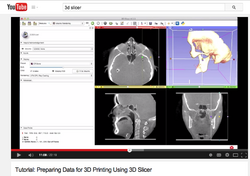
|
Other
Additional (non-curated) videos-based demonstrations using 3D Slicer are accessible on You Tube.
Summer 2014 Tutorial contest
Cardiac Agatston Tutorial
|
CMR Toolkit LA workflow
|
Summer 2013 Tutorial contest
Cardiac MRI Toolkit
|
HelloCLI
|
SlicerRT
|
DTIPrep
|
Summer 2012 Tutorial contest
Automatic Left Atrial Scar Segmenter
|
Qualitative and quantitative comparison of two RT dose distributions
|
Dose accumulation for adaptive radiation therapy
|
WebGL Export
|
OpenIGTLink
|
Additional resources
|

|
|
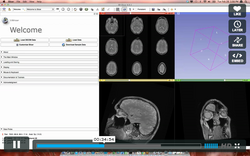
|
|

|
External Resources
Using the Editor
This set of tutorials about the use of slicer in paleontology is very well written and provides step-by-step instructions. Even though it covers slicer version 3.4, many of the concepts and techniques have applicability to the new version and to any 3D imaging field:
- Open Source Paleontologist: 3D Slicer: The Tutorial
- Open Source Paleontologist: 3D Slicer: The Tutorial Part II
- Open Source Paleontologist: 3D Slicer: The Tutorial Part III
- Open Source Paleontologist: 3D Slicer: The Tutorial Part IV
- Open Source Paleontologist: 3D Slicer: The Tutorial Part V
- Open Source Paleontologist: 3D Slicer: The Tutorial Part VI
Team Contributions
See the collection of videos on the Kitware vimeo album.
User Contributions
See the User Contributions Page for more content.