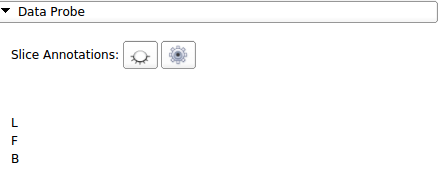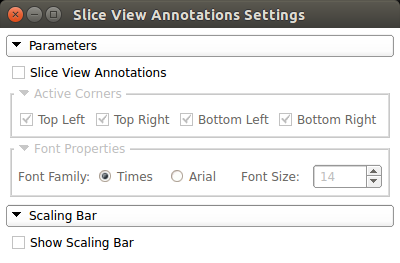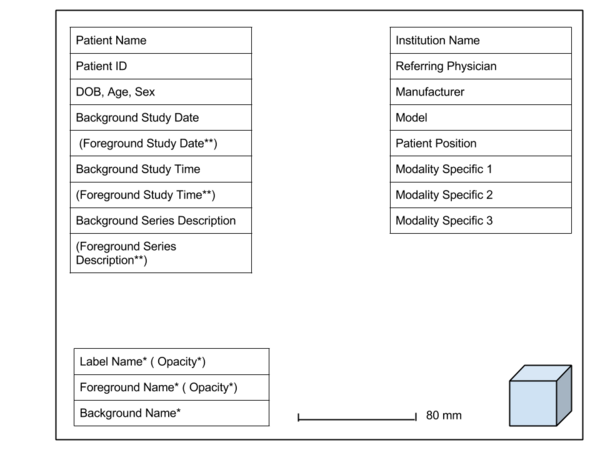Difference between revisions of "Documentation/Labs/SliceViewAnnotations"
From Slicer Wiki
| (4 intermediate revisions by the same user not shown) | |||
| Line 13: | Line 13: | ||
= Design and Implementation = | = Design and Implementation = | ||
| − | * | + | * UI Location |
| + | **For now we decided to place the code inside "Data Probe" module and expose it to the UI through two push buttons for turning annotations on and off and also a UI for settings popup. | ||
{| | {| | ||
| − | |[[Image:SliceViewAnnotationUILocation.png|thumb|right|540px| | + | |[[Image:SliceViewAnnotationUILocation.png|thumb|right|540px|UI Buttons in Data Probe Module]] |
|} | |} | ||
| − | * Settings popup | + | *Settings popup |
| + | **This window provides user interface to invoke the corner annotations properties and elements ( e.g. changing font properties or turning the scaling bars on and off) | ||
| + | {| | ||
| + | |[[Image:settingsPopup.png|thumb|right|540px|Settings Popup]] | ||
| + | |} | ||
| − | * Annotations Layout | + | *Annotations Layout |
| + | The proposed annotation layout is depicted in the following figure. | ||
{| | {| | ||
| − | |[[Image:Annotations-layout.png|thumb|right| | + | |[[Image:Annotations-layout.png|thumb|right|600px|Slice Annotations View Layout]] |
|} | |} | ||
= Code branch on Github = | = Code branch on Github = | ||
| − | Corner Annotations: https://github.com/mehrtash/Slicer/tree/DataProbe-Slice-Annoations | + | *Corner Annotations: https://github.com/mehrtash/Slicer/tree/DataProbe-Slice-Annoations |
| − | Orientation Figure: https://github.com/mehrtash/OrientationFigure | + | *Orientation Figure: https://github.com/mehrtash/OrientationFigure |
= Future features = | = Future features = | ||
Latest revision as of 15:18, 11 June 2014
Home < Documentation < Labs < SliceViewAnnotationsContents
Motivation
- Slice View corner annotations can provide valuable information to Slicer users, making access to imaging information easier and results in a better and faster UI experience.
Features
Some of the key information that can be added to slice view are:
- Volume names for different layers.
- Opacity of different layers in multi-layer situations.
- Information extracted from the DICOM objects, such as Patient Information (e.g name, sex, date of birth, ...), study Information, series information, modality specific information (e.g echo time and relaxation time for MRI images) and so on.
- Distance scaling bar (ruler) which provides information about the scaling of the image and would change when the user zoom in or zoom out.
- Color scaling bar
- Orientation marker
Design and Implementation
- UI Location
- For now we decided to place the code inside "Data Probe" module and expose it to the UI through two push buttons for turning annotations on and off and also a UI for settings popup.
- Settings popup
- This window provides user interface to invoke the corner annotations properties and elements ( e.g. changing font properties or turning the scaling bars on and off)
- Annotations Layout
The proposed annotation layout is depicted in the following figure.
Code branch on Github
- Corner Annotations: https://github.com/mehrtash/Slicer/tree/DataProbe-Slice-Annoations
- Orientation Figure: https://github.com/mehrtash/OrientationFigure