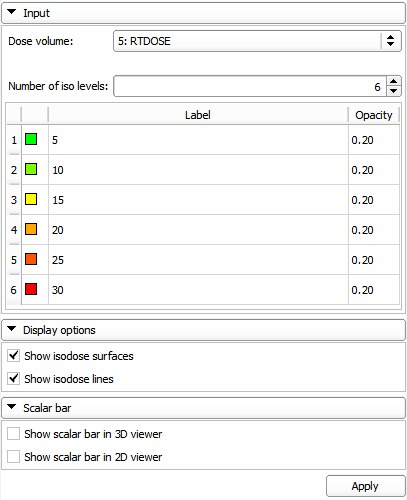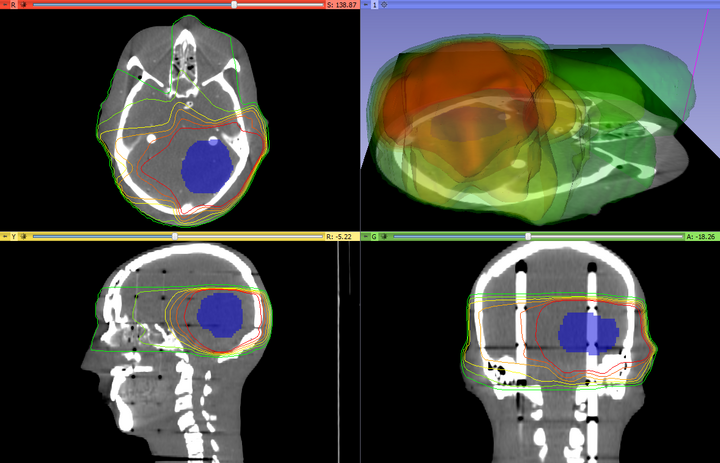Difference between revisions of "Documentation/Nightly/Modules/Isodose"
m |
m (Text replacement - "\[http:\/\/www\.slicer\.org\/slicerWiki\/index\.php\/([^ ]+) ([^]]+)]" to "$2") |
||
| (8 intermediate revisions by 4 users not shown) | |||
| Line 1: | Line 1: | ||
| + | <noinclude>{{documentation/versioncheck}}</noinclude> | ||
<!-- ---------------------------- --> | <!-- ---------------------------- --> | ||
{{documentation/{{documentation/version}}/module-header}} | {{documentation/{{documentation/version}}/module-header}} | ||
| Line 8: | Line 9: | ||
{{documentation/{{documentation/version}}/module-introduction-row}} | {{documentation/{{documentation/version}}/module-introduction-row}} | ||
This work is part of the SparKit project, funded by An Applied Cancer Research Unit of Cancer Care Ontario with funds provided by the Ministry of Health and Long-Term Care and the Ontario Consortium for Adaptive Interventions in Radiation Oncology (OCAIRO) to provide free, open-source toolset for radiotherapy and related image-guided interventions.<br> | This work is part of the SparKit project, funded by An Applied Cancer Research Unit of Cancer Care Ontario with funds provided by the Ministry of Health and Long-Term Care and the Ontario Consortium for Adaptive Interventions in Radiation Oncology (OCAIRO) to provide free, open-source toolset for radiotherapy and related image-guided interventions.<br> | ||
| − | Author: Kevin Wang ( | + | Author: Kevin Wang (Princess Margaret Cancer Centre)<br> |
Contact: Kevin Wang, <email>kevin.wang@rmp.uhn.on.ca</email><br> | Contact: Kevin Wang, <email>kevin.wang@rmp.uhn.on.ca</email><br> | ||
| + | [[Documentation/Nightly/Extensions/SlicerRT|Back to SlicerRT home]] | ||
{{documentation/{{documentation/version}}/module-introduction-row}} | {{documentation/{{documentation/version}}/module-introduction-row}} | ||
{{documentation/{{documentation/version}}/module-introduction-logo-gallery | {{documentation/{{documentation/version}}/module-introduction-logo-gallery | ||
|{{collaborator|logo|cco}}|{{collaborator|longname|cco}} | |{{collaborator|logo|cco}}|{{collaborator|longname|cco}} | ||
|{{collaborator|logo|sparkit}}|{{collaborator|longname|sparkit}} | |{{collaborator|logo|sparkit}}|{{collaborator|longname|sparkit}} | ||
| + | |{{collaborator|logo|ocairo}}|{{collaborator|longname|ocairo}} | ||
}} | }} | ||
{{documentation/{{documentation/version}}/module-introduction-end}} | {{documentation/{{documentation/version}}/module-introduction-end}} | ||
| Line 23: | Line 26: | ||
<!-- ---------------------------- --> | <!-- ---------------------------- --> | ||
{{documentation/{{documentation/version}}/module-section|Use Cases}} | {{documentation/{{documentation/version}}/module-section|Use Cases}} | ||
| − | + | Generate isodose lines and surfaces for a dose distribution | |
{|align="center" | {|align="center" | ||
| − | |[[File:SlicerRT0. | + | |[[File:SlicerRT_IsodoseModuleUi.png|thumb|407px|Isodose module UI]] |
| + | |[[File:SlicerRT0.6_Isodose.png|thumb|720px|Isodose views]] | ||
|} | |} | ||
<!-- ---------------------------- --> | <!-- ---------------------------- --> | ||
{{documentation/{{documentation/version}}/module-section|Tutorials}} | {{documentation/{{documentation/version}}/module-section|Tutorials}} | ||
| − | + | * See workflow tutorials involving DVH on the [[Documentation/Nightly/Extensions/SlicerRT#Tutorials|SlicerRT main page]] | |
| + | * [https://github.com/SlicerRt/SlicerRtDoc/blob/master/tutorials/SlicerRT_Tutorial_Isodose.pptx Isodose tutorial] | ||
<!-- ---------------------------- --> | <!-- ---------------------------- --> | ||
{{documentation/{{documentation/version}}/module-section|Panels and their use}} | {{documentation/{{documentation/version}}/module-section|Panels and their use}} | ||
| − | * Input | + | * '''Input''' |
** Dose volume | ** Dose volume | ||
** Number of Iso levels | ** Number of Iso levels | ||
| − | ** Iso levels table: | + | ** '''Iso levels table:''' Color, Label and Opacity can be set to the isodose surfaces individually |
| − | ** Apply: Create isodose surfaces | + | ** '''Apply:''' Create isodose surfaces |
| − | * Display options | + | * '''Display options''' |
| − | ** Show isodose lines: Show/hide isodose lines in 2D slice viewers | + | ** '''Show isodose lines:''' Show/hide isodose lines in 2D slice viewers |
| − | ** Show isodose surfaces: Show/hide isodose surfaces in the 3D view | + | ** '''Show isodose surfaces:''' Show/hide isodose surfaces in the 3D view |
<!-- | <!-- | ||
{{documentation/{{documentation/version}}/module-parametersdescription}} | {{documentation/{{documentation/version}}/module-parametersdescription}} | ||
| Line 57: | Line 62: | ||
<!-- ---------------------------- --> | <!-- ---------------------------- --> | ||
{{documentation/{{documentation/version}}/module-section|Information for Developers}} | {{documentation/{{documentation/version}}/module-section|Information for Developers}} | ||
| − | + | N/A | |
| − | |||
| − | |||
| − | |||
Latest revision as of 02:22, 27 November 2019
Home < Documentation < Nightly < Modules < Isodose
|
For the latest Slicer documentation, visit the read-the-docs. |
Introduction and Acknowledgements
|
This work is part of the SparKit project, funded by An Applied Cancer Research Unit of Cancer Care Ontario with funds provided by the Ministry of Health and Long-Term Care and the Ontario Consortium for Adaptive Interventions in Radiation Oncology (OCAIRO) to provide free, open-source toolset for radiotherapy and related image-guided interventions. | |||||||
|
Module Description
The Isodose module creates isosurfaces from an input dose volume and a series of defined isodose levels. The output is a series of surface models grouped under a hierarchy node parent that can be visualized either in the 3D viewer or overlaid on image slices.
Use Cases
Generate isodose lines and surfaces for a dose distribution
Tutorials
- See workflow tutorials involving DVH on the SlicerRT main page
- Isodose tutorial
Panels and their use
- Input
- Dose volume
- Number of Iso levels
- Iso levels table: Color, Label and Opacity can be set to the isodose surfaces individually
- Apply: Create isodose surfaces
- Display options
- Show isodose lines: Show/hide isodose lines in 2D slice viewers
- Show isodose surfaces: Show/hide isodose surfaces in the 3D view
Similar Modules
N/A
References
N/A
Information for Developers
N/A