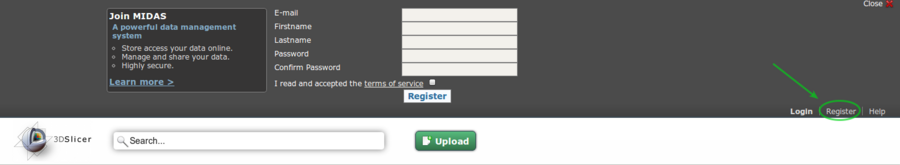Difference between revisions of "Documentation/Nightly/Developers/Tutorials/UploadTestData"
m |
|||
| (6 intermediate revisions by 2 users not shown) | |||
| Line 1: | Line 1: | ||
| + | <noinclude>{{documentation/versioncheck}}</noinclude> | ||
= Introduction = | = Introduction = | ||
| Line 32: | Line 33: | ||
= Upload test data = | = Upload test data = | ||
| − | + | <ol start="1" style="list-style-type: decimal;"> | |
| − | + | ||
| − | + | {{:Documentation/{{documentation/version}}/Developers/Tutorials/CreateMidasAccount/steps}} | |
| − | + | ||
| + | <li>Send an email on the developer list asking to be added to the <code>DataManager</code> group on NA-MIC community. That will grant you read/write permissions to the <code>Data</code> folder and sub-folders.</li> | ||
| + | <li>Create a sub folder for your Module.</li> | ||
| + | <li>Create a <code>Nightly</code> sub-folder.</li> | ||
| + | <li>Upload data in folders <code>Nightly/Testing/Baseline</code> and <code>Nightly/Testing/Input</code></li> | ||
| + | |||
| + | </ol> | ||
| + | |||
| + | <gallery widths=330px heights=220px perrow=4> | ||
| + | File:Midas-test-data-upload-1.png|Browse, select the destination folder (1) and click on View (2) | ||
| + | File:Midas-test-data-upload-2.png|Select an item (3) and click "Upload here" (4) | ||
| + | File:Midas-test-data-upload-3.png|Select one or more files (5) and click "Upload" button (6) | ||
| + | </gallery> | ||
= FAQ = | = FAQ = | ||
Latest revision as of 15:23, 27 August 2013
Home < Documentation < Nightly < Developers < Tutorials < UploadTestData
|
For the latest Slicer documentation, visit the read-the-docs. |
Contents
Introduction
Slicer has adopted MIDAS to store testing and algorithm validation dataset. For this purpose, we have created a dedicated NA-MIC MIDAS community
In the NA-MIC community Slicer/Data folder, you will find:
To organize the test data based on Slicer major release, you will find sub folders like:
Nightly4.24.3
Test data are expected to be stored in folders like:
Data/Application/Nightly/Testing/BaselineData/Application/Nightly/Testing/InputData/Modules/<NameOfYourModule>/Nightly/Testing/BaselineData/Modules/<NameOfYourModule>/Nightly/Testing/Input
Data/Application/X.Y/Testing/BaselineData/Application/X.Y/Testing/InputData/Modules/<NameOfYourModule>/X.Y/Testing/BaselineData/Modules/<NameOfYourModule>/X.Y/Testing/Input
where
<NameOfYourModule>: name of the folder in the source repository, it should also match the module pages created on the slicer wiki.Input: Used to store testing input data.Baseline: Used to store the baseline images for regression tests.
Upload test data
Create an account on the extension server: http://slicer.kitware.com by clicking on the
Registerlink in the top right cornerGo to NA-MIC community and click on
Join community- Send an email on the developer list asking to be added to the
DataManagergroup on NA-MIC community. That will grant you read/write permissions to theDatafolder and sub-folders. - Create a sub folder for your Module.
- Create a
Nightlysub-folder. - Upload data in folders
Nightly/Testing/BaselineandNightly/Testing/Input
This image shows the top portion of http://slicer.kitware.com after it has been expanded by clicking the Register button.
FAQ
What happen when Slicer is released ?
Each time a release of Slicer is done, for both the Application and Modules/<NameOfYourModule> folders, the current Nightly is copied into an X.Y folders where X and Y corresponds to the major and minor release number of Slicer.
Should data for extension be organized differently ?
For now, let's keep all of them at the same level. We will have to coordinate with the development of the release script allowing to version the Data tree. See here
It means if you develop an extension named Salad bundling two modules respectively named Tomato and Mozzarella, the following folders would have to be created:
Data/Modules/Tomato/Nightly/Testing/BaselineData/Modules/Tomato/Nightly/Testing/InputData/Modules/Mozzarella/Nightly/Testing/BaselineData/Modules/Mozzarella/Nightly/Testing/Input
Consider also monitoring issue #2722: Think about organization of Data/Modules directory on midas to accomodate extension relationship