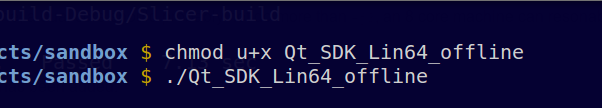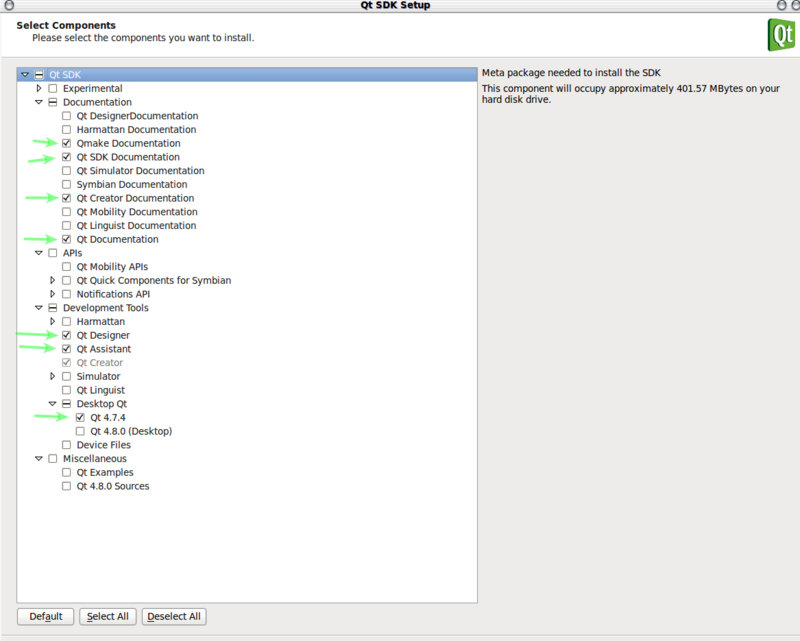Difference between revisions of "Documentation/Nightly/Developers/Build Instructions/Prerequisites/Qt/Instal QtSDK1.2 Offline Linux 64"
From Slicer Wiki
(4.1 -> Nightly) |
m |
||
| (2 intermediate revisions by 2 users not shown) | |||
| Line 1: | Line 1: | ||
| + | <noinclude>{{documentation/versioncheck}}</noinclude> | ||
{{mbox | {{mbox | ||
| text = This page aims at describing the different steps required to install QtSDK 1.2 on Linux 64-bit so that Qt 4.7.4 libraries are also installed. | | text = This page aims at describing the different steps required to install QtSDK 1.2 on Linux 64-bit so that Qt 4.7.4 libraries are also installed. | ||
| Line 5: | Line 6: | ||
{| | {| | ||
[[File:QtSDK12-linux-64bit-offline-custom-install-step0.png|800px|thumb|center|Set permission to be user executable]] | [[File:QtSDK12-linux-64bit-offline-custom-install-step0.png|800px|thumb|center|Set permission to be user executable]] | ||
| + | {{documentation/banner|text=If QtSDK installer hangs, use <code>-style cleanlooks</code> command line option. For details, see [http://http://qt-project.org/forums/viewthread/17040/#85212 here].}} | ||
| + | |||
|- | |- | ||
[[File:QtSDK12-linux-64bit-offline-custom-install-step1.png|800px|thumb|center|Do the custom installation to ensure Qt 4.7.4 is installed ('''not by default''')]] | [[File:QtSDK12-linux-64bit-offline-custom-install-step1.png|800px|thumb|center|Do the custom installation to ensure Qt 4.7.4 is installed ('''not by default''')]] | ||
| Line 22: | Line 25: | ||
[[File:QtSDK12-linux-64bit-offline-custom-install-step8.png|800px|thumb|center|Check installation is successful]]<br> | [[File:QtSDK12-linux-64bit-offline-custom-install-step8.png|800px|thumb|center|Check installation is successful]]<br> | ||
|} | |} | ||
| − | |||
| − | |||
| − | |||
Latest revision as of 15:57, 14 June 2013
Home < Documentation < Nightly < Developers < Build Instructions < Prerequisites < Qt < Instal QtSDK1.2 Offline Linux 64
|
For the latest Slicer documentation, visit the read-the-docs. |
| This page aims at describing the different steps required to install QtSDK 1.2 on Linux 64-bit so that Qt 4.7.4 libraries are also installed. |
Installation Instructions
|
If QtSDK installer hangs, use |