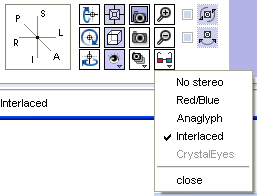Difference between revisions of "Modules:StereoViewing-3.6"
| (8 intermediate revisions by 3 users not shown) | |||
| Line 7: | Line 7: | ||
=Purpose= | =Purpose= | ||
| − | Slicer has the capability to display data in the 3D Viewer stereoscopically in a number of fashions including Red/Blue, Anaglyphic | + | Slicer has the capability to display data in the 3D Viewer stereoscopically in a number of fashions including Red/Blue, Anaglyphic, Interlaced. |
| + | You have to start Slicer from command line and use the --stereo flag when using the CrystallEyes mode. | ||
=Stereo Modes Explained= | =Stereo Modes Explained= | ||
| Line 14: | Line 15: | ||
The first two algorithms require only 3D glasses, not any special computer hardware configurations. The last two algorithms require special stereo-ready display systems: | The first two algorithms require only 3D glasses, not any special computer hardware configurations. The last two algorithms require special stereo-ready display systems: | ||
| − | '''Red/Blue''' - For use with red/blue glasses commonly available in magazines or on the internet (see http://www.3dglassesdirect.com) The scene is drawn twice (once in each color from the location of each eye). Using the glasses separates the views and recreates perspective. There is some "bleedthrough" of the images to the opposite eye, but users can generally see depth using this | + | '''Red/Blue''' - For use with red/blue glasses commonly available in magazines or on the internet (see http://www.3dglassesdirect.com) The scene is drawn twice (once in each color from the location of each eye). Using the glasses separates the views and recreates perspective. There is some "bleedthrough" of the images to the opposite eye, but users can generally see depth using this algorithm. The drawback to this algorithm is the natural color of objects is lost due to the red & blue only rendering. |
| − | '''Analglyph''' - This algorithm uses the same glasses as the red/blue algorithm but preserves the natural color of objects. | + | '''[http://en.wikipedia.org/wiki/Anaglyph_image Analglyph]''' - This algorithm uses the same glasses as the red/blue algorithm but preserves much of the natural color of rendered objects. In general, this preserves the colors in the rendered scene, but adds depth. Some "bleedthrough" still occurs between the eyes, but there are less visual artifacts compared with the red/blue algorithm. |
'''Interlaced''' - In this algorithm the pixel lines from each eye are intermixed as the picture is rendered from top to bottom. With an ordinary monitor the lines will seem "jaggy" because we are observing the left and right eye's version of the scene superimposed. However, a stereo image results when interlaced signals are fed to a specially-configured stereo monitor or stereo display panel. The Hyundai S465D is one example of a panel with a vertical interlaced rendering mode. | '''Interlaced''' - In this algorithm the pixel lines from each eye are intermixed as the picture is rendered from top to bottom. With an ordinary monitor the lines will seem "jaggy" because we are observing the left and right eye's version of the scene superimposed. However, a stereo image results when interlaced signals are fed to a specially-configured stereo monitor or stereo display panel. The Hyundai S465D is one example of a panel with a vertical interlaced rendering mode. | ||
| − | '''CrystalEyes''' - This stereo mode is named after the famous, legacy glasses now sold by RealD (please see the products at the following website: http://www.reald.com/Content/Crystal-Eyes-5.aspx ). This mode is also sometimes called "active stereo" or "frame sequential stereo". In this mode, successive video frames alternate between the left and right eyes as time progresses. A pair of special goggles or a special display route the signals to one eye or the other in quick succession. As long as the framerate is fast enough so the user doesn't see excessive flicker, this is a convincing rendering approach. However, this algorithm makes the most demands on the computing and display systems of all stereo options. Only some GPUs can produce active stereo, as support for OpenGL quad-buffered stereo mode is required. CrystalEyes rendering with 3D Slicer has been tested successfully on NVIDIA FX 1500, FX 4600, and FX 5600 GPUs, though these are not the only GPUs which | + | '''CrystalEyes''' - This stereo mode is named after the famous, legacy glasses now sold by RealD (please see the products at the following website: http://www.reald.com/Content/Crystal-Eyes-5.aspx ). This mode is also sometimes called '''"active stereo"''' or '''"frame sequential stereo"'''. In this mode, successive video frames alternate between the left and right eyes as time progresses. A pair of special goggles or a special display route the signals to one eye or the other in quick succession. As long as the framerate is fast enough so the user doesn't see excessive flicker, this is a convincing rendering approach. However, this algorithm makes the most demands on the computing and display systems of all stereo options. Only some GPUs can produce active stereo, as support for OpenGL quad-buffered stereo mode is required. CrystalEyes rendering with 3D Slicer has been tested successfully on NVIDIA FX 1500, FX 4600, and FX 5600 GPUs, though these are not the only GPUs which are capable of frame sequential stereo.The display device (panel, projector, CRT, etc.) attached to the workstation must also be able to handle frame sequential stereo modes as well. Not all display devices support this rendering mode. |
Invoking Slicer3 from the command line and using the --stereo option is only required for CrystalEyes mode. This option instructs 3D Slicer to configure a window using OpenGL Quad-buffered stereo. If you have troubles with this mode, be sure you are using current drivers for the GPU . | Invoking Slicer3 from the command line and using the --stereo option is only required for CrystalEyes mode. This option instructs 3D Slicer to configure a window using OpenGL Quad-buffered stereo. If you have troubles with this mode, be sure you are using current drivers for the GPU . | ||
Latest revision as of 13:10, 26 July 2013
Home < Modules:StereoViewing-3.6Return to Slicer 3.6 Documentation
Purpose
Slicer has the capability to display data in the 3D Viewer stereoscopically in a number of fashions including Red/Blue, Anaglyphic, Interlaced.
You have to start Slicer from command line and use the --stereo flag when using the CrystallEyes mode.
Stereo Modes Explained
The first two algorithms require only 3D glasses, not any special computer hardware configurations. The last two algorithms require special stereo-ready display systems:
Red/Blue - For use with red/blue glasses commonly available in magazines or on the internet (see http://www.3dglassesdirect.com) The scene is drawn twice (once in each color from the location of each eye). Using the glasses separates the views and recreates perspective. There is some "bleedthrough" of the images to the opposite eye, but users can generally see depth using this algorithm. The drawback to this algorithm is the natural color of objects is lost due to the red & blue only rendering.
Analglyph - This algorithm uses the same glasses as the red/blue algorithm but preserves much of the natural color of rendered objects. In general, this preserves the colors in the rendered scene, but adds depth. Some "bleedthrough" still occurs between the eyes, but there are less visual artifacts compared with the red/blue algorithm.
Interlaced - In this algorithm the pixel lines from each eye are intermixed as the picture is rendered from top to bottom. With an ordinary monitor the lines will seem "jaggy" because we are observing the left and right eye's version of the scene superimposed. However, a stereo image results when interlaced signals are fed to a specially-configured stereo monitor or stereo display panel. The Hyundai S465D is one example of a panel with a vertical interlaced rendering mode.
CrystalEyes - This stereo mode is named after the famous, legacy glasses now sold by RealD (please see the products at the following website: http://www.reald.com/Content/Crystal-Eyes-5.aspx ). This mode is also sometimes called "active stereo" or "frame sequential stereo". In this mode, successive video frames alternate between the left and right eyes as time progresses. A pair of special goggles or a special display route the signals to one eye or the other in quick succession. As long as the framerate is fast enough so the user doesn't see excessive flicker, this is a convincing rendering approach. However, this algorithm makes the most demands on the computing and display systems of all stereo options. Only some GPUs can produce active stereo, as support for OpenGL quad-buffered stereo mode is required. CrystalEyes rendering with 3D Slicer has been tested successfully on NVIDIA FX 1500, FX 4600, and FX 5600 GPUs, though these are not the only GPUs which are capable of frame sequential stereo.The display device (panel, projector, CRT, etc.) attached to the workstation must also be able to handle frame sequential stereo modes as well. Not all display devices support this rendering mode.
Invoking Slicer3 from the command line and using the --stereo option is only required for CrystalEyes mode. This option instructs 3D Slicer to configure a window using OpenGL Quad-buffered stereo. If you have troubles with this mode, be sure you are using current drivers for the GPU .