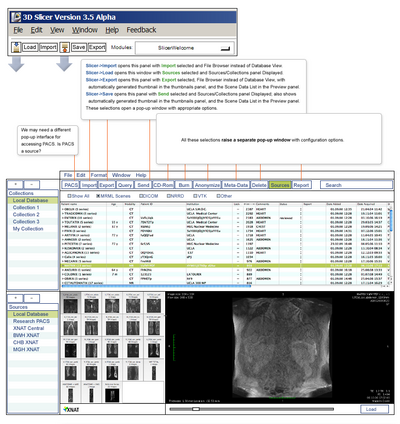Difference between revisions of "Slicer3:UIDesign:WorkingProblems:XNAT Desktop GUI Design"
| (12 intermediate revisions by the same user not shown) | |||
| Line 1: | Line 1: | ||
| − | Back to [[Slicer3:UIDesign#Working_problem: | + | Back to [[Slicer3:UIDesign#Working_problem:_Consolidated_Load_in_Slicer_including_a_Data_Management_System | Project Overview]] |
| Line 12: | Line 12: | ||
= Summary = | = Summary = | ||
| − | (misha) The goal is to implement a DICOM worklist functionality emulation in xnd. Obviously, some of this functionality will not be relevant and there will be extensions that are not found on a clinical PACS. Here's a list of DICOM worklist tasks, noting what functionality exists in xnd now: | + | '''(misha)''' The goal is to implement a DICOM worklist functionality emulation in xnd. Obviously, some of this functionality will not be relevant and there will be extensions that are not found on a clinical PACS. Here's a list of DICOM worklist tasks, noting what functionality exists in xnd now: |
* Local patient/study search by standard fields: patient name, ID, accession number, study date, etc. I would just suggest showing the search dialog, and displaying the resulting patient or study list in the table with fixed pre-defined columns. | * Local patient/study search by standard fields: patient name, ID, accession number, study date, etc. I would just suggest showing the search dialog, and displaying the resulting patient or study list in the table with fixed pre-defined columns. | ||
| Line 19: | Line 19: | ||
* Launching of an image viewer on a particular study/series. I guess the primary case would be Slicer, and maybe also Osirix viewer or other DICOM viewers. - Is there a simple standard way to tell Slicer to open some files with an outside applicaton? | * Launching of an image viewer on a particular study/series. I guess the primary case would be Slicer, and maybe also Osirix viewer or other DICOM viewers. - Is there a simple standard way to tell Slicer to open some files with an outside applicaton? | ||
| − | (wjp) The goal is to provide a user interface and user experience similar to well-regarded PACS-like software including OsiriX and GE commercial offerings. There are a number of | + | '''(wjp)''' The goal is to provide a user interface and user experience similar to well-regarded PACS-like software including OsiriX and GE commercial offerings. There are a number of targets for the design: |
* Provide parallel user experience with Slicer's proposed native load/save GUI | * Provide parallel user experience with Slicer's proposed native load/save GUI | ||
| Line 25: | Line 25: | ||
* Include lightweight but powerful preview capability | * Include lightweight but powerful preview capability | ||
* Include thumbnail display where appropriate | * Include thumbnail display where appropriate | ||
| − | * Accommodate | + | * Accommodate multiple data sources: |
| + | ** FileSystem | ||
| + | ** PACS | ||
| + | ** XNAT FileServer | ||
| + | ** XNAT Enterprise Instance | ||
| + | ** Scanner(?) | ||
| + | * Provide metadata authoring capability. | ||
* Condition the data model to be comparable to XNE, but present it in customizable way (Clinical or Informatics e.g. Subject <--> Patient) | * Condition the data model to be comparable to XNE, but present it in customizable way (Clinical or Informatics e.g. Subject <--> Patient) | ||
* Manage all types of data the Slicer supports. | * Manage all types of data the Slicer supports. | ||
| + | * In PACS-like data browser, provide three "views" of managed data: | ||
| + | ** Subject-centric | ||
| + | ** Study-centric | ||
| + | ** Project-centric (shows resources and documents not associated with a single subject or study '''What will this look like?''') | ||
| + | * Consider FileView: '''Question:''' is Desktop a data browser, that browses managed and unmanaged data, and opens selected data in a selected application? Or is Desktop a browser for managed data only? Currently, it acts as the former -- with File View that shows both managed and unmanaged data, and Tagged View that shows only managed data. If the latter, Desktop may differ slightly from Slicer's native 'load' which needs to browse files from all sources (including file system). | ||
| + | * Need to reinforce concepts of ''managed data'' and ''external data'': | ||
| + | ** When importing data = FileSystem, show file browser (either as pop-up or as replacement for subject/study/project-centric view. | ||
| + | ** When data source = database, show subject/study/project-centric view | ||
| + | |||
| + | = Concept Mapping for Presentation = | ||
| + | |||
| + | Option for the user (in application preferences?) -- Choose a "Clinical" or "Research" presentation. Same layout, but different vocabulary: | ||
| + | |||
| + | {| border="1" | ||
| + | |'''Clinical''' | ||
| + | |'''Research (XNAT schema)''' | ||
| + | |- | ||
| + | |Project | ||
| + | |Project | ||
| + | |- | ||
| + | |Patient | ||
| + | |Subject | ||
| + | |- | ||
| + | |Study | ||
| + | |Experiment | ||
| + | |- | ||
| + | |Series | ||
| + | |Scan (may change to "Series") | ||
| + | |- | ||
| + | |Images | ||
| + | |Resource (e.g. imagedata, thumbnails) | ||
| + | |- | ||
| + | |Instance | ||
| + | |File (e.g. individual slice) | ||
| + | |} | ||
| + | |||
| + | (Note: for Slicer native GUI, Ron doesn't want the user to be burdened by this hierarchy - wants instead to keep things maximally simple.) | ||
| + | |||
| + | = Load ''versus'' Import & Save ''versus'' Export = | ||
| + | |||
| + | = Browser Presentation Depending on Data Source = | ||
| + | |||
| + | == File Browser == | ||
| + | |||
| + | == Data List/Tree == | ||
| + | |||
| + | = Different Views of Data from Repository = | ||
| + | |||
| + | == Study-Centric Display == | ||
| + | |||
| + | == Subject-Centric Display == | ||
| + | |||
| + | == Project-Centric Display == | ||
| + | |||
| + | = Parallel Import pathways for different data types & Data Sources = | ||
= Design Sketches = | = Design Sketches = | ||
| + | |||
| + | ==Initial Sketch based on OsiriX, created as touchstone for discussion == | ||
| + | |||
| + | [[Image:SlicerXNDLayout_Draft2.png | thumb | 400px | center ]] | ||
Latest revision as of 18:50, 5 February 2010
Home < Slicer3:UIDesign:WorkingProblems:XNAT Desktop GUI DesignBack to Project Overview
Contents
Notes
- 12/1/09 Meeting w/Ron, Dan, Wendy at RSNA to discuss project
To do
- by December 6: For grants, generate mockups of new Desktop interface based on OsiriX. (wjp)
- by December 23: wjp & misha have design/implementation meeting.
- AHM: Performance benchmarking of existing RemoteI/O in Slicer/FetchMI (wjp)
- AHM onward: Iterate on Desktop GUI design with Ron, Dan, Misha (wjp)
Summary
(misha) The goal is to implement a DICOM worklist functionality emulation in xnd. Obviously, some of this functionality will not be relevant and there will be extensions that are not found on a clinical PACS. Here's a list of DICOM worklist tasks, noting what functionality exists in xnd now:
- Local patient/study search by standard fields: patient name, ID, accession number, study date, etc. I would just suggest showing the search dialog, and displaying the resulting patient or study list in the table with fixed pre-defined columns.
- Traversal of local worklist, essentially in the similar way it's done in xnd now.
- Remote DICOM AE query/retrieve: right now there's an experimental DICOM import from remote C-FIND/C-MOVE DICOM SCP, in the form of a wizard; would this need to be a constant interface part, with DICOM server list, etc.?
- Launching of an image viewer on a particular study/series. I guess the primary case would be Slicer, and maybe also Osirix viewer or other DICOM viewers. - Is there a simple standard way to tell Slicer to open some files with an outside applicaton?
(wjp) The goal is to provide a user interface and user experience similar to well-regarded PACS-like software including OsiriX and GE commercial offerings. There are a number of targets for the design:
- Provide parallel user experience with Slicer's proposed native load/save GUI
- Accommodate all levels of user experience (very simple for novice users).
- Include lightweight but powerful preview capability
- Include thumbnail display where appropriate
- Accommodate multiple data sources:
- FileSystem
- PACS
- XNAT FileServer
- XNAT Enterprise Instance
- Scanner(?)
- Provide metadata authoring capability.
- Condition the data model to be comparable to XNE, but present it in customizable way (Clinical or Informatics e.g. Subject <--> Patient)
- Manage all types of data the Slicer supports.
- In PACS-like data browser, provide three "views" of managed data:
- Subject-centric
- Study-centric
- Project-centric (shows resources and documents not associated with a single subject or study What will this look like?)
- Consider FileView: Question: is Desktop a data browser, that browses managed and unmanaged data, and opens selected data in a selected application? Or is Desktop a browser for managed data only? Currently, it acts as the former -- with File View that shows both managed and unmanaged data, and Tagged View that shows only managed data. If the latter, Desktop may differ slightly from Slicer's native 'load' which needs to browse files from all sources (including file system).
- Need to reinforce concepts of managed data and external data:
- When importing data = FileSystem, show file browser (either as pop-up or as replacement for subject/study/project-centric view.
- When data source = database, show subject/study/project-centric view
Concept Mapping for Presentation
Option for the user (in application preferences?) -- Choose a "Clinical" or "Research" presentation. Same layout, but different vocabulary:
| Clinical | Research (XNAT schema) |
| Project | Project |
| Patient | Subject |
| Study | Experiment |
| Series | Scan (may change to "Series") |
| Images | Resource (e.g. imagedata, thumbnails) |
| Instance | File (e.g. individual slice) |
(Note: for Slicer native GUI, Ron doesn't want the user to be burdened by this hierarchy - wants instead to keep things maximally simple.)