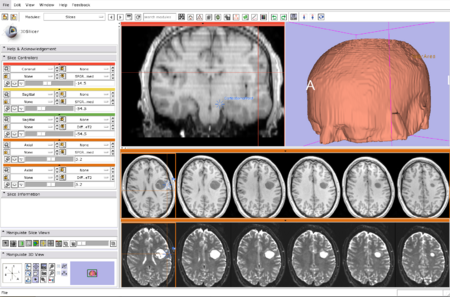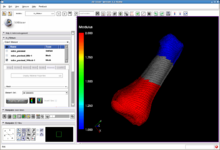Difference between revisions of "Announcements:Slicer3.4"
| Line 22: | Line 22: | ||
==Highlights== | ==Highlights== | ||
| − | <gallery caption="Slicer v3.4 - New and Improved Feature Highlights" widths="250px" heights="150px" perrow=" | + | <gallery caption="Slicer v3.4 - New and Improved Feature Highlights" widths="250px" heights="150px" perrow="4"> |
Image:analysis_result.jpg|'''Change Tracker:''' is a software tool for quantification of the subtle changes in pathology. | Image:analysis_result.jpg|'''Change Tracker:''' is a software tool for quantification of the subtle changes in pathology. | ||
Image:Femesh-in-trunk-120808.png|'''IA-FEMesh Module''': A loadable module to automate the creation of surface and volumetric meshes for finite element analysis. | Image:Femesh-in-trunk-120808.png|'''IA-FEMesh Module''': A loadable module to automate the creation of surface and volumetric meshes for finite element analysis. | ||
| Line 29: | Line 29: | ||
Image:Volren.png|'''Volume Rendering''' allows the rendering of volumes in 3D view in semi transparent mode, potentially combined with the models in one scene. | Image:Volren.png|'''Volume Rendering''' allows the rendering of volumes in 3D view in semi transparent mode, potentially combined with the models in one scene. | ||
Image:FetchMIDoc SlicerInformatics1.png|'''FetchMI''' (Fetch Medical Informatics) is a 'sandbox' functionality being developed to remotely upload, download and tag Slicer scenes and datasets. | Image:FetchMIDoc SlicerInformatics1.png|'''FetchMI''' (Fetch Medical Informatics) is a 'sandbox' functionality being developed to remotely upload, download and tag Slicer scenes and datasets. | ||
| + | Image:QAsearch.png|The '''Query Atlas''' is a 3D Slicer module that allows the use of atlas-based anatomical representations, linked to underlying semantic descriptions, as an interactive 3D spatial reference for viewing experimental results and for performing information searches to study and interpret them. | ||
| + | Image:B-spline-reg.png|The '''Register Images Module''' is an integrated framework providing access to ITK registration technologies. Algorithms can be run in single mode or pipelined. | ||
| + | Image:LinearRegistration.png|The '''Linear Registration''' command line module implements a registration algorithm based on the Mattes mutual information registration metric. This module is often used to align images of the same subject acquired at different times. | ||
| + | Image:EMSegment-Workflow.png|The '''EMSegment Template Builder Module''' is the primary Slicer3 interface to the EMSegment algorithm (Pohl et al.), an automatic segmentation algorithm for medical images. | ||
| + | Image:Roi tract.jpg|'''ROI Seeding''' is a tractography implementation that allows a user to seed tracts from a region of interest (ROI). The ROI is defined as a labelmap and has to be provided by the user. | ||
| + | Image:FiducialSeeding.png| The '''Fiducial Seeding Module''' is used for interactive seeding of DTI fiber tracts starting from a list of fiducials or vertices of a model. | ||
| + | Image:DTIDisplayGlyphs.png|The '''Fiber Bundles Module''' is used for loading, saving, and changing the appearance of DTI fiber tracts. | ||
Image:SlicesModule.png|The '''Slices Module''' provides access to all Slice nodes in a single panel. | Image:SlicesModule.png|The '''Slices Module''' provides access to all Slice nodes in a single panel. | ||
Image:SlicerColorDisplayWidget-3.4.jpg|The '''Color Module''' manages color look up tables. Look-up Tables (LUTs) are used by mappers to translate between an integer and a color value for display of models and volumes. | Image:SlicerColorDisplayWidget-3.4.jpg|The '''Color Module''' manages color look up tables. Look-up Tables (LUTs) are used by mappers to translate between an integer and a color value for display of models and volumes. | ||
Revision as of 22:11, 13 April 2009
Home < Announcements:Slicer3.4Contents
Introduction
The community of Slicer developers is proud to announce the release of Slicer 3.4.
Slicer 3.4 is a general purpose biomedical computing application with extensive built-in visualization and analysis capabilities, accessible through an easy to use graphical interface.
New Features in Slicer 3.4
Slicer 3.4 has many new features! Please also note that many of these new features are still being developed and will be improved in future releases, so you may encounter some unexpected behavior. If you do encounter unexpected behavior, you can join the Slicer users' mailing by sending email to slicer-users-request@massmail.spl.harvard.edu with the subject "subscribe", and report the behavior there to see if there is a work around (or check the archives), and to the bug tracker if it needs to be solved by the developers.
New Features
- Welcome Module at Startup
- Improved Save Module
- Improved Editor
- New Registration module
- Fiducial based tractography
- Improved SceneSnapshot Screen Capture functionality
- Compare View and Cross Hairs
- Support for Extension Server for installing plug-ins
- Improved Dicom Support
- MRML scenes and all data load from and save into XNAT desktop
Highlights
- Slicer v3.4 - New and Improved Feature Highlights
Links to Latest Slicer 3.4 Binaries
- 64-bit Linux
- 32-bit Linux
- Darwin PPC
- Darwin x86
- Windows