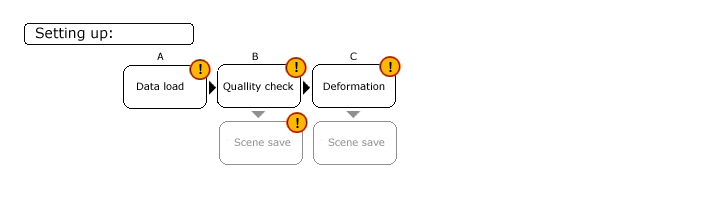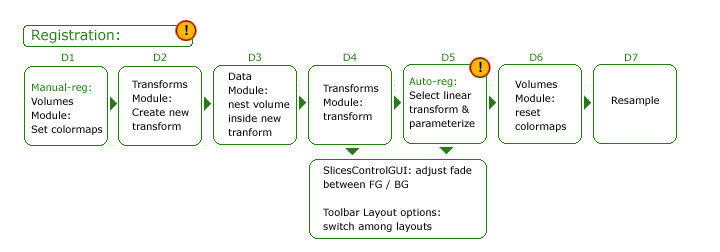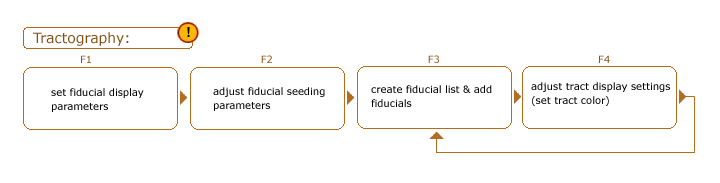Difference between revisions of "Slicer3:UIDesign:WorkingProblems:SlicerUsabilityInTractography:Workflow"
From Slicer Wiki
| Line 19: | Line 19: | ||
[[Image:DTIworkflowSetup.png]] | [[Image:DTIworkflowSetup.png]] | ||
| + | |||
| + | === 1. Data loading === | ||
| + | |||
| + | * too many ways to load data. Need a consolidated load GUI, that clearly communicates options for loading | ||
| + | ** image data | ||
| + | ** geometry data | ||
| + | ** transforms | ||
| + | ** scenes | ||
| + | ** multiple datasets | ||
| + | ** all data in a directory | ||
| + | ** and so on. | ||
| + | * DICOM browser is nice where available | ||
| + | * Present a single interface showing simple load options by default and advanced options upon request. | ||
| + | * OR present both Load-(simple) and Load-(advanced) options under the File menu. | ||
| + | * Indicate what kinds of files are supported somewhere (maybe under a popup format help button | ||
== Registration: == | == Registration: == | ||
Revision as of 21:06, 18 December 2008
Home < Slicer3:UIDesign:WorkingProblems:SlicerUsabilityInTractography:WorkflowBack to Slicer3 UI design
Back to Tractography project
Below is a rough outline of the tractography analysis workflow. The workflow can be broken down into general phases:
- setting up: including loading and saving and adjusting data display properties
- registration of target dataset to a reference dataset
- exploratory and analytic tractography
Data loading happens up front, but data and the scene may be saved frequently throught the workflow. Highlighted are areas where serious usability issues have been flagged. Those issues are discussed below the figure. (if the figure is not correct, please let me know how to fix).
Setting up:
1. Data loading
- too many ways to load data. Need a consolidated load GUI, that clearly communicates options for loading
- image data
- geometry data
- transforms
- scenes
- multiple datasets
- all data in a directory
- and so on.
- DICOM browser is nice where available
- Present a single interface showing simple load options by default and advanced options upon request.
- OR present both Load-(simple) and Load-(advanced) options under the File menu.
- Indicate what kinds of files are supported somewhere (maybe under a popup format help button