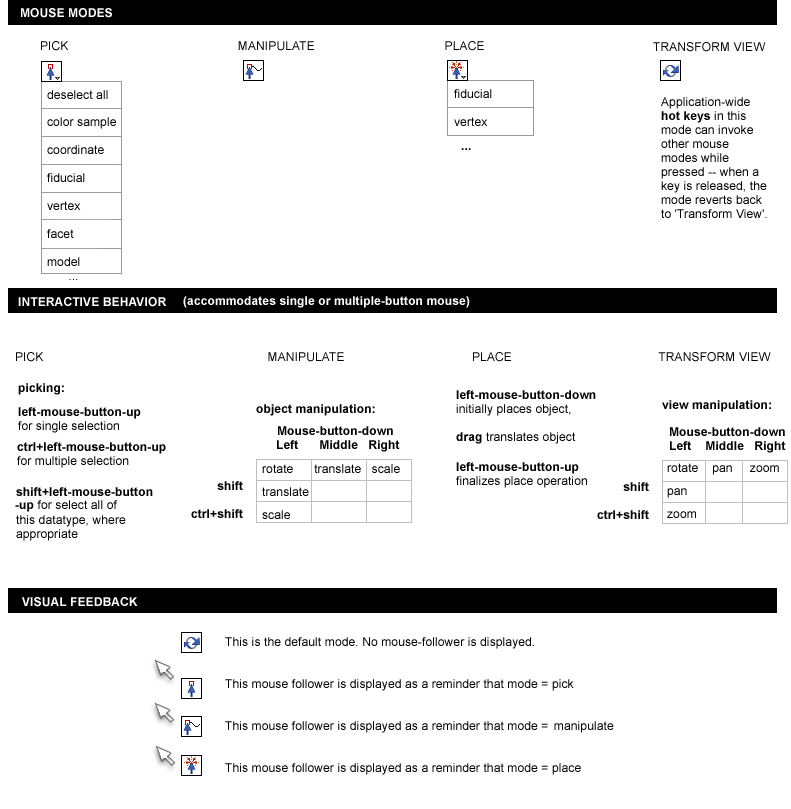Difference between revisions of "Slicer3:UIDesign:WorkingProblems:MouseModes:Draft1"
From Slicer Wiki
(New page: ===User-suggestions for interaction patterns=== * various lassos would be nice to select multiple of the thing current mode indicates * single click to select one of the thing the curren...) |
|||
| (2 intermediate revisions by the same user not shown) | |||
| Line 1: | Line 1: | ||
| + | Back to [[Slicer3:UIDesign | Slicer3 UI Design ]] | ||
| + | |||
| + | Back to [[Slicer3:UIDesign#Working_problem:_Mouse_Modes_in_Slicer3 | MouseModes in Slicer3 ]] | ||
===User-suggestions for interaction patterns=== | ===User-suggestions for interaction patterns=== | ||
| Line 7: | Line 10: | ||
* a shift-click to select ALL of the thing the current mode indicates | * a shift-click to select ALL of the thing the current mode indicates | ||
| − | === | + | ===Draft 1=== |
The following four mouse modes are proposed: | The following four mouse modes are proposed: | ||
| Line 59: | Line 62: | ||
* shift+left-mouse-button press+drag to pan | * shift+left-mouse-button press+drag to pan | ||
* ctrl+shift+left-mouse-button press+drag to zoom | * ctrl+shift+left-mouse-button press+drag to zoom | ||
| − | |||
| − | |||
| − | |||
| − | |||
| − | |||
| − | |||
| − | |||
| − | |||
| − | |||
| − | |||
| − | |||
| − | |||
| − | |||
| − | |||
| − | |||
| − | |||
| − | |||
| − | |||
| − | |||
| − | |||
| − | |||
| − | |||
| − | |||
| − | |||
| − | |||
| − | |||
| − | |||
| − | |||
| − | |||
| − | |||
Latest revision as of 21:40, 17 December 2008
Home < Slicer3:UIDesign:WorkingProblems:MouseModes:Draft1Back to Slicer3 UI Design
Back to MouseModes in Slicer3
Contents
User-suggestions for interaction patterns
- various lassos would be nice to select multiple of the thing current mode indicates
- single click to select one of the thing the current mode indicates
- control-click to select multiple of the thing the current mode indicates
- a shift-click to select ALL of the thing the current mode indicates
Draft 1
The following four mouse modes are proposed:
- Pick (or select),
- Manipulate (or transform selected),
- Place ( or create new object), and
- Transform View.
Transform View is the default mode. All other modes can be invoked in a non-persistent manner from this mode with hot-keys. (which keys to choose?) The proposed design attempts to accommodate user requests listed above, and to provide keyboard+mouse commands for transform view and transform object that are consistent across modes.
Current bindings:
- 3D viewer: left mouse button >> rotate
- 3D viewer: middle mouse button >> pan
- 3D viewer: mouse wheel button >> zoom in/out
- 3D viewer: right mouse button, pull drag >> zoom in
- 3D viewer: right mouse button, push drag >> zoom out
- Slice viewer: left mouse button >> select/move a fiducial point
- Slice viewer: middle mouse button >> pan
- Slice viewer: mouse wheel button >> scroll slices
- Slice viewer: right mouse button, pull drag >> zoom in
- Slice viewer: right mouse button, push drag >> zoom out
- special key-bindings enable placing of fiducials
Proposed bindings:
Pick mode:
- left-mouse-button click (mouse up) for single selection
- ctrl+left-mouse-button click (mouse up) for multiple selection
- shift+left-mouse-button click (mouse up) for selecting all of a datatype, where appropriate
Manipulate mode:
- left-mouse-button press+drag to rotate
- middle-mouse-button press+drag to translate
- right-mouse-button press+drag to scale
- shift+left-mouse-button press+drag to translate
- ctrl+shift+left-mouse-button press+drag to scale
Place mode:
- left-mouse-button-down creates and initially places an object
- drag translates the object in X,Y
- left-mouse-button-up finalizes place operation.
Transform view mode:
- left-mouse-button press+drag to rotate
- middle-mouse-button press+drag to pan
- right-mouse-button press+drag to zoom
- shift+left-mouse-button press+drag to pan
- ctrl+shift+left-mouse-button press+drag to zoom