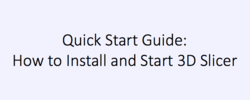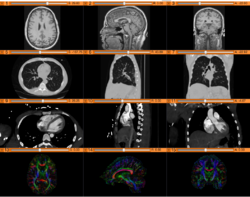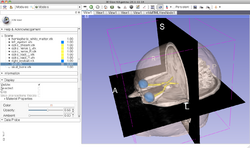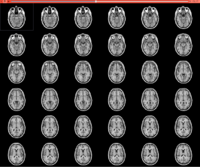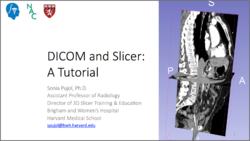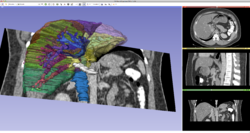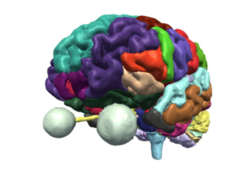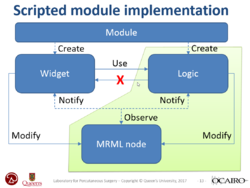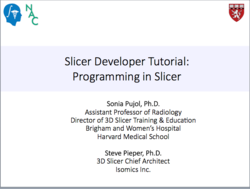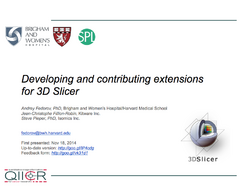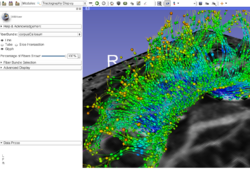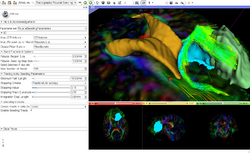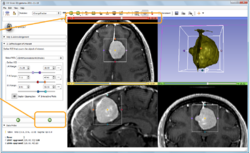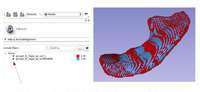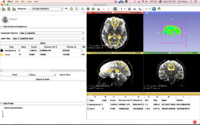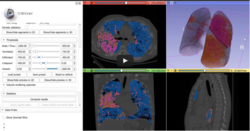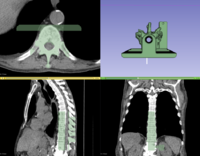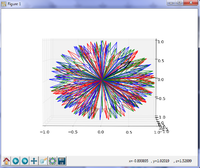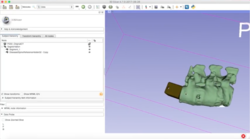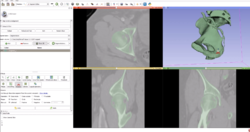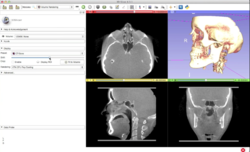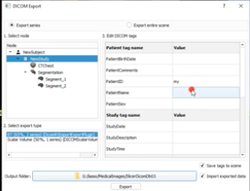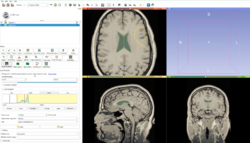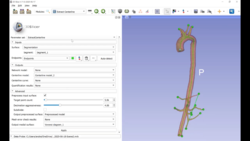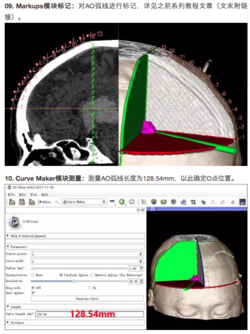Difference between revisions of "Documentation/4.10/Training"
Tag: 2017 source edit |
m Tag: 2017 source edit |
||
| (32 intermediate revisions by 3 users not shown) | |||
| Line 1: | Line 1: | ||
| − | <noinclude>{{ | + | <noinclude>{{Historical|Up-to-date training materials can be found at [[Documentation/Nightly/Training]]}} |
| + | </noinclude> | ||
=Introduction: Slicer {{documentation/version}} Tutorials= | =Introduction: Slicer {{documentation/version}} Tutorials= | ||
| Line 8: | Line 9: | ||
| − | *Some of these tutorials are based on older releases of 3D Slicer and are being upgraded to | + | *Some of these tutorials are based on older releases of 3D Slicer and are being upgraded to Slicer5.0. The concepts are still useful but some interface elements and features may be different in updated versions. |
__TOC__ | __TOC__ | ||
| Line 17: | Line 18: | ||
{| width="100%" | {| width="100%" | ||
| | | | ||
| − | *The [https:// | + | *The [https://spujol.github.io/3DSlicerQuickStartGuide/ Quick Start Guide] shows how to install and start 3D Slicer |
*Author: Sonia Pujol, Ph.D. | *Author: Sonia Pujol, Ph.D. | ||
| − | *Based on 3D Slicer | + | *Based on 3D Slicer 5.0 / 4.11 |
| − | |||
| align="right" | | | align="right" | | ||
[[image:QuickStart_image.png|250px|SlicerWelcome tutorial]] | [[image:QuickStart_image.png|250px|SlicerWelcome tutorial]] | ||
| Line 55: | Line 55: | ||
=3D Visualization= | =3D Visualization= | ||
| − | == | + | ==Data Loading and 3D Visualization== |
{| width="100%" | {| width="100%" | ||
| | | | ||
| + | *Slicer 5.0 | ||
| + | **The [https://spujol.github.io/SlicerVisualizationTutorial/ Slicer 5.0 Basics of data loading and visualization tutorial] shows how to load and visualize DICOM images and 3D models in 3D Slicer. [https://docs.google.com/presentation/d/12Lbq-QBCxP2p9FkF3_YM5Ng7pItfspMG0FP_20wQglA/edit?usp=sharing French version] | ||
| + | **Author: Sonia Pujol, Ph.D. | ||
| + | **Modules: DICOM, Volume Rendering, Models | ||
| + | **Audience: End-users | ||
| + | **Based on: 3D Slicer version 5.0/4.11 | ||
| + | **The [https://www.dropbox.com/s/03emcqnlec4t2s5/3DVisualizationDataset.zip?dl=1 Data Loading and Visualization dataset] contains a thoraco-abdominal CT scan, an MRI brain dataset and 3D models of brain structures. | ||
| + | |||
*Slicer 4.10 | *Slicer 4.10 | ||
| Line 66: | Line 74: | ||
**Based on Slicer 4.9 | **Based on Slicer 4.9 | ||
**Compatible with Slicer 4.10.1 | **Compatible with Slicer 4.10.1 | ||
| − | **The [http://slicer.kitware.com/midas3/download/?items=330421,1 3DVisualization dataset] | + | **The [http://slicer.kitware.com/midas3/download/?items=330421,1 3DVisualization dataset] contains an MR scan and a series of 3D models of the brain. |
| + | |||
| + | | align="right" | | ||
| + | [[Image:20180426_DataLoadingAndVisualizationTutorial.png|right|200px|]] | ||
| + | [[Image:Slicer4DataLoading_tutorial.png|right|200px|]] | ||
| + | |} | ||
| − | + | ==DICOM== | |
| − | + | {| width="100%" | |
| − | + | | | |
| − | + | *The [https://spujol.github.io/SlicerDICOMTutorial/ DICOM and Slicer] tutorial provides an introduction to the DICOM standard and shows how to load and visualize DICOM datasets in 3D Slicer version 5.0. | |
| − | + | *Author: Sonia Pujol, Ph.D. | |
| − | + | *Modules: DICOM, Volumes | |
| − | + | *Based on: 3D Slicer version 5.0/4.11 | |
| + | *The [https://spujol.github.io/SlicerDICOMTutorial/ 3D Slicer DICOM Tutorial Data] contains a torso-CT and a breast MRI. | ||
| align="right" | | | align="right" | | ||
| − | [[Image: | + | [[Image:SlicerAndDICOM.png|right|250px|]] |
| − | |||
|} | |} | ||
| − | + | ||
{| width="100%" | {| width="100%" | ||
| | | | ||
| Line 92: | Line 105: | ||
[[Image:Slicer4RSNA_2.png|right|250px|]] | [[Image:Slicer4RSNA_2.png|right|250px|]] | ||
|} | |} | ||
| + | |||
==Open Anatomy Browser== | ==Open Anatomy Browser== | ||
{| width="100%" | {| width="100%" | ||
| Line 102: | Line 116: | ||
|} | |} | ||
| + | |||
=Tutorials for software developers= | =Tutorials for software developers= | ||
| − | |||
| − | |||
| − | |||
| − | |||
| − | |||
| − | |||
| − | |||
| − | |||
| − | |||
| − | |||
| − | |||
| − | |||
==PerkLab's Slicer bootcamp training materials== | ==PerkLab's Slicer bootcamp training materials== | ||
| Line 124: | Line 127: | ||
*Author: Andras Lasso, Csaba Pinter, Tamas Ungi, Csaba Pinter, Matthew Holden, Kyle Sunderland | *Author: Andras Lasso, Csaba Pinter, Tamas Ungi, Csaba Pinter, Matthew Holden, Kyle Sunderland | ||
*Audience: Developers, Users | *Audience: Developers, Users | ||
| − | *Based on: 3D Slicer version 4. | + | *Based on: 3D Slicer version 4.10 |
| align="right" | | | align="right" | | ||
[[Image:PerkLabSlicerProgrammingTutorial.png|right|250px|]] | [[Image:PerkLabSlicerProgrammingTutorial.png|right|250px|]] | ||
| + | |} | ||
| + | |||
| + | ==Slicer Programming Tutorial== | ||
| + | {| width="100%" | ||
| + | | | ||
| + | *The [https://spujol.github.io/SlicerProgrammingTutorial/ Slicer Programming tutorial] guides through the integration of a python module in Slicer. It provides an introduction to the Python Console and the Qt Widget toolkit in 3D Slicer. | ||
| + | *Author: Sonia Pujol, Ph.D., Steve Pieper, Ph.D. | ||
| + | *Audience: Developers | ||
| + | *Based on: 3D Slicer version 5.0/4.11 | ||
| + | | align="right" | | ||
| + | [[Image:SlicerProgrammingTutorial.png|right|250px|]] | ||
|} | |} | ||
==Slicer script repository== | ==Slicer script repository== | ||
| − | For additional Python scripts examples, please visit the [ | + | For additional Python scripts examples, please visit the [https://slicer.readthedocs.io/en/latest/developer_guide/script_repository.html Script repository]. |
==Developing and contributing extensions for 3D Slicer== | ==Developing and contributing extensions for 3D Slicer== | ||
| Line 145: | Line 159: | ||
=Segmentation= | =Segmentation= | ||
| − | |||
| − | |||
{| width="100%" | {| width="100%" | ||
| | | | ||
*Segmentation for 3D printing: shows how to use the Segment Editor module for combining CAD designed parts with patient-specific models. | *Segmentation for 3D printing: shows how to use the Segment Editor module for combining CAD designed parts with patient-specific models. | ||
| + | **'''[https://discourse.slicer.org/t/new-video-tutorial-for-segment-editor-lumbar-spine-segmentation-for-3d-printing/700 Video tutorial]'''. Author: Hillary Lia. | ||
**'''[[Documentation/{{documentation/version}}/Training#Segmentation_for_3D_printing|Segmentation for 3D printing Step-by-step tutorial]]'''. Author: Csaba Pinter, MSc | **'''[[Documentation/{{documentation/version}}/Training#Segmentation_for_3D_printing|Segmentation for 3D printing Step-by-step tutorial]]'''. Author: Csaba Pinter, MSc | ||
**Audience: Users and developers interested in segmentation and 3D printing | **Audience: Users and developers interested in segmentation and 3D printing | ||
| + | **Dataset: [[:File:BasePiece.zip|Phantom base STL model]] Source: [http://perk-software.cs.queensu.ca/plus/doc/nightly/modelcatalog/ PerkLab]. | ||
**Based on: 3D Slicer version 4.7 | **Based on: 3D Slicer version 4.7 | ||
| align="right" |[[Image:20170717_3DPrintingTutorialYoutube.PNG|280px]] | | align="right" |[[Image:20170717_3DPrintingTutorialYoutube.PNG|280px]] | ||
|--- | |--- | ||
| | | | ||
| − | *'''[https:// | + | *'''[https://www.youtube.com/watch?v=BJoIexIvtGo Video tutorial: Whole heart segmentation from cardiac CT]''' shows how to use the Segment Editor module for segmenting heart ventricles, atria, and great vessels from cardiac CT volumes. |
**Author: Andras Lasso, PhD | **Author: Andras Lasso, PhD | ||
**Audience: Users who need to segment heart structures, for example for visualization, quantification, or simulation. | **Audience: Users who need to segment heart structures, for example for visualization, quantification, or simulation. | ||
| Line 164: | Line 178: | ||
|--- | |--- | ||
| | | | ||
| − | *'''[https://spujol.github.io/SkullStrippingTutorial/ The Skull Stripping tutorial]''' shows how to perform skull-stripping in CT and MR data | + | *'''[https://www.youtube.com/watch?v=0at15gjk-Ns Video tutorial: Femur and pelvis segmentation from CT]''' shows how to use the Segment Editor module for segmenting pelvis and femur from CT volumes. |
| + | **Author: Andras Lasso, PhD | ||
| + | **Audience: Users who need to segment bones in CT images for visualization, quantification, or simulation. | ||
| + | **Sample data set: https://wiki.cancerimagingarchive.net/display/Public/TCGA-PRAD (Subject TCGA-VP-A878) | ||
| + | **Based on: 3D Slicer version 4.8 | ||
| + | | align="right" |[[Image:FemurSegmentationYoutube.png|280px]] | ||
| + | |--- | ||
| + | | | ||
| + | *'''[https://lassoan.github.io/SlicerSegmentationRecipes/ Slicer Segmentation Recipes]''' provide step-by-step description of useful segmentation techniques. | ||
| + | ** Segmentation tutorials for common tasks, such as skin surface extraction, craniotomy (splitting segments), sorta segmentation, cerebral vessel segmentation by subtraction, segmentation on arbitrarily oriented slices, skull stripping. | ||
| + | | align="right" |[[Image:SegmentationRecipes.png|280px]] | ||
| + | |--- | ||
| + | | | ||
| + | *'''[https://spujol.github.io/SkullStrippingTutorial/ The Skull Stripping tutorial]''' shows how to perform skull-stripping in CT and MR data. | ||
**Author: Sonia Pujol, PhD, Andras Lasso, PhD, Ron Kikinis, MD | **Author: Sonia Pujol, PhD, Andras Lasso, PhD, Ron Kikinis, MD | ||
**Audience: Users interested in brain segmentation | **Audience: Users interested in brain segmentation | ||
**Based on: 3D Slicer version 4.11 | **Based on: 3D Slicer version 4.11 | ||
| align="right" |[[Image:SkullStripping.png|280px]] | | align="right" |[[Image:SkullStripping.png|280px]] | ||
| + | |} | ||
| + | |||
| + | |||
| + | =Image Phenotyping= | ||
| + | {| width="100%" | ||
| + | | | ||
| + | *Based on: 3D Slicer version 4.10 | ||
| + | *The [https://spujol.github.io/ImagePhenotypingTutorial/ Image Phenotyping tutorial] is an introduction to brain tumor segmentation and image phenotyping using the Slicer Radiomics extension. | ||
| + | *Authors: Sonia Pujol, Ph.D. | ||
| + | *Audience: Clinical researchers | ||
| + | *Dataset: [https://www.dropbox.com/s/hdlduw6oqnf2n72/Meningioma.nrrd?dl=0 Meningioma dataset] | ||
| + | | align="right" |[[File:ImagePhenotyping.png|250px]] | ||
| + | |||
|} | |} | ||
| Line 204: | Line 244: | ||
:Author: Dominik Meier, Ph.D. | :Author: Dominik Meier, Ph.D. | ||
:Audience: users interested learning/applying Slicer image registration technology | :Audience: users interested learning/applying Slicer image registration technology | ||
| − | | align="right" |[[Image:RegLib_table.png|250px|link= | + | | align="right" |[[Image:RegLib_table.png|250px|link=https://www.slicer.org/wiki/Documentation/{{documentation/version}}/Registration/RegistrationLibrary]] |
| − | |||
| − | |||
| − | |||
| − | |||
| − | |||
| − | |||
| − | |||
| − | |||
| − | |||
| − | |||
| − | |||
| − | |||
|} | |} | ||
| Line 223: | Line 251: | ||
{| width="100%" | {| width="100%" | ||
| | | | ||
| − | + | *The [https://spujol.github.io/SlicerDiffusionMRITutorial Diffusion MRI Tutorial] is an introduction to the basics of loading diffusion weighted images in Slicer, estimating tensors and generating fiber tracts. | |
| − | *The [https:// | ||
*Author: Sonia Pujol, Ph.D. | *Author: Sonia Pujol, Ph.D. | ||
*Audience: End-users and developers | *Audience: End-users and developers | ||
| − | *Modules: Data, Volumes, DWI to DTI Estimation, Diffusion Tensor Scalar Measurements, Editor, Markups,Tractography Label Map Seeding, Tractography Interactive Seeding | + | *Modules: Data, Volumes, DWI to DTI Estimation, Diffusion Tensor Scalar Measurements, Editor, Markups, Tractography Label Map Seeding, Tractography Interactive Seeding |
| − | *Based on: 3D Slicer version 4.8 | + | *Based on: 3D Slicer version 4.8; Compatible with Slicer version 4.10.2 |
| − | *The [ | + | *The [https://www.dropbox.com/s/gba2zsn276x43up/SlicerDiffusionMRITutorialData.zip?dl=1 Slicer Diffusion MRI Tutorial dataset] contains an MR Diffusion Weighted Imaging scan of the brain. |
| + | *Please visit [http://dmri.slicer.org/docs/ dmri.slicer.org/docs] for the latest documentation of SlicerDMRI. | ||
| align="right" | | | align="right" | | ||
[[Image:Slicer4DTI Tutorial.png|right|250px|]] | [[Image:Slicer4DTI Tutorial.png|right|250px|]] | ||
| Line 283: | Line 311: | ||
*Based on Slicer 4.7 | *Based on Slicer 4.7 | ||
| align="right" | | | align="right" | | ||
| − | + | [[Image:SlicerRTUseCaseImage.png|right|150px|]] | |
|} | |} | ||
| − | |||
==Slicer Pathology== | ==Slicer Pathology== | ||
| Line 315: | Line 342: | ||
| align="right" | | | align="right" | | ||
[[File:SlicerWinterProjectWeek2017-FiberBundleVolumeMeasurements.png | 200px]]. | [[File:SlicerWinterProjectWeek2017-FiberBundleVolumeMeasurements.png | 200px]]. | ||
| + | |} | ||
| + | |||
| + | ==Slicer4 Lung CT Analyzer== | ||
| + | {| width="100%" | ||
| + | | | ||
| + | *The [https://github.com/rbumm/SlicerLungCTAnalyzer LungCTAnalyzer tutorial] and the [https://www.youtube.com/watch?v=fpLxm7uAvZQ LungCTAnalyzer video-based demo] show how to visualize and quantify infiltration, emphysema and collapsed lung areas in CT datasets acquired on COVID-19 patients. | ||
| + | *Authors: Rudolph Bumm, MD, Andras Lasso, PhD. | ||
| + | *Audience: End-users | ||
| + | *Modules: LungCTSegmenter, LungCTAnalyzer | ||
| + | *Based on: 3D Slicer version 5.0 (4.11) | ||
| + | | align="right" | | ||
| + | [[Image:LungCTAnalyzer.png|right|250px|]] | ||
| + | |||
|} | |} | ||
| Line 384: | Line 424: | ||
=YouTube videos= | =YouTube videos= | ||
{| border="1" cellpadding="5" width="1200px" | {| border="1" cellpadding="5" width="1200px" | ||
| − | | style="width: | + | | style="width:33%" |[[Image:Verterbra.png|right|250px|]] [https://www.youtube.com/watch?v=Uht6Fwtr9hE How to segment multiple vertebrae in spine CT for 3D printing - Author: Hillary Lia] |
| − | | style="width: | + | | style="width:33%" |[[Image:Femurmodel.png|right|250px|]] [https://www.youtube.com/watch?v=0at15gjk-Ns Creating a femur model from CT volume using 3D Slicer - Author: PerkLab] |
| − | | style="width: | + | | style="width:33%" |[[Image:3DPrinting.png|right|250px|]] [https://www.youtube.com/watch?v=MKLWzD0PiIc Preparing data for 3D printing - Author: Nabgha Farhat] |
| − | | style="width: | + | |} |
| − | | style="width: | + | {| border="1" cellpadding="5" width="1200px" | |
| − | |- | + | | style="width:25%" |[[Image:DICOM2.png|right|250px|]] [https://www.youtube.com/watch?v=nzWf4xHy1BM& How to export CT and segmentation data to DICOM- Author: Andras Lasso, Csaba Pinter] |
| + | | style="width:25%" |[[Image:LocalThresholdEffect.png|right|250px|]] [https://www.youtube.com/watch?time_continue=26&v=cevlMLyhfK8&feature=emb_logo Local Threshold Effect - Author: Kyle Sunderland] | ||
| + | | style="width:25%" |[[Image:VMTKCenterlines.png|right|250px|]] [https://www.youtube.com/watch?v=yi07mjr3JeU SlicerVMTK centerline extraction (Slicer 4.11)- Author: Andras Lasso] | ||
| + | | style="width:25%" |[[Image:MONAILabel.png|right|250px|]] [https://www.youtube.com/watch?v=PmD8umlcpF4 MONAI Label(Slicer 4.11)- Author: Andres Diaz-Pinto] | ||
|} | |} | ||
| − | |||
Additional [http://www.youtube.com/results?search_query=3d+slicer&sm=3 non-curated videos-based demonstrations using 3D Slicer are accessible on YouTube]. | Additional [http://www.youtube.com/results?search_query=3d+slicer&sm=3 non-curated videos-based demonstrations using 3D Slicer are accessible on YouTube]. | ||
| Line 419: | Line 461: | ||
<br> | <br> | ||
==International resources== | ==International resources== | ||
| − | International resources in Chinese and in German are made available by the Slicer community. | + | International resources in Chinese and in German are made available by the Slicer community. |
==Resources in Chinese== | ==Resources in Chinese== | ||
{| width="100%" | {| width="100%" | ||
| | | | ||
| − | A 3D Slicer community on WeChat in China offers many tutorials and clinical examples in Chinese. Note that the images are of interest to non-Chinese speakers and Google Translate does a reasonable job of translating some of the text. The tutorials below are examples of Slicer tutorials in Chinese. | + | A 3D Slicer community on WeChat in China offers many tutorials and clinical examples in Chinese. Note that the images are of interest to non-Chinese speakers and Google Translate does a reasonable job of translating some of the text. The tutorials below are examples of Slicer tutorials in Chinese. |
*[https://mp.weixin.qq.com/s?__biz=MzI3MDY4ODA5Mw==&mid=2247486116&idx=1&sn=772e9d431ac32cbb73d08cf0e6bc219a&chksm=eacc0096ddbb89805d93ac4be181d1a35058031bac673d7a91b3b44dccee2bfd1d8461397635#rd Getting started 大脑前动脉远端动脉瘤手术夹闭治疗] | *[https://mp.weixin.qq.com/s?__biz=MzI3MDY4ODA5Mw==&mid=2247486116&idx=1&sn=772e9d431ac32cbb73d08cf0e6bc219a&chksm=eacc0096ddbb89805d93ac4be181d1a35058031bac673d7a91b3b44dccee2bfd1d8461397635#rd Getting started 大脑前动脉远端动脉瘤手术夹闭治疗] | ||
| Line 468: | Line 510: | ||
*Audience: Users interested in segmentation | *Audience: Users interested in segmentation | ||
| align="right" |[[File:FastGrowCutLogo.png|200px]] | | align="right" |[[File:FastGrowCutLogo.png|200px]] | ||
| + | |} | ||
| + | |||
| + | {| width="100%" | ||
| + | *'''[https://www.youtube.com/channel/UC8vxI0-dEWrw0_tBF-v8xGA/videos Video-based segmentation tutorials from CHU de Rouen (France)] | ||
| + | ** Segmentation tutorials, including liver, wrist bones, lungs, kidneys, hips. | ||
| + | | align="right" |[[Image:ChuRouen.png|180px]] | ||
|} | |} | ||
Latest revision as of 22:03, 22 November 2022
Home < Documentation < 4.10 < Training
 |
This section is currently out-of-date and may contain errors but is retained for historical reference. Up-to-date training materials can be found at Documentation/Nightly/Training |
Introduction: Slicer 4.10 Tutorials
- This page contains "How to" tutorials with matched sample data sets. They demonstrate how to use the 3D Slicer environment (version 4.10 release) to accomplish certain tasks.
- For tutorials for other versions of Slicer, please visit the Slicer training portal.
- For "reference manual" style documentation, please visit the Slicer 4.10 documentation page
- For questions related to 3D Slicer training materials and to the organization of 3D Slicer training workshops, please send an e-mail to Sonia Pujol, Ph.D., Director of Training and Education of 3D Slicer.
- Some of these tutorials are based on older releases of 3D Slicer and are being upgraded to Slicer5.0. The concepts are still useful but some interface elements and features may be different in updated versions.
Contents
Quick Start Guide
Downloading and Installing Slicer
|
General Introduction
Slicer Welcome Tutorial
|
Slicer4Minute Tutorial
|
3D Visualization
Data Loading and 3D Visualization
|
DICOM
|
|
Open Anatomy Browser
|
Tutorials for software developers
PerkLab's Slicer bootcamp training materials
|
Slicer Programming Tutorial
|
Slicer script repository
For additional Python scripts examples, please visit the Script repository.
Developing and contributing extensions for 3D Slicer
|
Segmentation
|
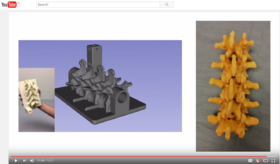
|
|

|
|
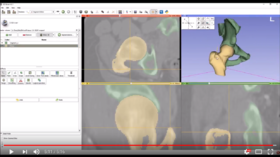
|
|
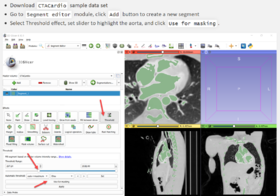
|
|
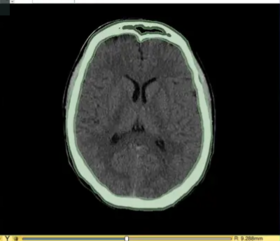
|
Image Phenotyping
|
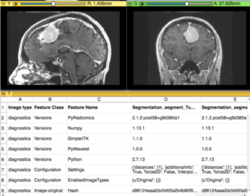
|
Registration
Slicer4 Image Registration
|
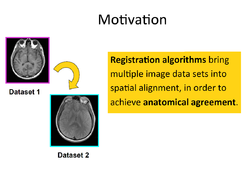
|
- Based on: 3D Slicer version 4.8; Compatible with Slicer 4.10
|
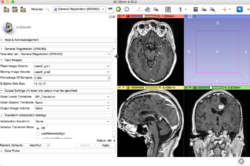
|
- Based on: 3D Slicer version 4.10
Slicer Registration Case Library
|

|
Slicer Extensions
Slicer4 Diffusion Tensor Imaging Tutorial
|
Slicer4 Neurosurgical Planning Tutorial
|
Slicer4 Quantitative Imaging tutorial
|
Slicer4 IGT
|
Slicer4 Radiation Therapy Tutorial
|
Slicer Pathology
|
SPHARM-PDM
|
Fiber Bundle Volume Measurement
|
Slicer4 Lung CT Analyzer
|
3D Slicer version 4.7 Tutorial Contest
For previous editions of the contest, please visit the 3D Slicer Tutorial Contests page
Segmentation for 3D printing
|
Slicer Pathology
|
Simple Python Tool for Quality Control of DWI data
|
SPHARM-PDM
|
Integration of Robot Operating System (ROS) and 3D Slicer using OpenIGTLink
|
Fiber Bundle Volume Measurement
|
YouTube videos
Additional non-curated videos-based demonstrations using 3D Slicer are accessible on YouTube.
Teams Contributions
|

|
|
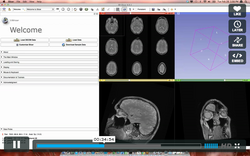
|
International resources
International resources in Chinese and in German are made available by the Slicer community.
Resources in Chinese
|
A 3D Slicer community on WeChat in China offers many tutorials and clinical examples in Chinese. Note that the images are of interest to non-Chinese speakers and Google Translate does a reasonable job of translating some of the text. The tutorials below are examples of Slicer tutorials in Chinese. The WeChat 3D Slicer Group in China offers a comprehensive list of tutorials in Chinese.
|
Resources in German
- A series of four YouTube videos on python programming in Slicer (German narration with English subtitles)
Murat Maga's blog posts about using 3D Slicer for biology
Using the (legacy) Editor
Fast GrowCut
|

|
- Video-based segmentation tutorials from CHU de Rouen (France)
- Segmentation tutorials, including liver, wrist bones, lungs, kidneys, hips.

|
Use case: Slicer in paleontology
This set of tutorials about the use of slicer in paleontology is very well written and provides step-by-step instructions. Even though it covers slicer version 3.4, many of the concepts and techniques have applicability to the new version and to any 3D imaging field:
- Open Source Paleontologist: 3D Slicer: The Tutorial
- Open Source Paleontologist: 3D Slicer: The Tutorial Part II
- Open Source Paleontologist: 3D Slicer: The Tutorial Part III
- Open Source Paleontologist: 3D Slicer: The Tutorial Part IV
- Open Source Paleontologist: 3D Slicer: The Tutorial Part V
- Open Source Paleontologist: 3D Slicer: The Tutorial Part VI